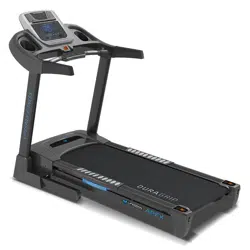Loading ...
Loading ...
Loading ...

23OPERATION GUIDE |
6. VIDEO
Press the switch button to enter video play function. RMVB, MOV, AVI formats are available. Then
press play button to play video.
Some system built-in video is available. You can also store videos inside you own USB stick, and insert
it into the USB slot to play.
CONTROL GUIDE
VOL-/ DOWN button
VOL+/ UP button
- long press: reduce volume
- short press: previous video
- long press: increase volume
- short press: next video
7. SPEAKER FUNCTION
Plug your phone or music player into the display via the AUX cable provided to play sound out of the
treadmill speakers. All volume and other functions will be controlled directly via your phone or music
player.
8. CONTROL FUNCTIONS
1. – Speed Button: reduce running speed.
2. + Speed Button: increase running speed.
3. – Incline Button: reduce incline.
4. + Incline Button: increase incline.
5. Speed Keys: instantly change speed.
6. Incline Keys: instantly change incline.
7. STOP: to stop the running belt of the machine.
8. Hold the pulse sensors with both hands for 5 seconds to calculate and display the runner’s
heart beats per minute (BPM) on the computer display screen.
Loading ...
Loading ...
Loading ...