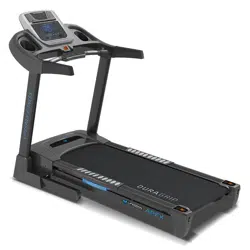Loading ...
Loading ...
Loading ...
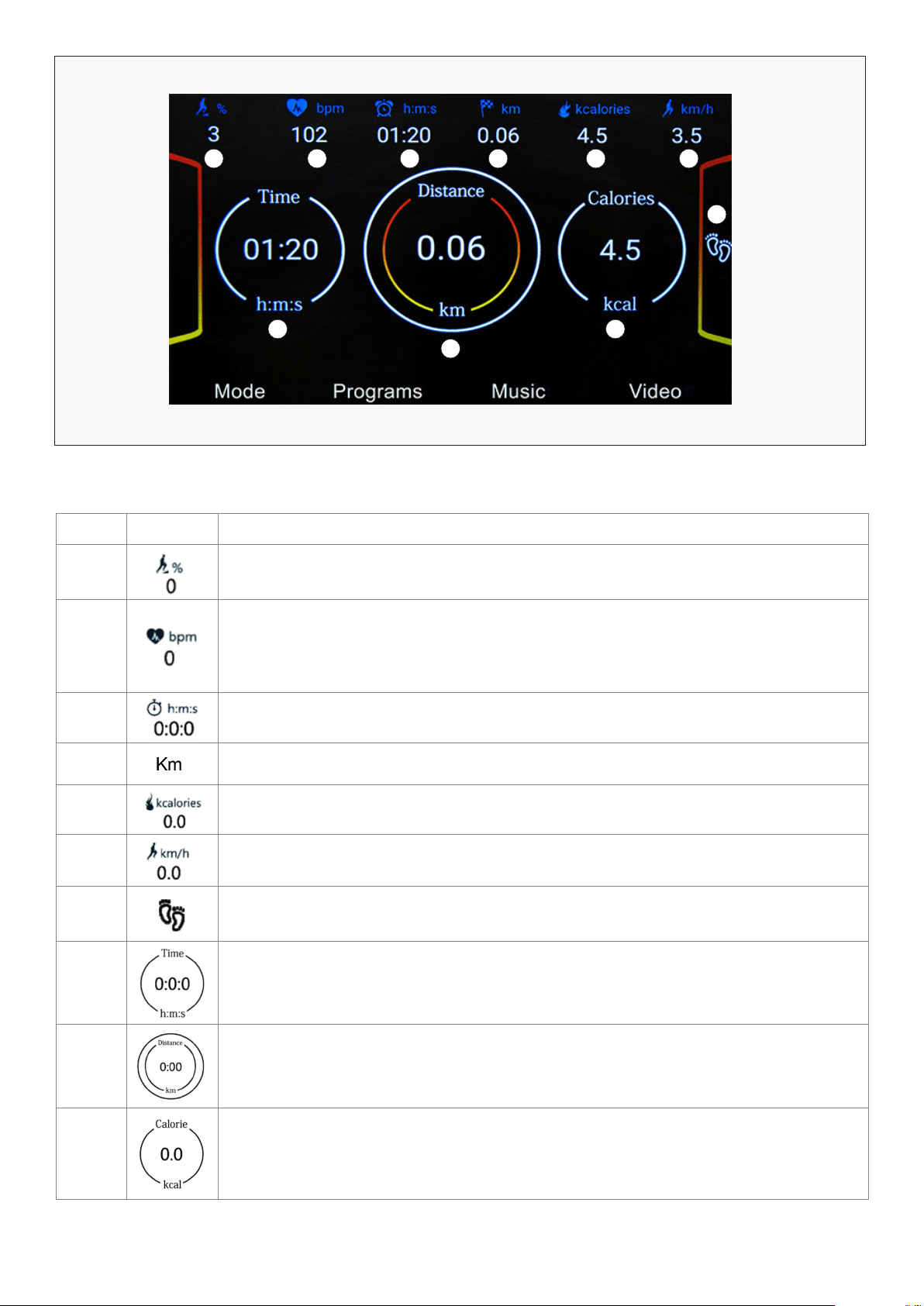
15OPERATION GUIDE |
2. WINDOW DISPLAY
NO. ICON CONTROL INSTRUCTIONS
1 "INCLINE" window: Display the current incline. The Incline range is 0-18 level.
2
"PULSE" window: Hold the pulse sensors with both hands for 5 seconds to
calculate and display the runner’s heart beats per minute, the display range is
50-200 50-200 beats/min (This data is just for reference, and cannot be used as
the medical data).
3 "TIME" window: Display running time.
4
"DISTANCE" window: Display running distance.
5
"CALORIES" window: Display runner’s calories have burned.
6
"SPEED": Displays the current speed. The speed range is 1.0—20.0km/h.
7
"STEP": Calculate the runner’s steps when the runner is running on the machine.
8
"TIME" window: Display the running time.
9
"DISTANCE" window: Display the running distance.
10
"CALORIES" window: Display runner’s calories have burned.
1 2 3 4 5 6
7
8
9
10
Loading ...
Loading ...
Loading ...