Loading ...
Loading ...
Loading ...
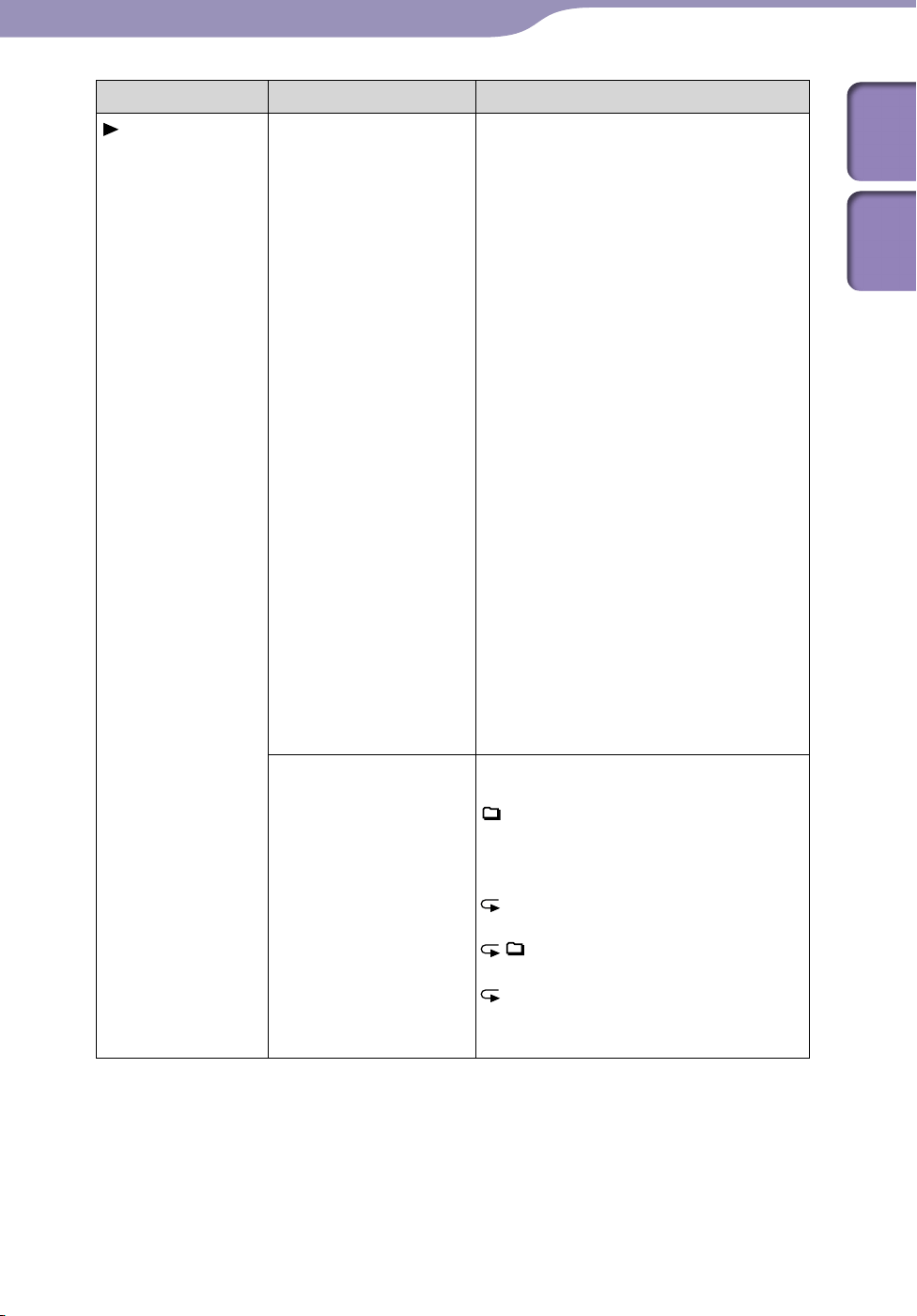
85
85
About the Menu Function
Table of
Contents
Index
ModelName: ICD-UX522/UX522F/UX523/UX523F
PartNumber: 4-293-033-11
Tabs Menu items Settings (* : Initial setting)
(Playback)
Easy Search
(
p
. 51)
Sets the easy search function.
ON:
You can go forward or
backwards for the specified skip
time by pressing or
during playback. This
function is useful when
attempting to locate desired
point in a long recording.
OFF
*
: The easy search function does
not work. When you press
or , a file will be moved
forward or backward.
Set Skip Time:
Sets the time to go forward or
backward in easy searching.
S
et
ting Complete:
Changes the settings and
completes the process.
Fo
rward Skip Time:
Sets the time to skip forward
when you press . (5sec,
10sec
*
, 30sec, 1min, 5min, or
10min)
Re
verse Skip Time:
Sets the time to skip backwards
when you press . (1sec,
3sec
*
, 5sec, 10sec, 30sec, 1min,
5min, or 10min)
Play Mode
(
p
. 49)
Sets the playback mode.
1: A f
ile is played back.
*
: Files in one folder are played
back continuously.
ALL: A
ll the files are played back
continuously.
1: One file is played back
repeatedly.
: Files in one folder are played
back repeatedly.
ALL:
All the files are played back
repeatedly.
Loading ...
Loading ...
Loading ...