Loading ...
Loading ...
Loading ...
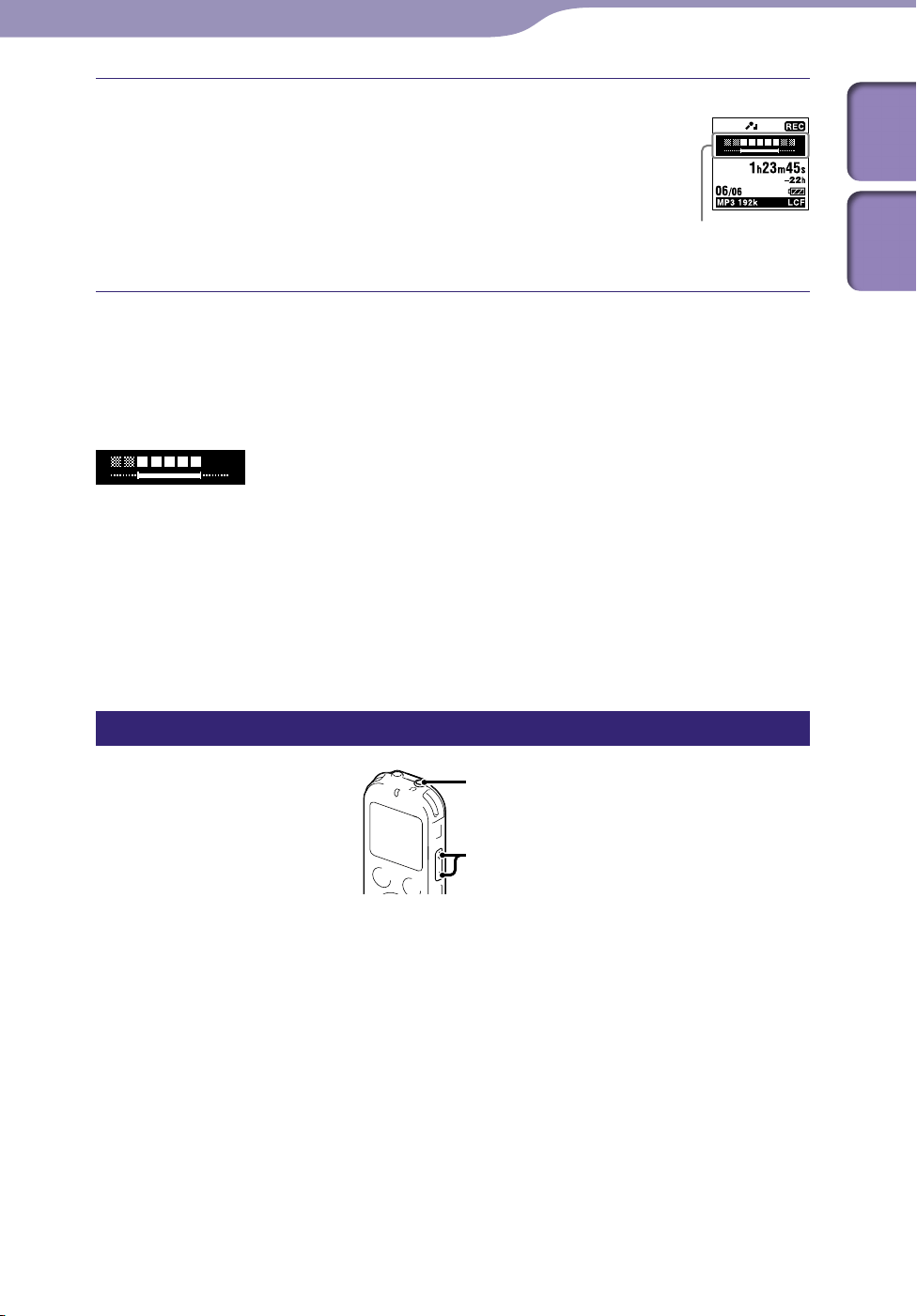
32
32
Recording Files
Table of
Contents
Index
ModelName: ICD-UX522/UX522F/UX523/UX523F
PartNumber: 4-293-033-11
Press REC/PAUSE in the stop mode.
The operation indicator lights in red.
You do not need to press and hold REC/PAUSE
while recording.
The new file will be automatically recorded as the
last file in the current folder.
Recording level guide
About the recording level guide
During recording, the recording level guide is displayed.
The upper meter shows the current input level. The white bar in the lower
meter shows the optimum input level for recording.
Please adjust the orientation of the built-in microphones, the distance from the
sound source, the microphone sensitivity, or the scene select setting so that the
upper input level fits within the lower optimum range, as illustrated above.
Hint
If the white portion of the input level meter is short, we recommend that you place the IC
recorder nearer to the sound source or set the microphone sensitivity higher.
Monitoring the recording
VOL−/+
If you connect the supplied stereo headphones to the (headphone) jack, you
can monitor the recording. You can adjust the monitoring volume by pressing
VOL –/+, but the recording level is fixed.
Loading ...
Loading ...
Loading ...