Loading ...
Loading ...
Loading ...
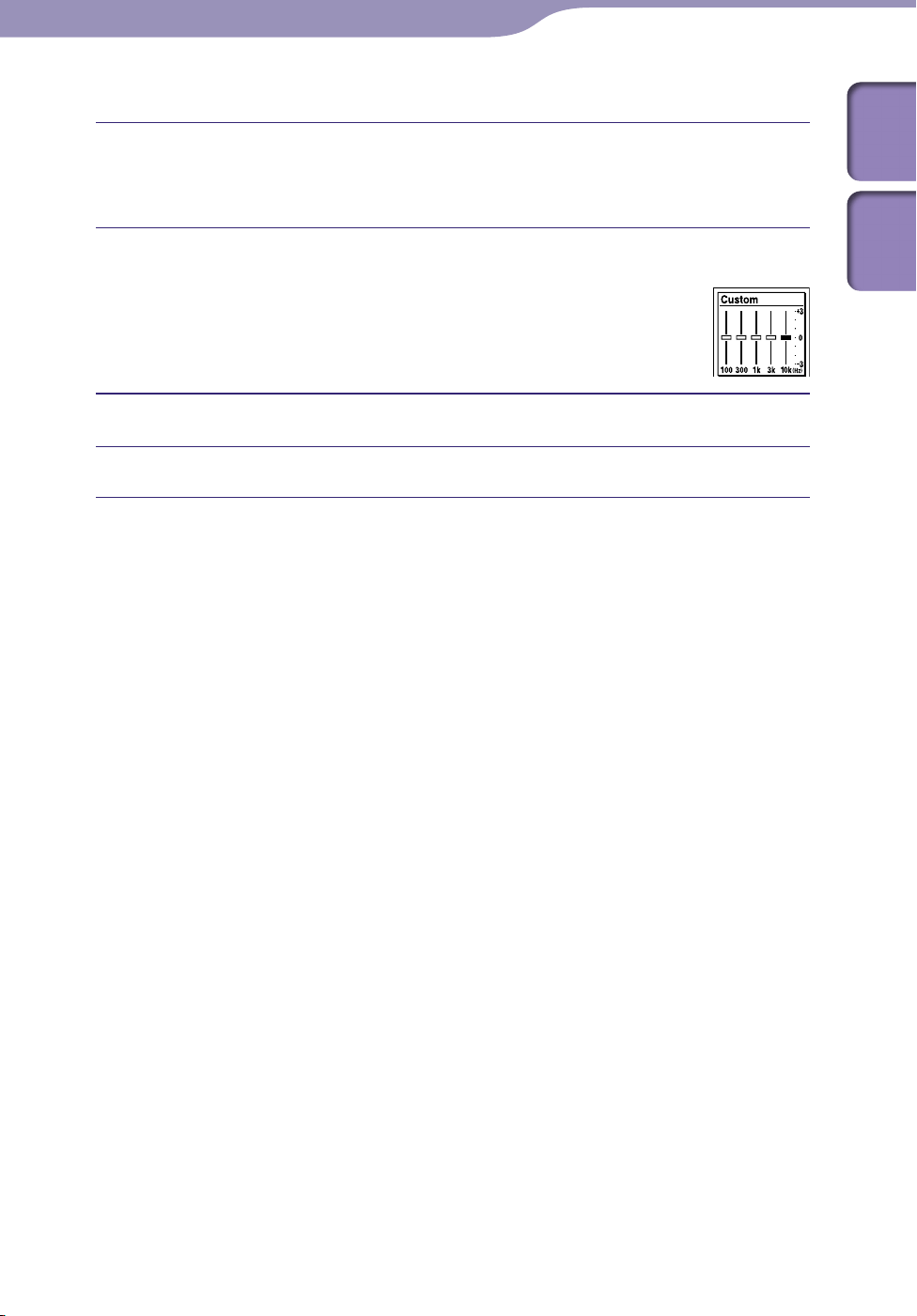
48
48
Playing Files
Table of
Contents
Index
ModelName: ICD-UX522/UX522F/UX523/UX523F
PartNumber: 4-293-033-11
To set your favorite sound level
Set “Effect” to “Custom” in step on page 47 , and then press /
ENTER.
The custom setting window will be displayed.
When you adjust the sound level for the 100 Hz,
300 Hz, 1 kHz, 3 kHz, and 10 kHz bands, press
or
t
o move to the band to the left or right, and
then press or
.
The setting can be adjusted in 7 steps from –3 to +3.
Press /ENTER.
Press STOP to exit the menu mode.
Loading ...
Loading ...
Loading ...