Loading ...
Loading ...
Loading ...
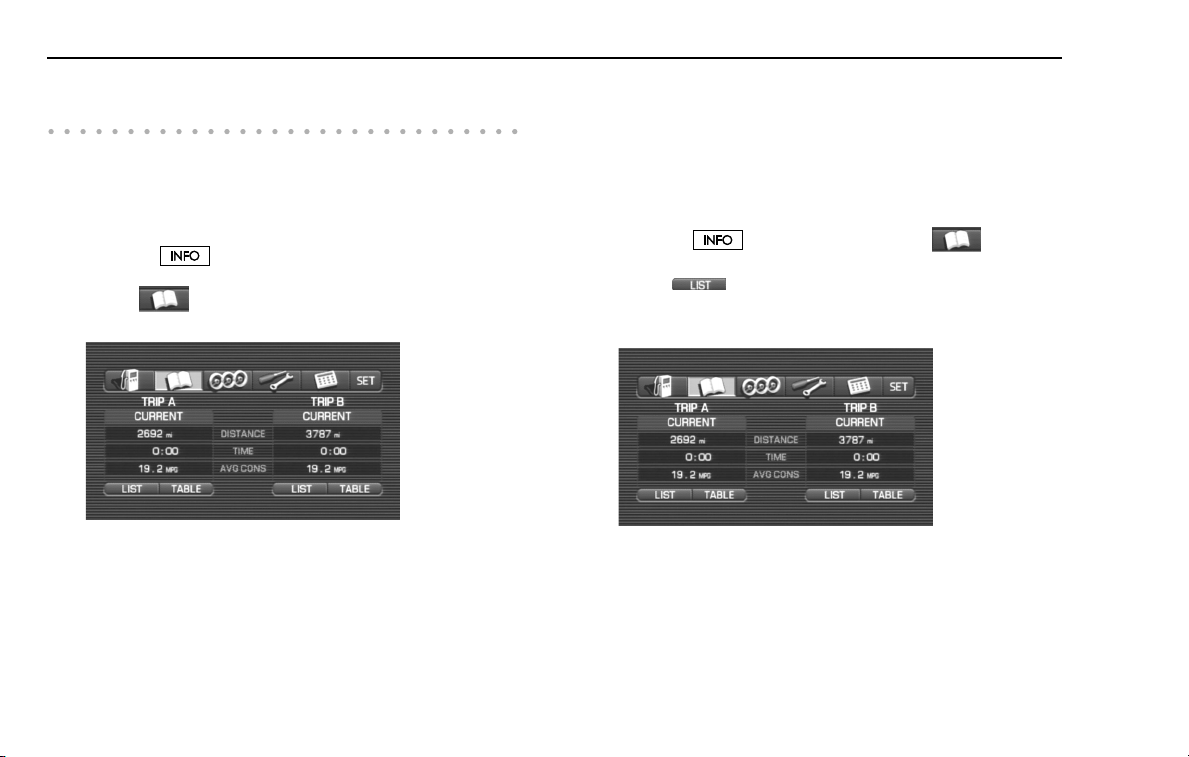
232 Vehicle Information
Displaying Vehicle Information and Programming Vehicle System Functions
Displaying, retaining, and erasing driving
record data
■ Displaying driving record data
Use the following procedure to display the current driving record data
(distance, time, and average fuel consumption rate).
1 Press the button.
2 Select .
The driving record screen will be displayed.
This completes the procedure.
NOTE
• If a vehicle's trip meter is reset, the corresponding drive distance and time dis-
play (“TRIP A” or “TRIP B”) will also be reset.
• The drive time display is associated with the amount of time the ignition
switch has stayed on since the trip meter was reset.
• When the vehicle battery is removed for repair or other purposes, the time is
reset, but the distance is not reset. To reset the distance, press the trip meter
knob. Please refer to the vehicle owner's manual for further details.
• The maximum time display possible is 240 hours (10 days).
■ Retaining driving record data
Use the following procedure to retain the current driving record data.
1 Press the button and then select .
2 Select (list) below the trip meter designation
(TRIP A or TRIP B) of the driving record data you wish to
keep.
Loading ...
Loading ...
Loading ...