Loading ...
Loading ...
Loading ...
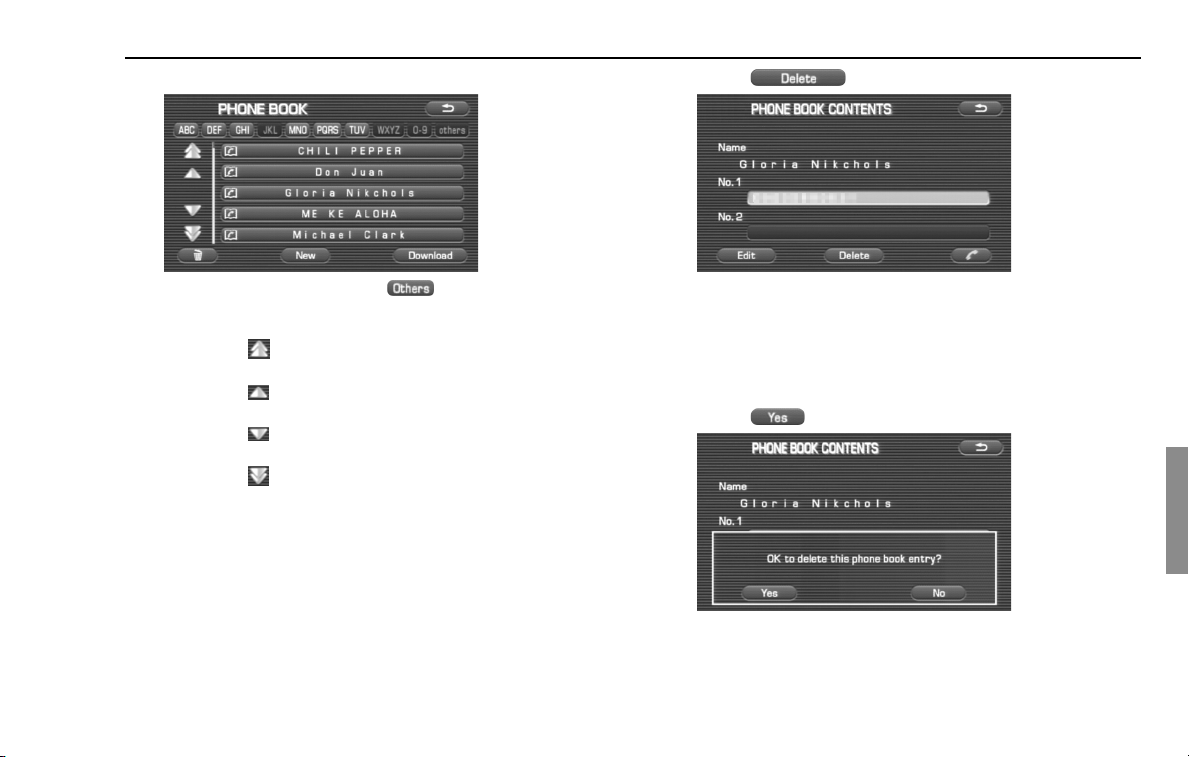
Handsfree 211
Using the phone book
4 Select a phone book data you want to edit.
• Selecting alphabets, figures or (Others) given in the
upper section displays a phone book data to which the acro-
nym has relevance.
• Selecting scrolls the display to display a phone book data 5
positions ahead.
• Selecting scrolls the display to display a phone book data 1
position ahead.
• Selecting scrolls the display to display a phone book data 1
position behind.
• Selecting scrolls the display to display a phone book data 5
positions behind.
NOTE
The following can be conducted from this screen.
• It is possible to register a phone book data. (See Page 203.)
• It is possible to register a phone book data from the Bluetooth Phone. (See
Page 201.)
• It is possible to delete all the phone book data. (See Page 212.)
5 Select (Delete).
NOTE
The following can be conducted from this screen.
• It is possible to edit a phone book data. (See Page 208.)
• It is possible to make a phone call to the phone number selected. (See Page
190.)
6 Select (Yes).
Loading ...
Loading ...
Loading ...