Loading ...
Loading ...
Loading ...
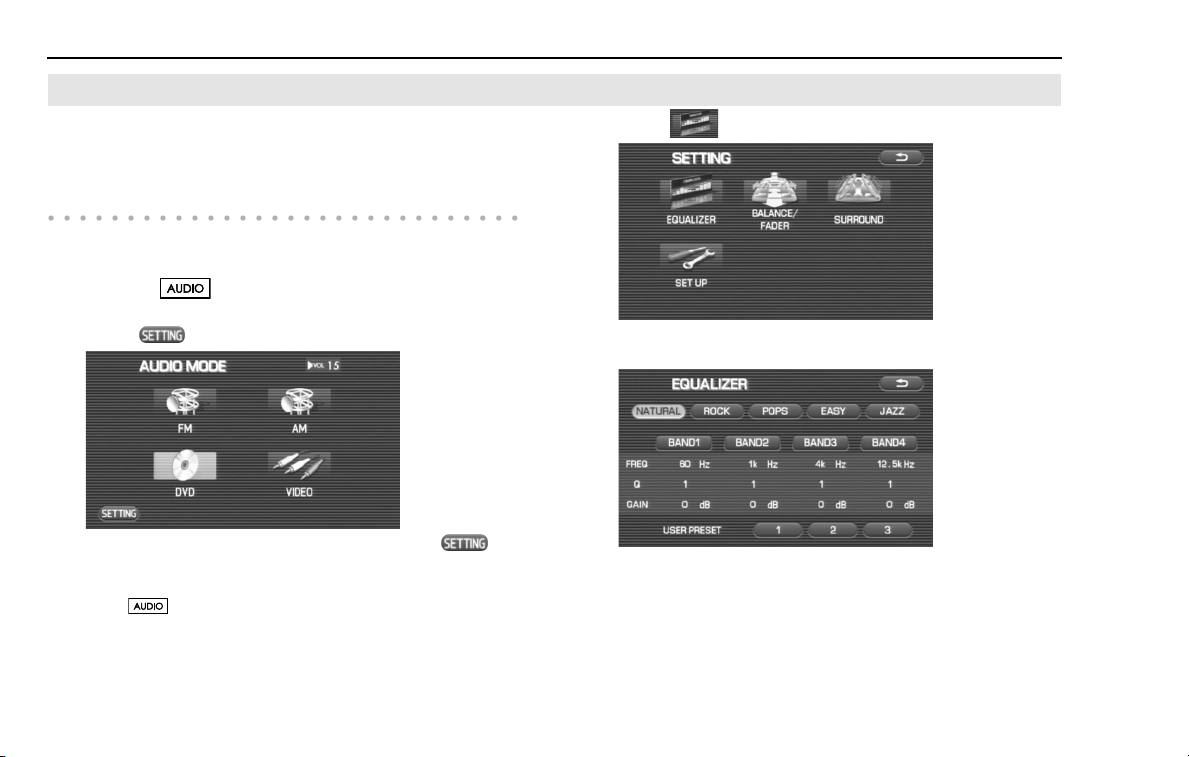
158 Audio and Visual
Setting the audio
Setting the equalizer
It is possible to set the audio to the sound quality of your pref-
erence.
Setting the equalizer with ease
It is possible to select a sound category to set the equalizer with ease.
1 Press the button.
2 Select (SETTING).
• Even when each source screen is displayed, select (SET-
TING) to operate it in the same way.
• When the DVD playback screen is displayed, press
the button again to display the screen shown above.
3 Select (EQUALIZER) in the SETTING screen.
4 Select either of the categories.
NATURAL: Suitable for natural sound like voice of people.
ROCK: Suitable for rock music
POPS: Suitable for pop music
EASY: Suitable for easy listening music
JAZZ: Suitable for jazz music
Loading ...
Loading ...
Loading ...