Loading ...
Loading ...
Loading ...
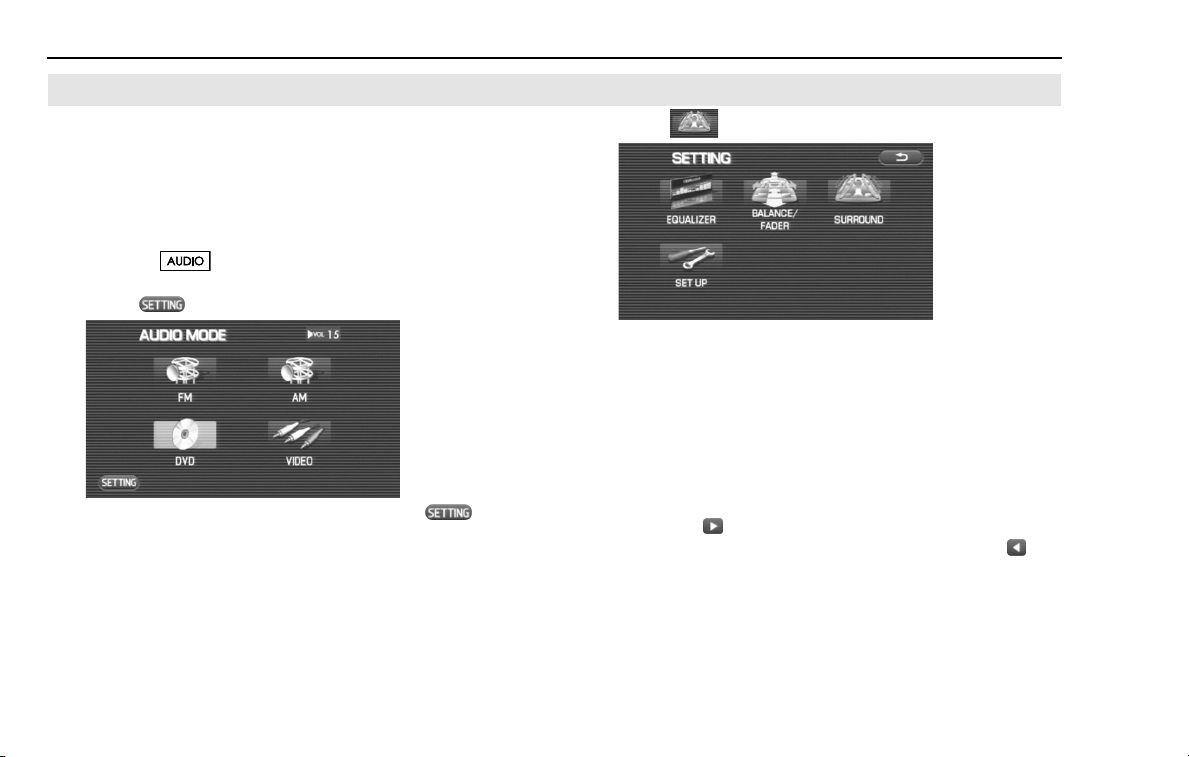
164 Audio and Visual
Setting the audio
Setting the surround
The setting of the surround is made for each source. Set the
surround for the source currently selected.
1 Press the [MODE/TUNE] button to select the source for
which the surround is to be set.
2 Press the button.
3 Select (SETTING).
Even when each source screen is displayed, select (SET-
TING) to operate it in the same way.
4 Select (SURROUND) in the SETTING screen.
5 Select either of the surround modes.
Bypass: Selected when no surround setting is made.
Music: In the Music mode, it is possible to use the mode con-
trollers such as "Dimension," "Center Width" and "Pan-
orama" to adjust the sound space to the optimum
condition according to your taste.
• "Dimension": This is used to adjust the condition of the sound
space back and forth.
The more is selected, the more the distribution of the sound
volume to the front speaker is increased, and the more is
selected, the more the distribution of the sound volume to the
rear speaker is increased.
• "Center Width" : This is used to adjust the balance of the left and
right speakers and the center speaker (sold separately). The
larger the value gets, the more the distribution of the sound
volume is increased.
Loading ...
Loading ...
Loading ...