Loading ...
Loading ...
Loading ...
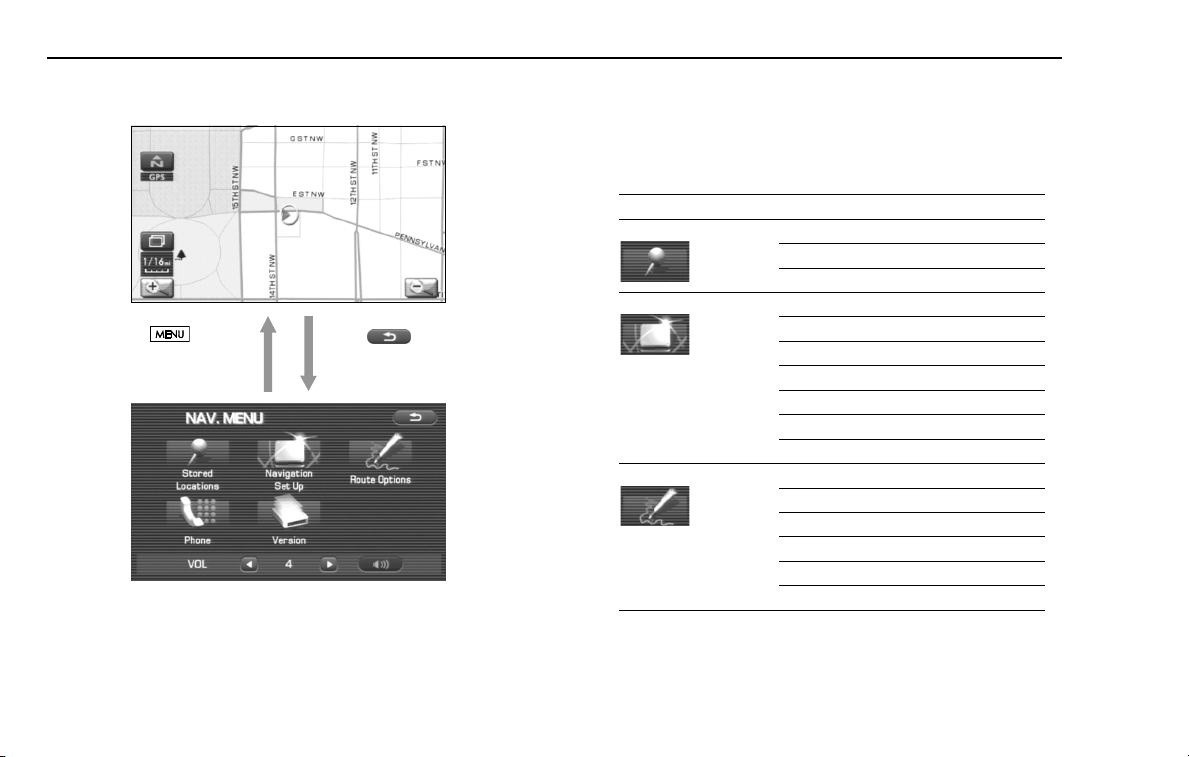
22 Navigation
Menu Screen Keys and Functions
The table below shows the keys displayed on the MENU screen,
the functions accessible by selecting these keys, and the pages of
this manual that describe the instructions you should follow when
using these functions.
Select to return to
the current map screen.
<Current map screen>
<Menu screen>
Press button to
display the menu screen.
Menu screen key Function Reference page
Stored Locations Memory Points page 70
Avoid Area page 75
Previous Dest. page 77
Navigation Set Up User Settings page 61
Quick POI Selection page 63
Language Selection page 64
Calibration page 64
Set Clocks page 66
Vehicle Signal page 67
Restore System Defaults page 67
Route Options Search Condition page 50
Detour page 51
Route Pref. page 52
Dest. & Way Pt. page 52
Display Route page 56
Route Preview page 57
Loading ...
Loading ...
Loading ...