Loading ...
Loading ...
Loading ...
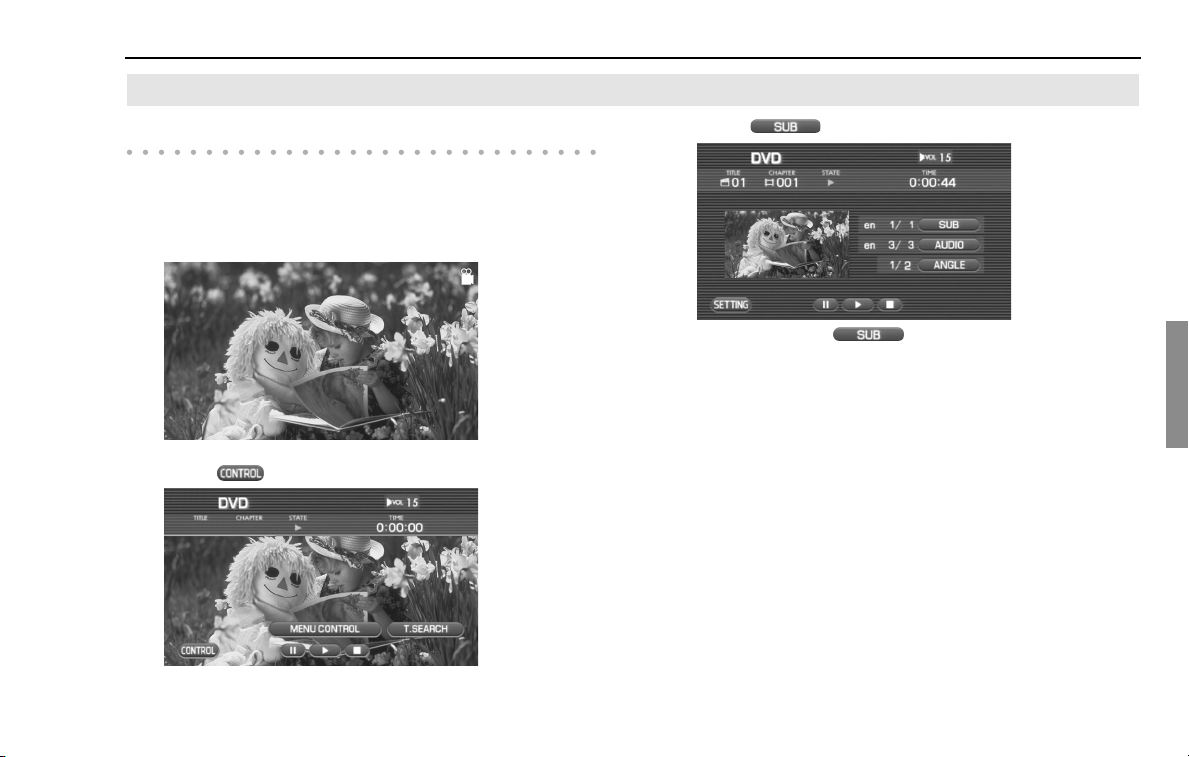
Audio and Visual 151
Looking at the DVD
Changing the language and the angle
Changing the superimposed language
It is possible to change over the superimposed language while in the
playback of a DVD.
1 Select the screen while in the DVD playback.
2 Select (CONTROL).
3 Select (SUB).
Each time selecting (SUB), the superimposed lan-
guage is changed over.
NOTE
• The superimposed language is indicated by a numeric character. When a
numeric character is not displayed, the DVD is not compliant with multiple
languages.
• Selecting the screen allows you to check the superimposed language on the
playback screen.
Loading ...
Loading ...
Loading ...