Loading ...
Loading ...
Loading ...
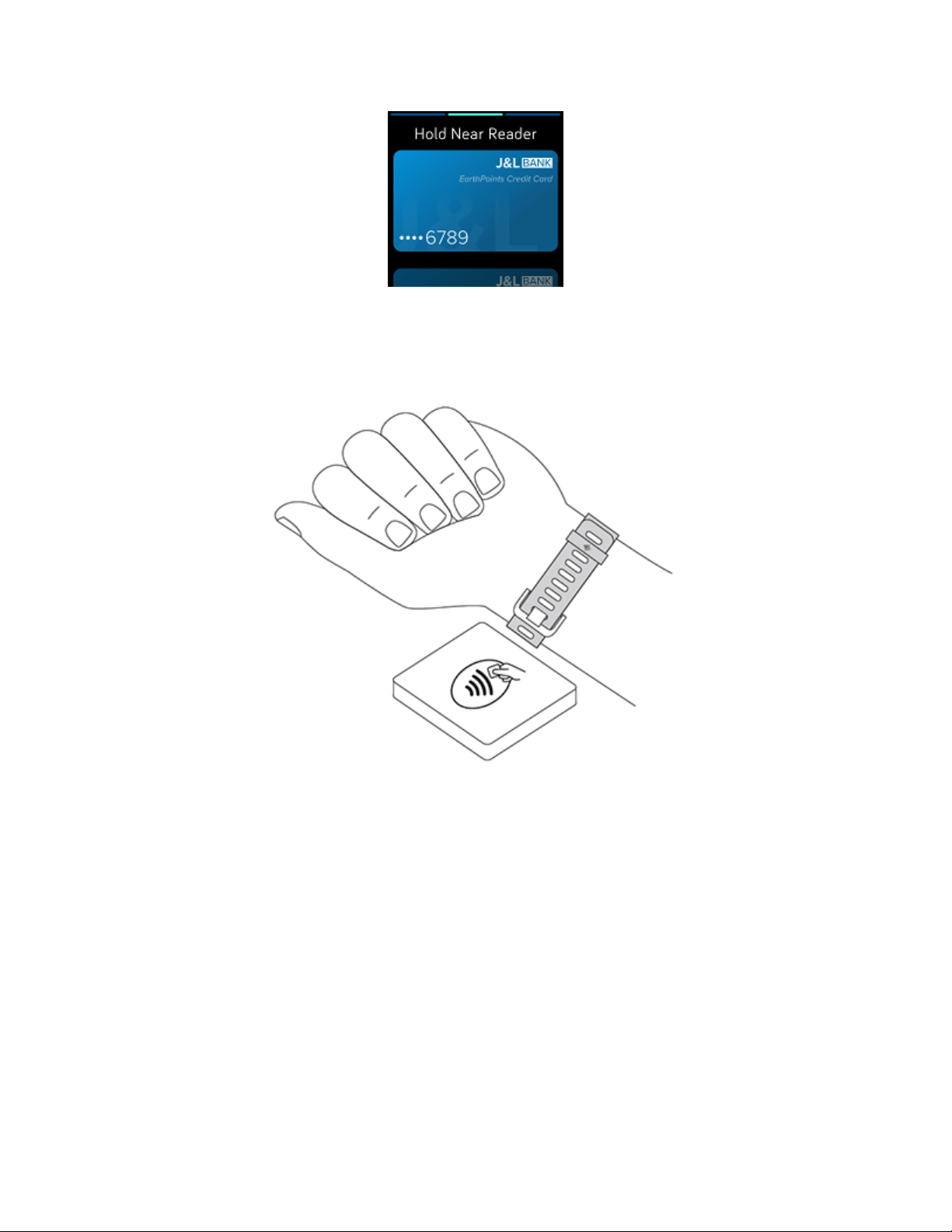
3. To pay with your default card, hold your wrist near the payment terminal. To
pay with a different card, swipe to find the card you want to use and then hold
your wrist near the payment terminal.
When the payment succeeds, your watch vibrates and you'll see a confirmation on
the screen.
If the payment terminal doesn't recognize Fitbit Pay, make sure the watch face is
near the reader and that the cashier knows you're using a contactless payment.
Customers in Australia:
60
Loading ...
Loading ...
Loading ...