Loading ...
Loading ...
Loading ...
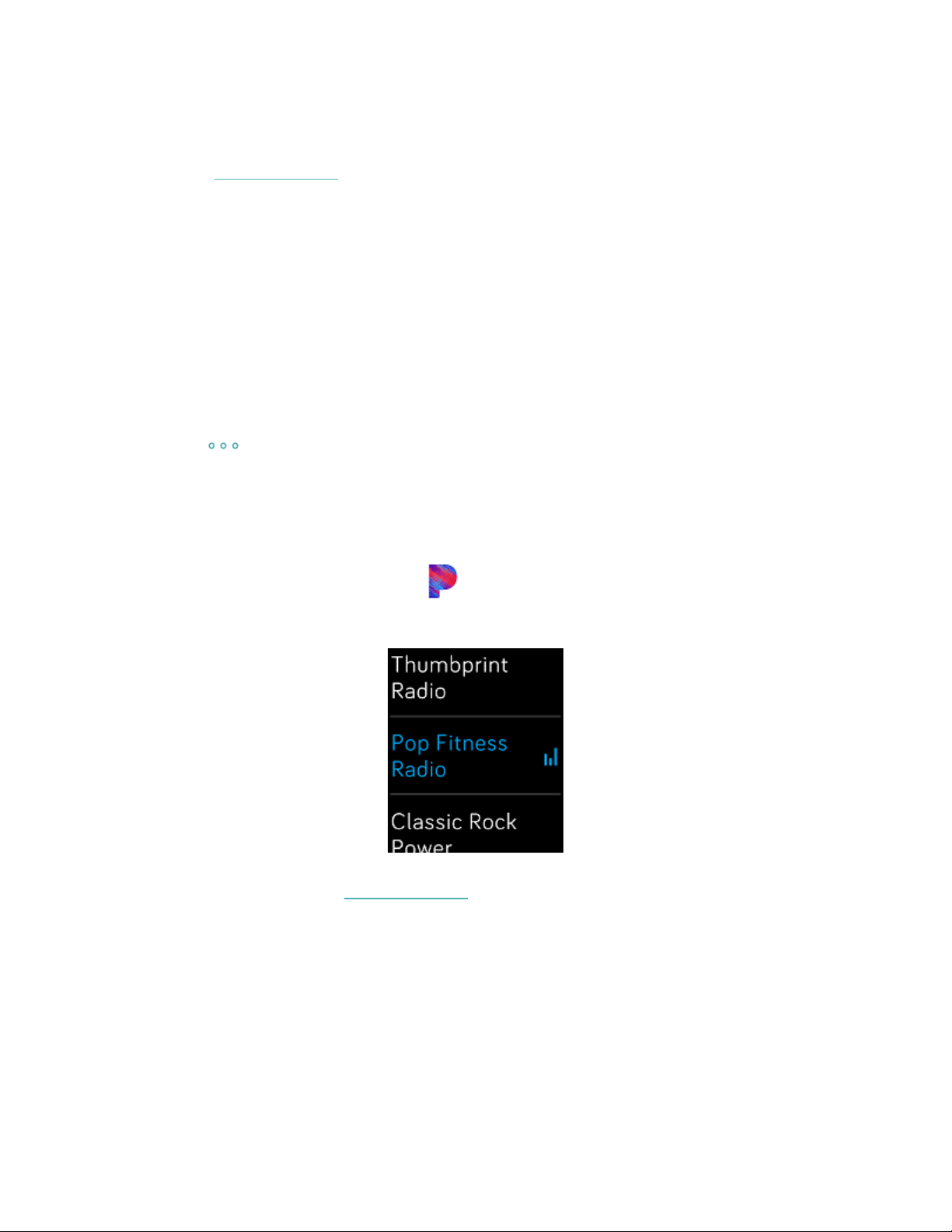
c. Tap or click Add Network and follow the on-screen instructions to
connect to your Wi-Fi network. For more information, see
help.fitbit.com.
2. Go back to the dashboard and tap or click Media.
3. Tap or click Pandora.
4. Follow the on-screen instructions to log in to your Pandora account. If you
don't have a paid Pandora subscription, upgrade your existing account or
create a new account and then return to the Fitbit app to complete setup.
5. In the Fitbit app, choose to auto-sync up to 3 of your most-played Pandora
stations or manually select up to 3 Workout stations. If you have Thumbprint
Radio on your Pandora account, it also downloads to your watch regardless of
which option you choose.
6. Plug your watch into the charger. Stations download automatically when the
watch is charging and in range of your Wi-Fi network, or tap the three dots
icon >Force Sync Now in the Pandora section of the Fitbit app to start a
download without your charger. Depending on the amount of music being
downloaded, this process can take at least 15 minutes per station. Check the
progress of the download on the watch’s screen or in the Fitbit app.
After the stations download, connect Bluetooth headphones or a Bluetooth speaker
to Versa and open the Pandora app on your watch to listen to music. Note that
you don't need to be connected to Wi-Fi or have your phone or computer nearby.
For more information, see help.fitbit.com.
55
Loading ...
Loading ...
Loading ...