Loading ...
Loading ...
Loading ...
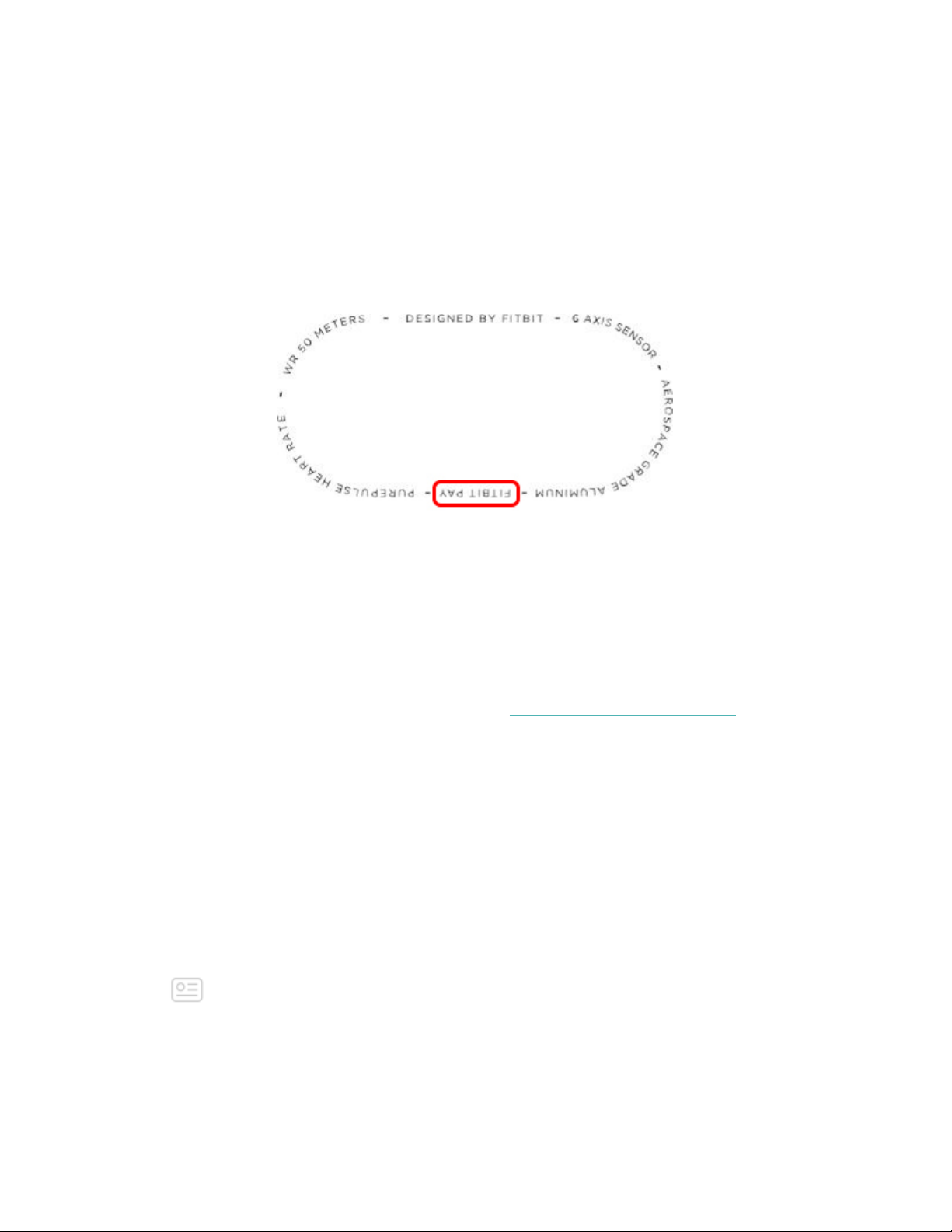
Fitbit Pay
Some versions of Versa include a built-in NFC chip, which lets you use the Fitbit
Pay feature to make contactless payments by tapping your watch. To find out if
your watch supports this feature, check the back of your watch. If Fitbit Pay is listed
in the text surrounding the heart rate sensor, your watch has an NFCchip.
Use credit and debit cards
Set up Fitbit Pay in the Wallet section of the Fitbit app and then use your watch to
make purchases in stores that accept contactless payments.
We’re always adding new locations and card issuers to our list of partners. To see if
your payment card works with Fitbit Pay, see fitbit.com/fitbit-pay/banks.
Add credit and debit cards
To use Fitbit Pay, add at least 1 credit or debit card from a participating bank to the
Wallet section of the Fitbit app. The Wallet is where you add and remove payment
cards, set a default card for your watch, edit a payment method, and review recent
purchases.
To set up Fitbit Pay:
1. With your watch nearby, from the Fitbit app dashboard, tap the Account icon
>Versa tile.
58
Loading ...
Loading ...
Loading ...