Loading ...
Loading ...
Loading ...
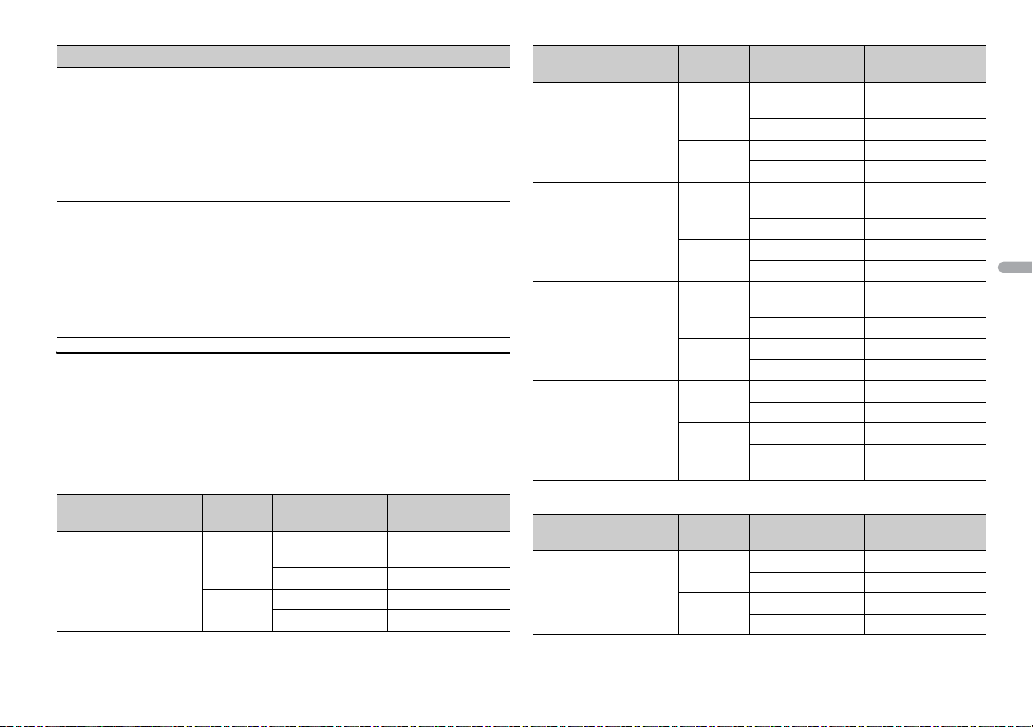
21Es
Español
Información sobre las conexiones para cada dispositivo
Los orígenes disponibles difieren según el valor de los ajustes.
Ajuste [PHONE CONNECT] de acuerdo con la tabla siguiente para el origen que
d
esee usar.
Para obtener información sobre la conexión Pioneer ARC APP, consulte
página 17.
Cuando NO se realiza la conexión Pioneer ARC APP
P. A PP AU TO O N
[ON], [OFF]
Seleccione [ON] para iniciar
automáticamente Pioneer ARC APP cuando
haya un dispositivo Android conectado a la
unidad mediante AOA. (No está disponible
cuando [MEMORY]/[IPHONE/IPOD]/[WIRED]/
[BLUETOOTH] está seleccionado en [PHONE
CONNECT].)
USB AUTO
[ON], [OFF] Seleccione [ON] para cambiar
aut
omáticamente al origen [USB] cuando
un dispositivo USB/iPod se conecta a la
unidad.
Seleccione [OFF] cuando un dispositivo
US
B/iPod esté conectado a la unidad solo
para cargarlo.
Valor de ajuste Dispositi
vo
Método de
conexión
Orígenes
disponibles
[IPHONE/IPOD] iOS USB PANDORA, APP,
SPO
TIFY
Bluetooth -
Android USB USB MTP
Bluetooth -
Elemento del menú Descripción
Cuando se realiza la conexión Pioneer ARC APP
[WIRED]
(Cuando [OTHERS] está
s
eleccionado)
iOS USB PANDORA, APP,
SP
OTIFY
Bluetooth -
Android USB USB MTP
Bluetooth -
[MEMORY](MTP) iOS USB PANDORA, APP,
SP
OTIFY
Bluetooth -
Android USB USB MTP
Bluetooth -
[APP CONTROL](AOA) iOS USB PANDORA, APP,
SP
OTIFY
Bluetooth -
Android USB APP (AOA)
Bluetooth -
[BLUETOOTH]
(Cuando [ANDROID] o
[O
THERS] está
seleccionado)
iOS USB -
Bluetooth -
Android USB USB MTP
Bluetooth PANDORA, APP,
SP
OTIFY
Valor de ajuste Dispositi
vo
Método de
conexión
Orígenes
disponibles
[IPHONE/IPOD] iOS USB PANDORA, SPOTIFY
Bluetooth
Android USB USB MTP
Bluetooth -
Valor de ajuste Dispositi
vo
Método de
conexión
Orígenes
disponibles
Loading ...
Loading ...
Loading ...