Loading ...
Loading ...
Loading ...
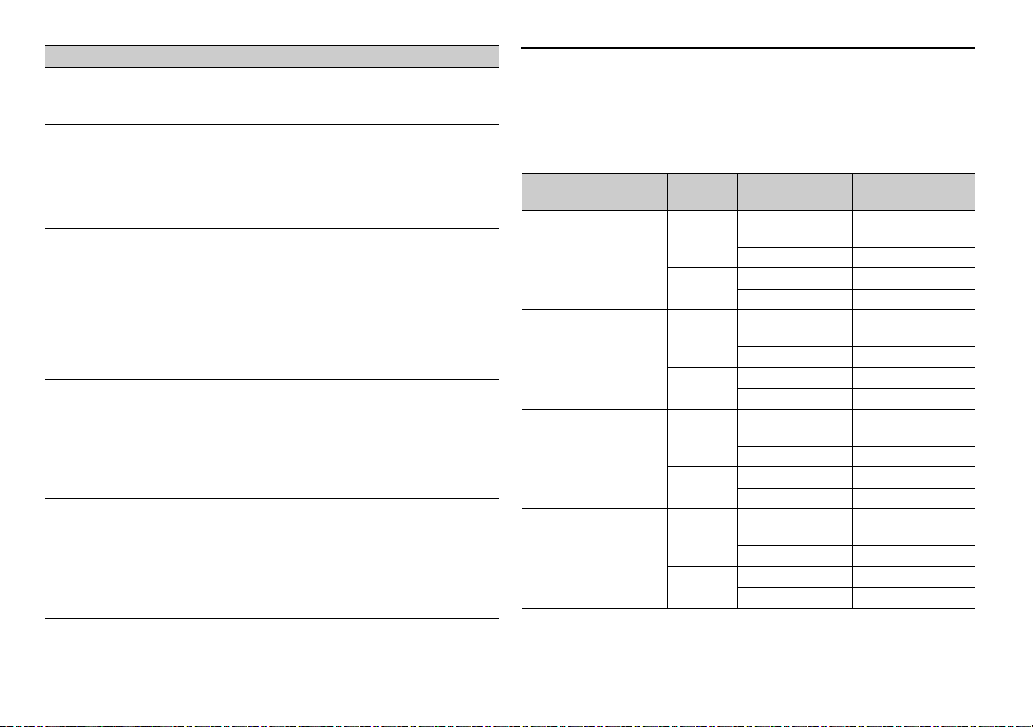
20En
SPOTIFY
[ON], [OFF] Set to [ON] when using the Spotify
fu
nction.
BT MEM CLEAR
[YES], [NO] Clear the Bluetooth device data (device list,
PI
N code, call history, phone book, preset
phone numbers) stored in the unit.
[CLEARED] appears when data is
su
ccessfully deleted.
PHONE CONNECT
[IPHONE/IPOD], [ANDROID],
[O
THERS]
Select the type of device and the
appropriate connection method according
to your device.
See page 20 for details on the connections
for each device.
• Se
lect [OTHERS] when you connect a
mobile device other than iPhone/
Android.
P. AP P AU TO O N
[ON], [OFF]
Select [ON] to automatically launch Pioneer
ARC APP when an Android device is
connected to the unit via AOA. (Not available
when [MEMORY]/[IPHONE/IPOD]/[WIRED]/
[BLUETOOTH] is selected in [PHONE
CONNECT].)
USB AUTO
[ON], [OFF] Select [ON] to automatically switch to
[U
SB] source when a USB device/iPod is
connected to the unit.
Select [OFF] when a USB device/iPod is
being connected to the unit just for
charging.
Menu Item Description
Information on the connections for each device
The available sources differ depending on the setting value.
Please set [PHONE CONNECT] according to th
e table for the source you want
to use.
For details on Pioneer ARC APP connection, see page 16.
When Pioneer ARC APP connection is NOT performed
Setting Value Device Connection
method
Available source(s)
[IPHONE/IPOD] iOS USB PANDORA, APP,
SPO
TIFY
Bluetooth -
Android USB USB MTP
Bluetooth -
[WIRED]
(When [OTHERS] is
sel
ected)
iOS USB PANDORA, APP,
SPO
TIFY
Bluetooth -
Android USB USB MTP
Bluetooth -
[MEMORY](MTP) iOS USB PANDORA, A PP,
SPO
TIFY
Bluetooth -
Android USB USB MTP
Bluetooth -
[APP CONTROL](AOA) iOS USB PANDORA, A PP,
SPO
TIFY
Bluetooth -
Android USB APP (AOA)
Bluetooth -
Loading ...
Loading ...
Loading ...