Loading ...
Loading ...
Loading ...
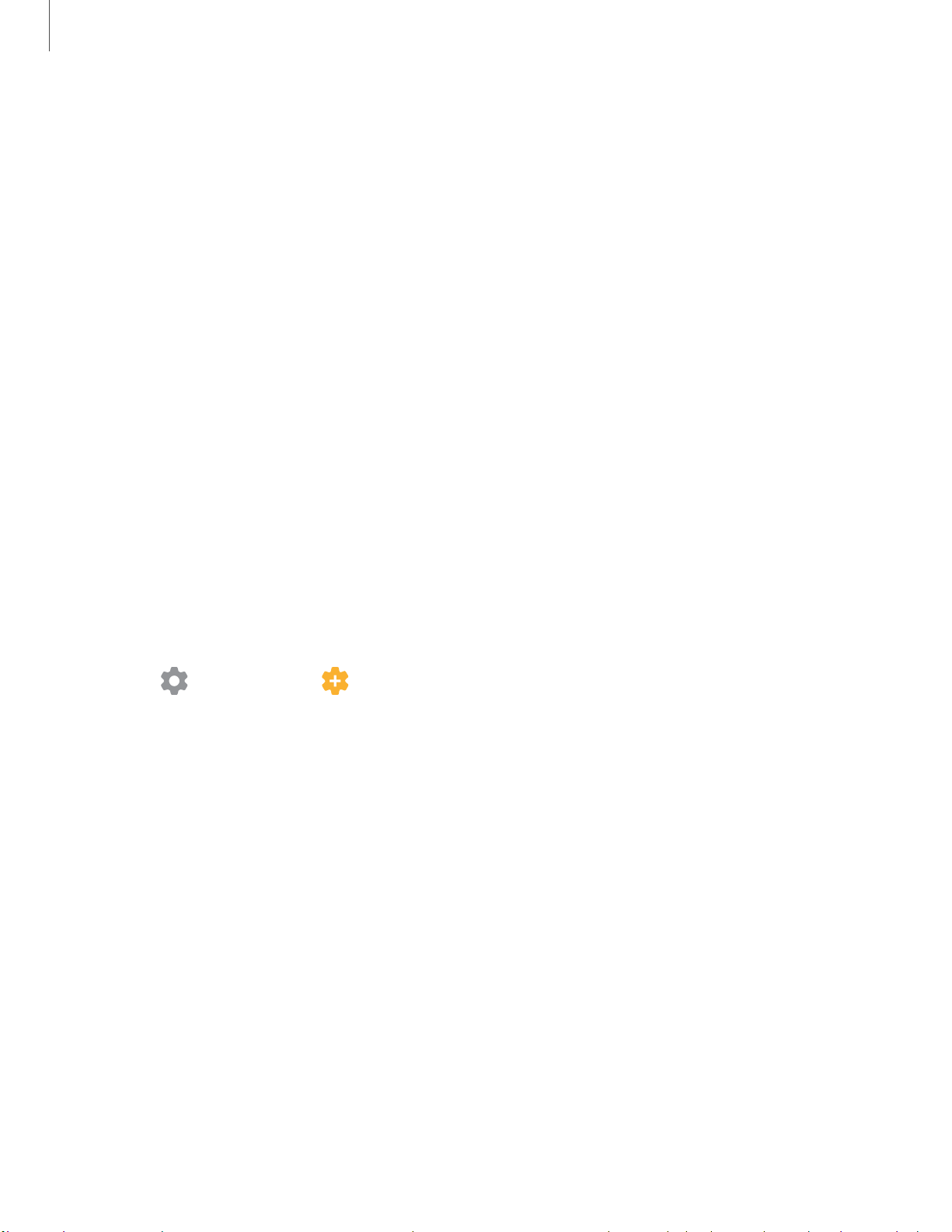
1
37
0 0
Settings
3. Choose one of the following options:
• Slideshow: Enable a button that launches a slideshow of images from Gallery.
• Time, weather, and calendar: Display the current time, current weather, and
a calendar.
• Memo: Display a memo for quick notes.
• SmartThings: Choose which scenes and devices you want to show in Daily
board.
• Music: Display playing music.
• Dark mode: Use a darker theme for easier viewing at night.
• Auto start: Start the slideshow automatically when the device is put into
charging mode.
• Turn off as scheduled: Set a schedule time to turn the device off.
– Set time: Select a turn off time.
• About Daily Board: View the app version and other information.
Edge handler
Use the Edge handler to quickly access TV mode on your device. You can change the
position, color, transparency, and size in settings.
◌
From Settings, tap Advanced features > TV Mode Edge Handler.
– Position: Choose if the Edge handler appears on the left or right side of the
screen and enable it to be moved from any screen.
– Color: Choose a color for the Edge handler.
– Transparency: Drag the slider to select the level of transparency for the
Edge handler.
– Size: Drag the slider to select the size of the Edge handler.
Loading ...
Loading ...
Loading ...