Loading ...
Loading ...
Loading ...
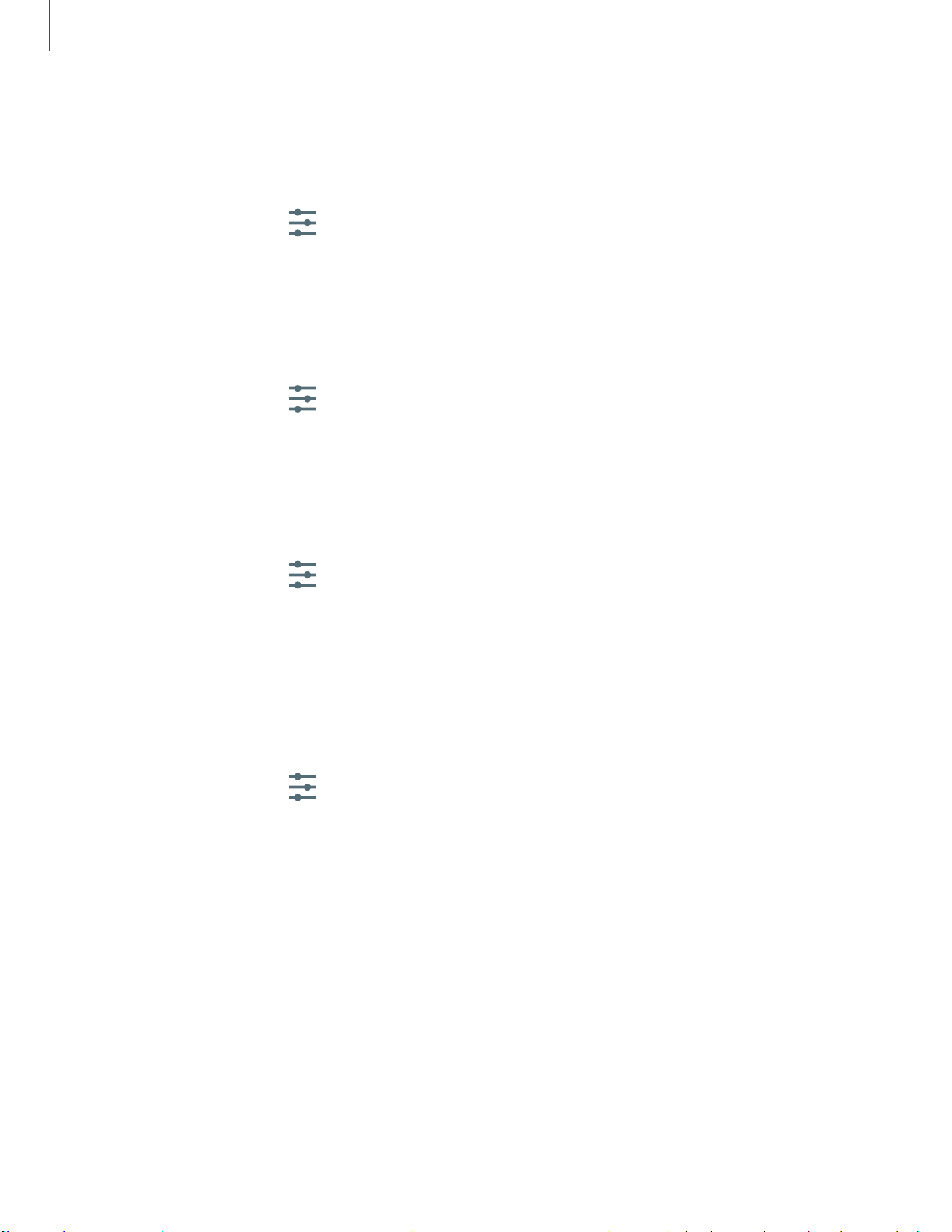
1
14
......
......
......
......
......
......
......
......
......
......
......
......
Settings
Default keyboard
You can select a default keyboard for your device’s menus and keyboards. Additional
keyboards can be downloaded from the Google Play store.
1.
From S
ettings, tap
General management > Language and input.
2. Tap On-screen keyboard > Default keyboard and choose a keyboard.
Google Voice typing
Speak rather than type your text entries using Google Voice
™
typing.
1.
From Settings, tap
General management > Language and input.
2. Tap On-screen keyboard > Google Voice typing to customize settings.
Manage on-screen keyboards
Enable or disable on-screen keyboards.
1.
From Settings, tap
General management > Language and input.
2. Tap On-screen keyboard > Manage keyboards.
3. Tap each keyboard to enable or disable.
Show keyboard button
Show a button on the Navigation bar to quickly switch between keyboards.
1.
From Settings, tap
General management > Language and input >
On-screen keyboard.
2. Tap Show keyboard button to enable this feature.
Loading ...
Loading ...
Loading ...