Loading ...
Loading ...
Loading ...
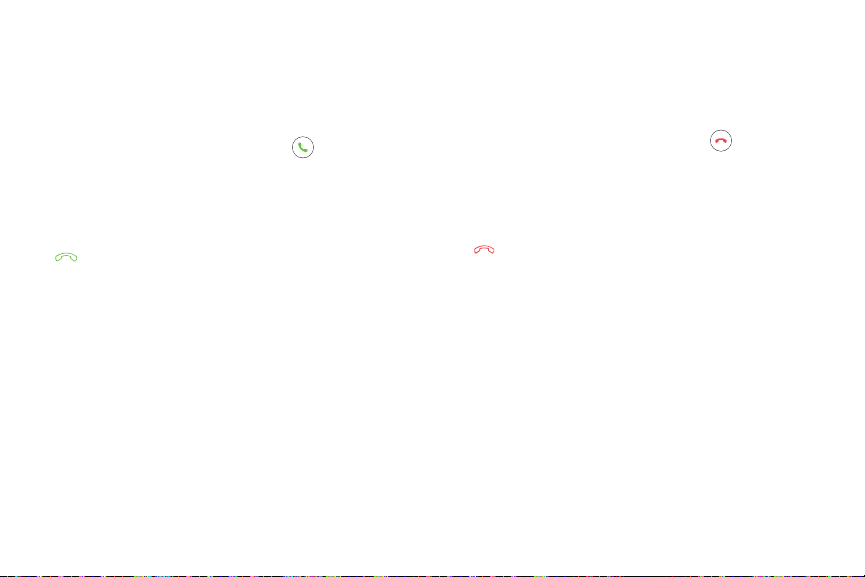
8
Answer a Call
When a call is received, the phone rings and the caller’s
phone number or name is displayed. If you are using an
app, a pop-up screen is displayed for the incoming call.
► On the incoming call screen, drag Answer to the
right to answer the call.
– or –
On the incoming call pop-up screen, tap
Answer to answer the call.
Decline a Call
You can choose to decline an incoming call. If you
are using an app, a pop-up screen is displayed for the
incoming call.
► On the incoming call screen, drag Decline to the
left to reject the call and send it to your voicemail.
– or –
On the incoming call pop-up screen, tap
Decline to reject the call and send it to your
voicemail.
Decline with Message
You can choose to decline an incoming call with a text
message response.
► On the incoming call screen, drag Send message
upward and select a message.
– or –
On the incoming call pop-up screen, tap Send
message and select a message.
Apps 85
Loading ...
Loading ...
Loading ...
