Loading ...
Loading ...
Loading ...
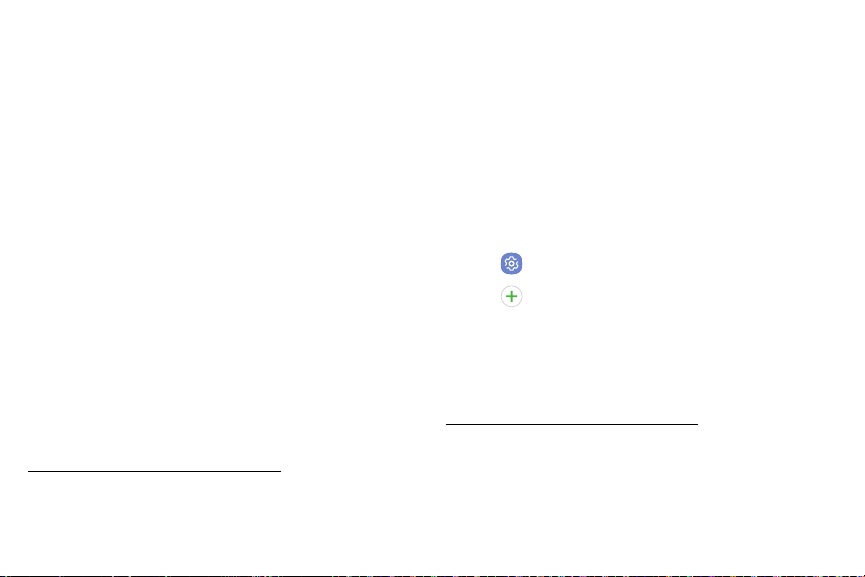
+,
Use the Setup Wizard
The first time you turn your device on, the Setup Wizard
guides you through the basics of setting up your device.
Follow the prompts to choose a default language,
connect to a Wi-Fi
®
network, set up accounts, choose
location services, learn about your device’s features,
and more.
Lock or Unlock Your Device
Use your device’s screen lock features to secure your
device. By default, the device locks automatically when
the screen times out.
To lock the device:
► Press the Power key.
The default Screen lock on your device is Swipe.
Tochoose a more secure screen lock, see
“Set a Secure Screen Lock” on page134.
To unlock the device:
► Press the Power key or Home key, and then drag
your finger across the screen.
Add a Google Account
Your new device uses your Google
™
Account to fully
utilize its Android
™
features.
1. From a Home screen, swipe up to access Apps.
2. Tap Settings > Cloud and accounts > Accounts.
3. Tap Addaccount > Google.
Note: When you sign in to a Google Account, Factory
Reset Protection (FRP) is activated. FRP requires
your Google Account information when resetting
to factory settings. For more information, see
“Factory Reset Protection” on page132.
Set Up Your Device 13
Loading ...
Loading ...
Loading ...
