Loading ...
Loading ...
Loading ...
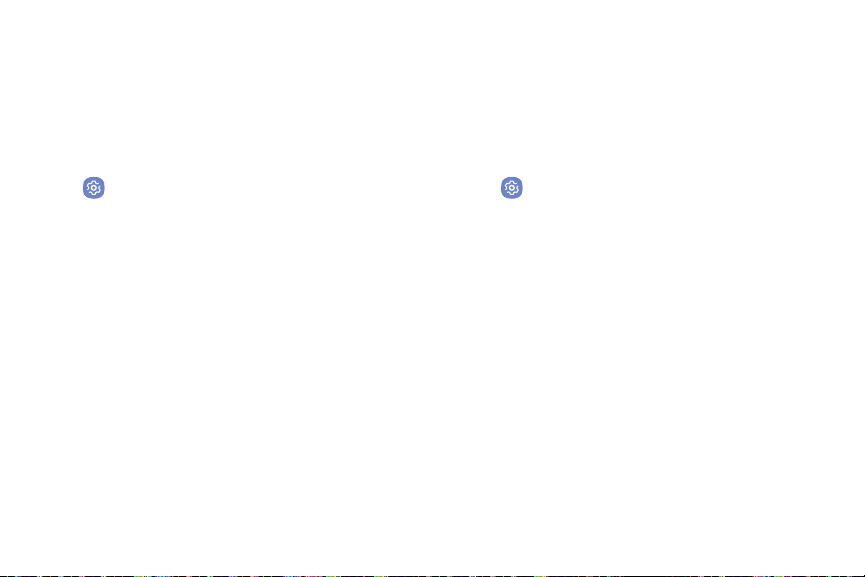
Device Administration
Activate device administration for apps and features
that can erase all data, change system settings, set
passwords, and more.
1. From a Home screen, swipe up to access Apps.
2. Tap Settings > Lock screen and security >
Other security settings > Device administrators.
3. Tap an option to enable it as a device administrator.
Credential Storage
Manage security certificates from the web. Disable or
remove a certificate authority (CA) certificate if it is
compromised or cannot be trusted.
1. From a Home screen, swipe up to access Apps.
2. Tap Settings > Lock screen and security >
Other security settings for the following options:
•
Storage type: Select a storage location for
credential contents.
•
View security certificates: Display CA
certificates trusted by the system and those
installed by the user.
•
User certificates: View user certificates.
•
Install from device storage: Install a new
certificate from storage.
•
Clear credentials: Remove all certificates.
Settings 137
Loading ...
Loading ...
Loading ...
