Loading ...
Loading ...
Loading ...
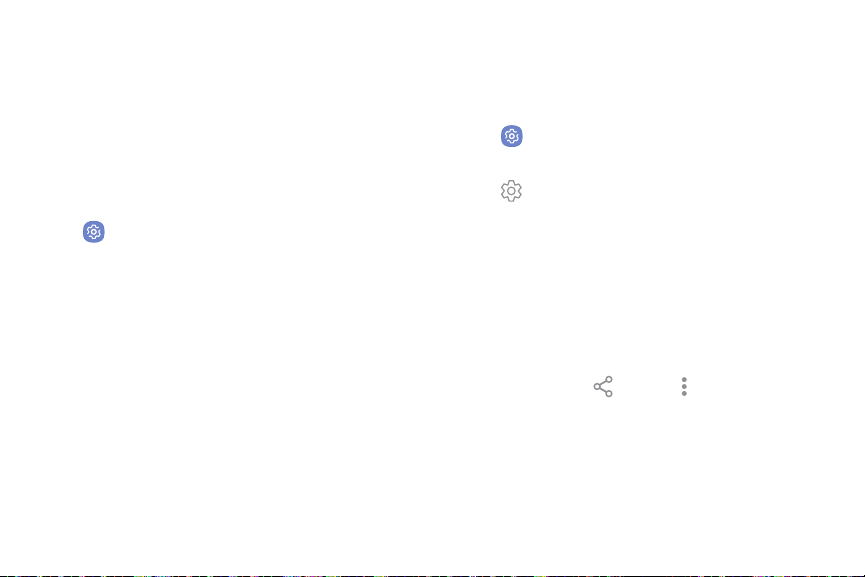
:
.
Bluetooth
Bluetooth allows you to pair your device to another
Bluetooth-enabled device. Once a pairing is created,
the devices continue to recognize their partnership
and exchange information without having to re-enter a
passcode.
1. From a Home screen, swipe up to access Apps.
2. Tap Settings > Connections > Bluetooth, and
then tap On/Off to turn on Bluetooth.
•
Your device scans for discoverable Bluetooth
devices. To scan again, tap Scan.
3. Tap a device, and follow the prompts to connect.
Rename a Paired Device
Rename a paired device to make it easier to recognize.
1. From a Home screen, swipe up to access Apps.
2. Tap Settings > Connections > Bluetooth, and
then tap On/Off to turn on Bluetooth.
3. Tap Settings next to the previously paired
device, and then tap Rename.
4. Enter a new name, and tap Rename.
Share Data with Bluetooth
Use Bluetooth to transfer information to a paired
device.
1. From an app, tap Share or More options >
Share.
2. Tap Bluetooth and follow the prompts.
Settings 100
Loading ...
Loading ...
Loading ...
