Loading ...
Loading ...
Loading ...
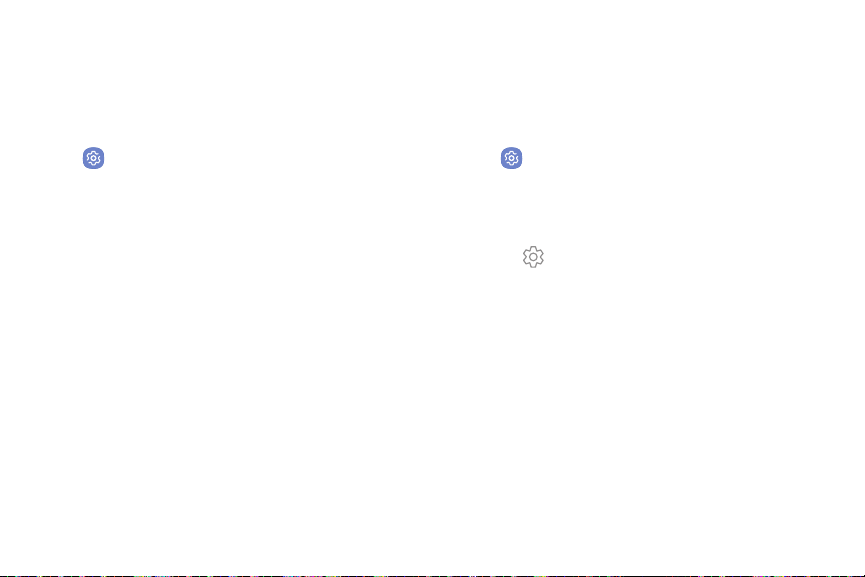
Physical Keyboards Text‑to‑Speech Options
Customize options when you have a physical keyboard
connected to your device (not included).
Configure the voice used by Text-to-Speech (TTS) and
accessibility services.
1. From a Home screen, swipe up to access Apps.
2. Tap Settings > General management >
Language and input.
3. Tap Physical keyboard, and then choose an option:
•
Show on‑screen keyboard: Show the on-screen
keyboard while a physical keyboard is
beingused.
•
Keyboard shortcuts: View a legend of system
and in-app shortcuts.
1. From a Home screen, swipe up to access Apps.
2. Tap Settings > General management >
Language and input > Text‑to‑speech for options:
•
Preferred TTS engine: Choose either the
Samsung or GoogleText-to-speech engine.
Tap Settings next toeach TTS engine for
options.
•
Speech rate: Speed up or slow down the rate of
speech.
•
Pitch: Raise or lower the tone of speech.
•
Reset speech rate: Restore the default rate of
speech.
•
Reset pitch: Restore the default pitch.
Settings 128
Loading ...
Loading ...
Loading ...
