Loading ...
Loading ...
Loading ...
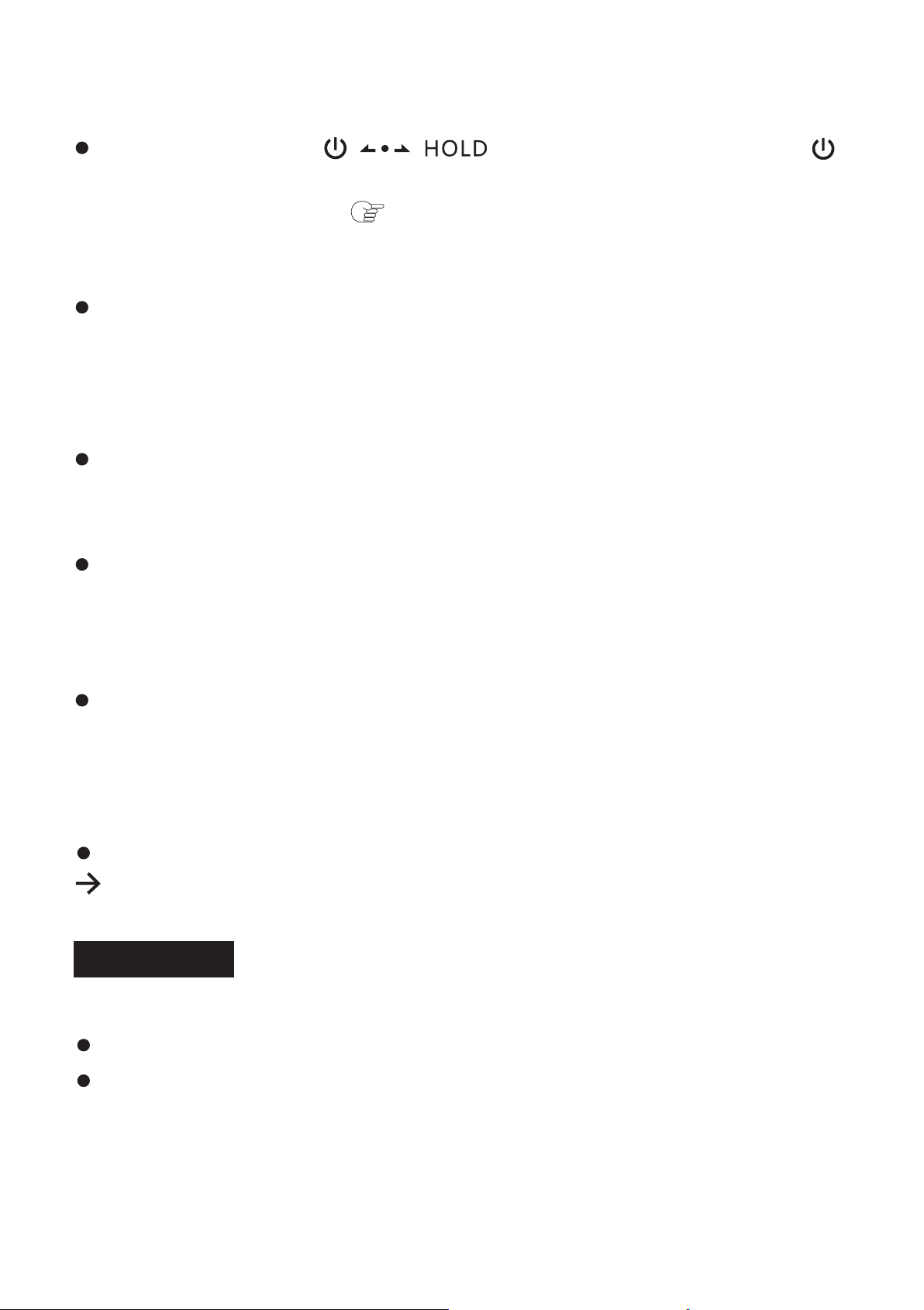
2. The Coredy recorder is powered off automatically.
Recording
Slide and hold the switch in the direction of “ ”
for more than 1 second. “OFF” is displayed, and the Coredy
recorder is turned off. ( p. 1.4.5).
3. The Coredy recorder is powered off automatically.
When the Coredy recorder is in the stop mode and you leave the
Coredy recorder without attempting an operation for approximately
10 minutes, the auto power off function will take effect.
4. The battery life is short.
5. The operation indicator does not light.
1. You cannot record a file.
The battery life on page 55 is based on playback with the volume
level set to 13. The battery life may shorten depending on the
operation of the Coredy recorder.
Even if you do not use the Coredy recorder, the battery is
consumed slightly. If you do not intend to use the Coredy recorder
for an extended period of time, it is recommended that you turn the
power off.
You are using a battery in an environment with a temperature of
under 5 °C. Battery life becomes shorter as a result of the battery
characteristics. This is not a Malfunction.
“LED” is set to “OFF.”
Display the menu and set “LED” to “ON” ( p. 5.2).
The remaining memory capacity is insufficient.
199 files have been recorded in the selected folder, or the total
number of files stored on the Coredy recorder has exceeded the
maximum.
69
Loading ...
Loading ...
Loading ...