Loading ...
Loading ...
Loading ...
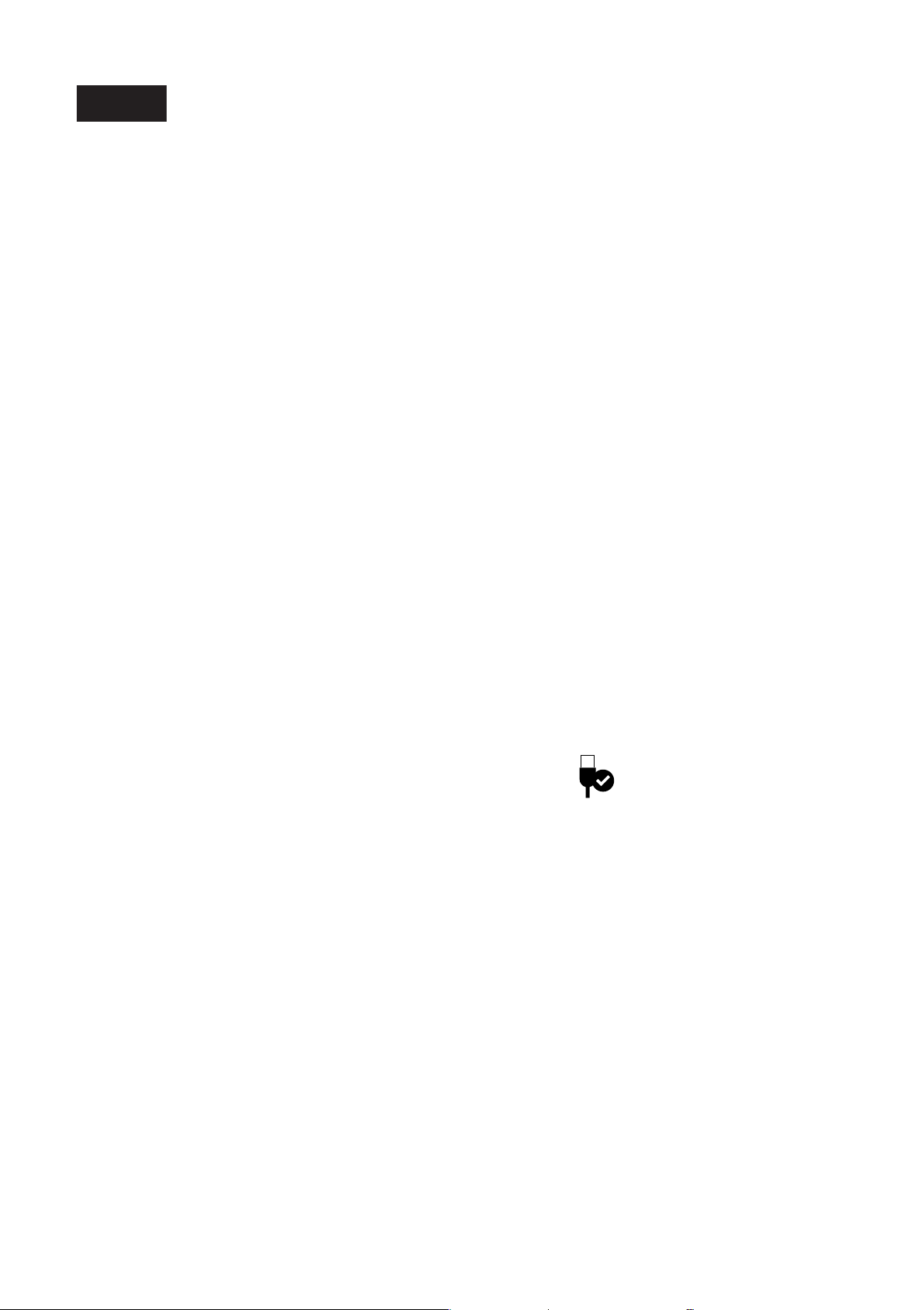
Note
When you connect the Coredy recorder to a computer
which is not running, the battery will not be charged.
Even if the computer is on, and the computer is in a mode
of reduced operation (standby or sleep), you cannot
charge the battery.
Follow the procedures below; otherwise, data may be
damaged.
On the Windows taskbar at the bottom right of the
desktop, left-click the following icon:
Left-click “Eject COREDY RECORDER” (Windows 7), or
“Safely remove USB
Mass Storage Device” (Windows XP, Windows Vista).
The icon and menu displayed can be different on
different operating systems. The icon may not be always
displayed on the taskbar depending on your computer
settings.
1.4.2 Disconnecting the Coredy recorder from your
computer
① Make sure that the operation indicator of the
Coredy recorder does not light.
② Perform the following operation on your computer.
11
Loading ...
Loading ...
Loading ...