Loading ...
Loading ...
Loading ...
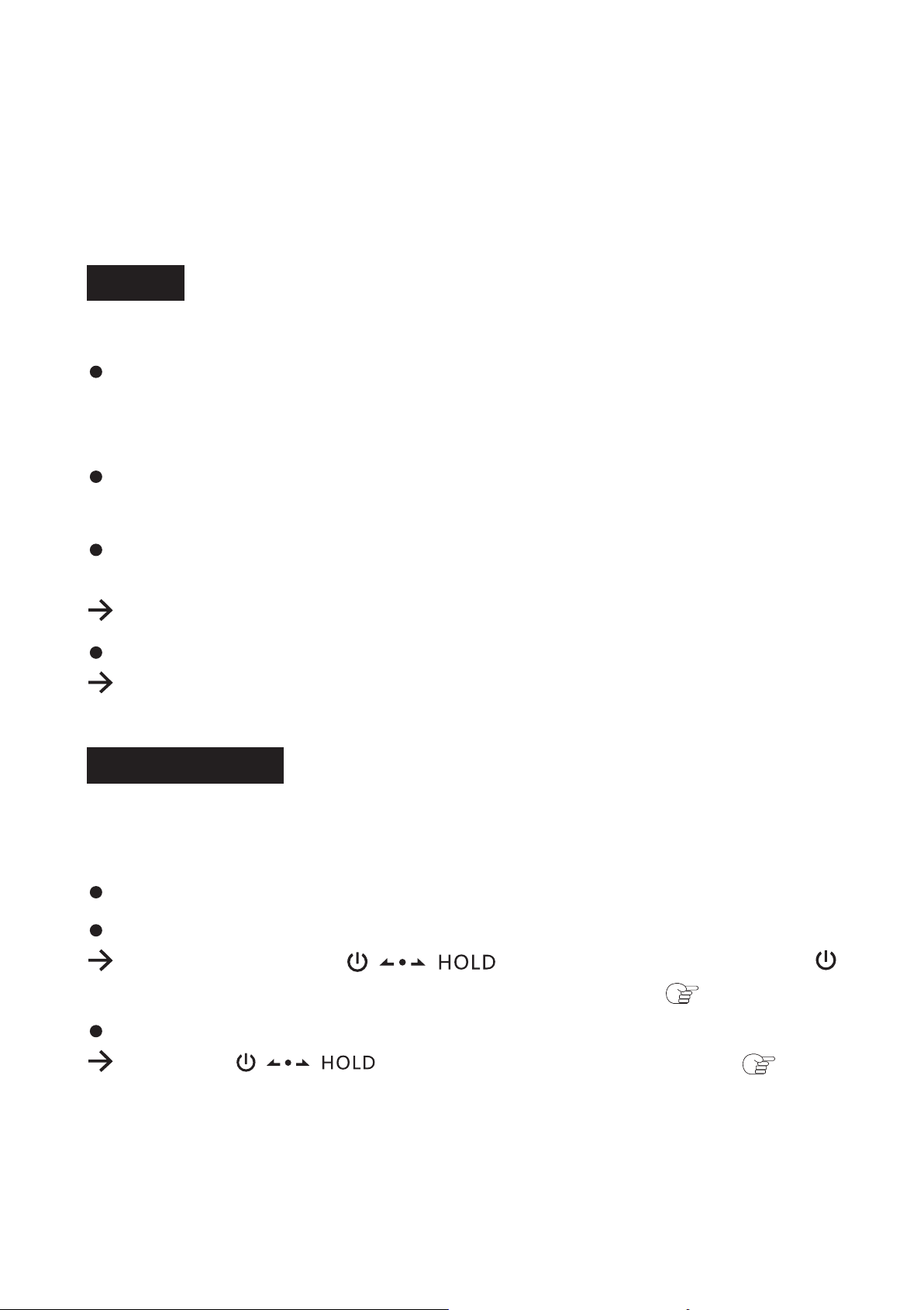
9 Troubleshooting
9.1 Troubleshooting
9.1.1 On the Coredy recorder operations
1.Noise is heard.
1. The Coredy recorder cannot be turned on. The Coredy
recorder does not operate, even if you press any button.
An object, such as your finger, etc., accidentally rubbed or
scratched the Coredy recorder during recording so that noise was
recorded.
Noise
Power source
The Coredy recorder was placed near an AC power source, a
fluorescent lamp or a mobile phone during recording or playback.
The plug of the connected external microphone (not supplied) is
dirty.
Clean the plug.
The plug of the connected headphones is dirty.
Clean the plug.
The battery is weak.
The power of the Coredy recorder is off.
Slide and hold the switch in the direction of “ ”
for more than 1 second. The power is turned on ( p. 1.4.5).
The HOLD function is activated.
Slide the switch in the center direction ( p. 1.3).
68
Loading ...
Loading ...
Loading ...