Loading ...
Loading ...
Loading ...
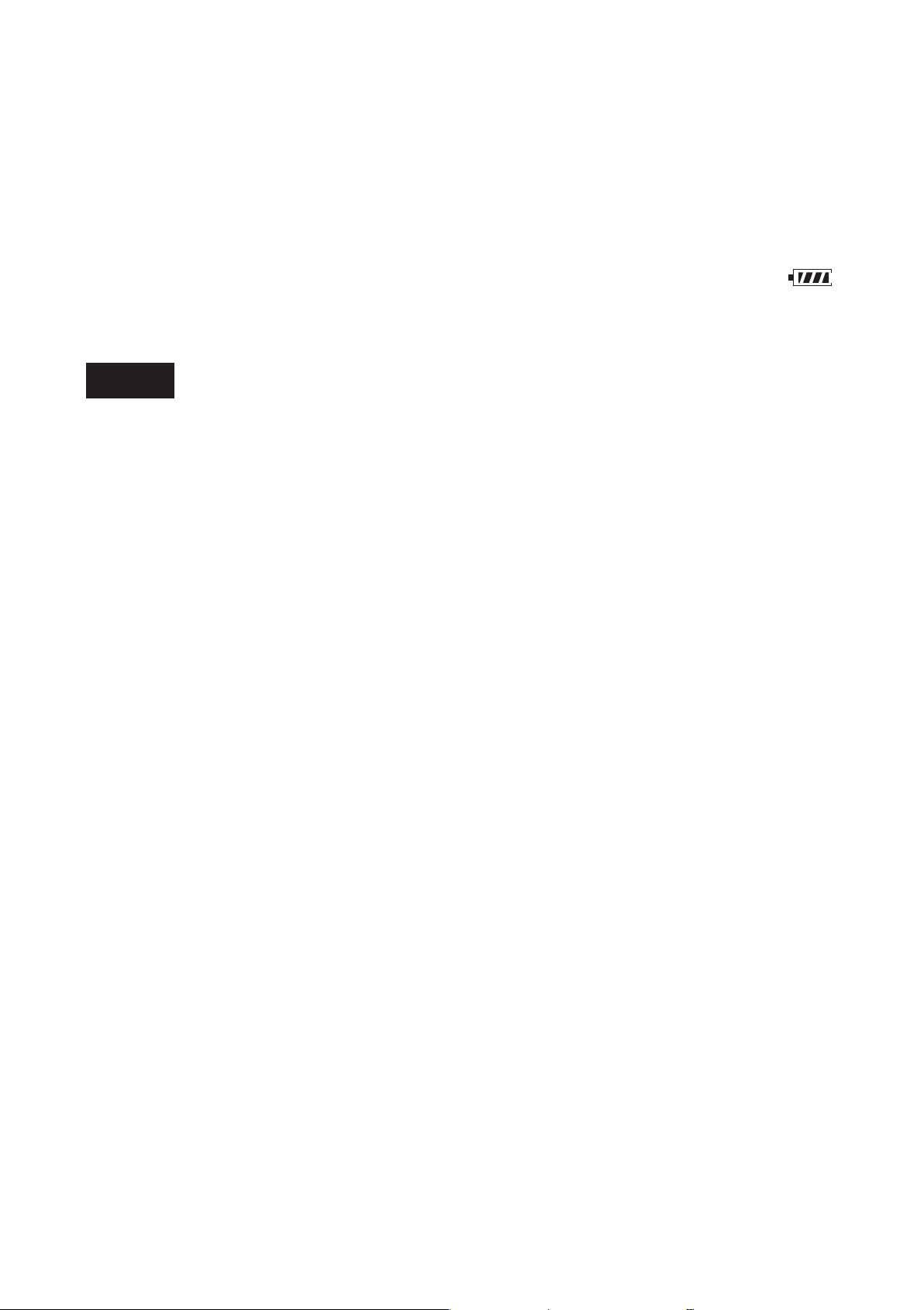
Note
A: USB AC adaptor (not supplied)
Connect the (USB) port of the Coredy recorder with the
USB port of your USB AC adaptor with the supplied USB
connecting cable inserted into the ports securely.
While the battery is charging, the battery indicator ( )
are displayed in an animation.
While playing back files using the built-in speaker, you
cannot charge the battery.
During recording (the operation indicator lights or flashes
in red) or accessing data (the operation indicator flashes
in orange),
-the Coredy recorder should not be connected to or
disconnected from the USB AC adaptor connected to the
AC outlet.
-the USB AC adaptor connected to the Coredy recorder
should not be connected to or disconnected from the AC
outlet.
Follow the procedures below; otherwise, when the
Coredy recorder contains data files, the files may be
damaged or become unplayable.
Doing so may damage the data.
1.4.4 Disconnecting the Coredy recorder from the
USB AC adaptor
13
Loading ...
Loading ...
Loading ...