Loading ...
Loading ...
Loading ...
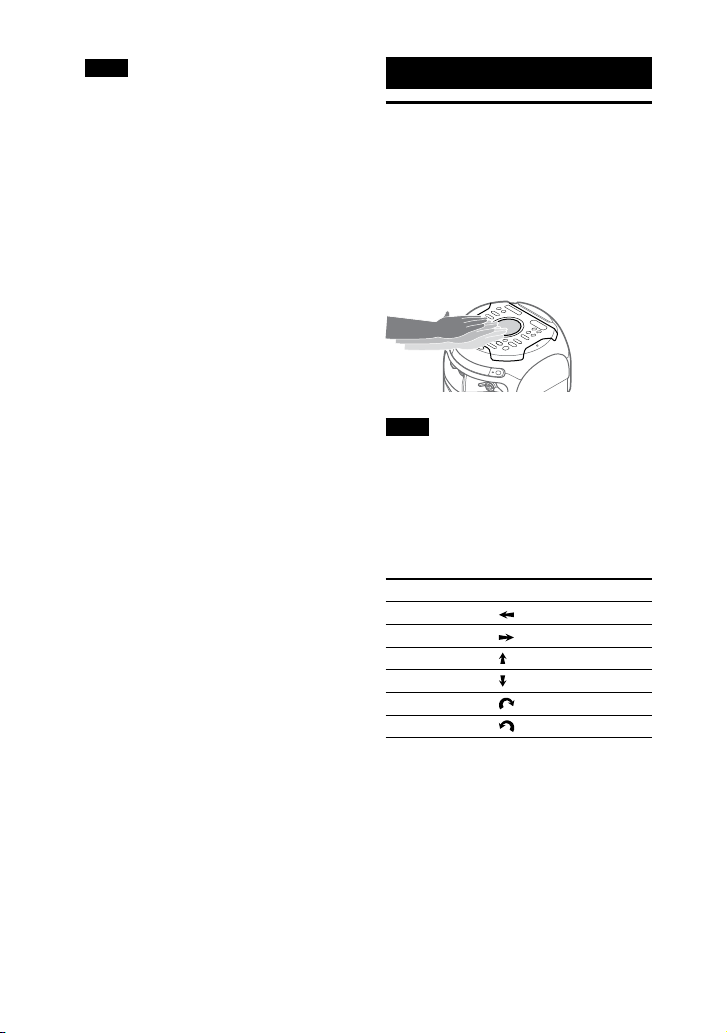
MHC-V71.US.4-735-851-11(1)
32
US
Note
To use this feature, make sure “Sony|
Music Center” app (page 30) and
“Fiestable” app (page 31) have been
installed on your device.
1 Connect the system and device
via BLUETOOTH connection
(page 25).
2 Launch “Sony | Music Center”
and touch the “Fiestable” icon.
You can check your current ranking,
bonus features and also find out
how to achieve next ranking.
Gesture Control
Enjoying the Gesture
Control
You can control the operations
for PLAYBACK, DJ, SAMPLER and
KARAOKE mode by swiping your
hand over the GESTURE CONTROL
sensor on the unit.
Note
Do not touch or contact to the GESTURE
CONTROL sensor when you perform the
swiping motion.
Swipe your hand over the
GESTURE CONTROL sensor in
6directions as follows.
Swiping motion Swipe in this direction
Right to left
Left to right
Bottom to top
Top to bottom
Clockwise
Anticlockwise
To activate the Gesture Control
Touch GESTURE ON/OFF, then touch
the mode you want (PLAYBACK, DJ,
SAMPLER, or KARAOKE).
The GESTURE CONTROL lights up.
Loading ...
Loading ...
Loading ...