Loading ...
Loading ...
Loading ...
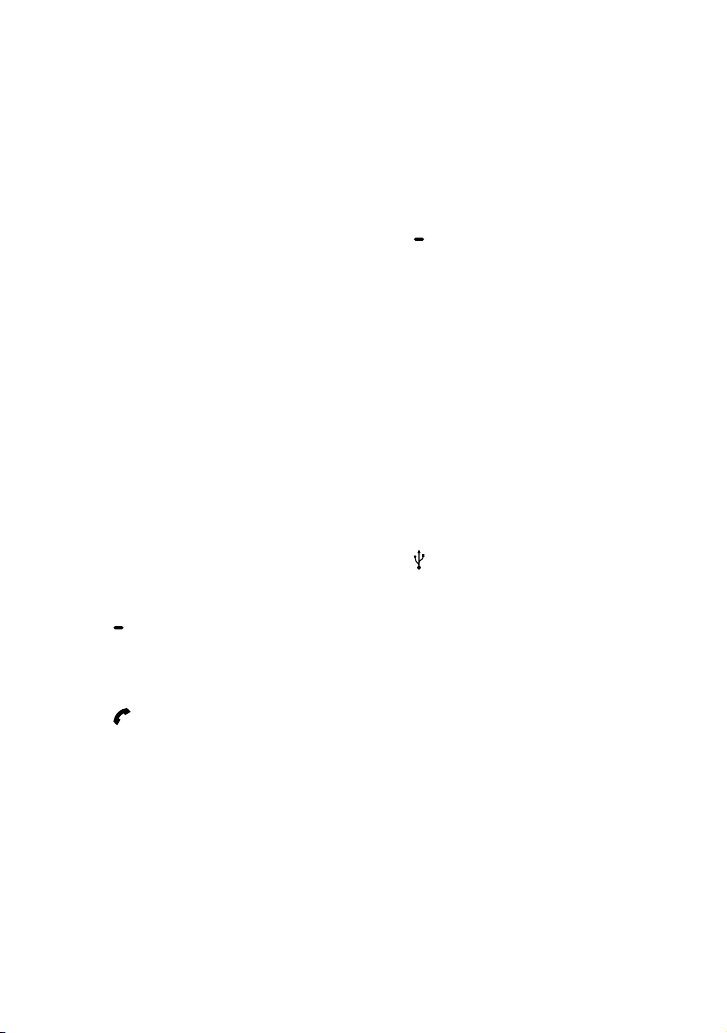
MHC-V71.US.4-735-851-11(1)
12
US
(power) button
Press to turn on the system, or
set it to standby mode.
(play) key
— Touch to start playback.
— Touch and hold for more
than 2 seconds, the built-in
sound demonstration will be
played back. Touch to stop
the demonstration.
• (stop) key
— Touch to stop playback.
When touched twice, resume
playback can be canceled.
— Touch to stop transfer during
music transfer.
— Touch to stop the built-in
sound demonstration.
FUNCTION key
Touch to select a function.
BLUETOOTH indicator
(page25)
BLUETOOTH key (page 26, 27)
PAIRING key
Touch and hold to activate
BLUETOOTH pairing during the
BLUETOOTH function.
(call) key
Touch to receive/end a call
when using the handsfree call
function with your BLUETOOTH-
connected mobile phone
(page 44).
GESTURE ON/OFF key
(page 32)
MEGA BASS indicator
Lights up when MEGA BASS
sound effect is selected.
MEGA BASS key (page 35)
WIRELESS PARTY CHAIN key
(page 41)
PARTY CHAIN key
Touch and hold to activate Wired
Party Chain (page 39)
PARTY LIGHT key (page 49)
FIESTA key (page 35)
Display
GESTURE CONTROL sensor
(page 32)
The jacks/ports are inside a
cover.
Push to open the cover.
(USB) REC/PLAY port
Use to connect a USB device.
This port can be used for both
playback and music transfer.
MIC1 jack
Use to connect the microphone.
MIC2/GUITAR jack
Use to connect the microphone
or guitar.
VOICE CHANGER key
(page 47)
GUITAR indicator
Lights up when guitar mode is
turned on.
GUITAR key (page 47)
Loading ...
Loading ...
Loading ...