Documents: Go to download!
- Owner's manual - (English)

- Product, Parts and Accessories
- Control Panel
- Smart Program Settings
- Getting Started
- Smart Programs
- Cooking Timetable
- Care and Cleaning
- Troubleshooting
Table of contents
Product, Parts and Accessories
Air Fryer
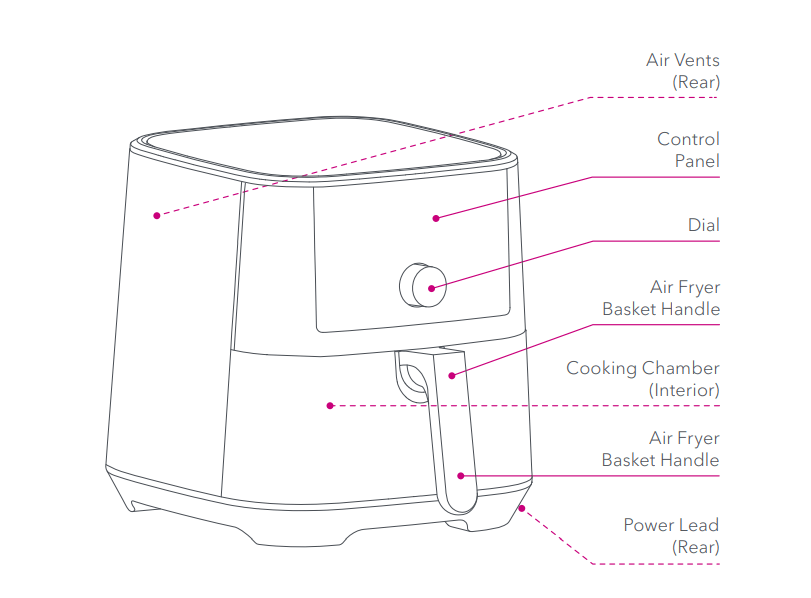
Air Fryer Accessories
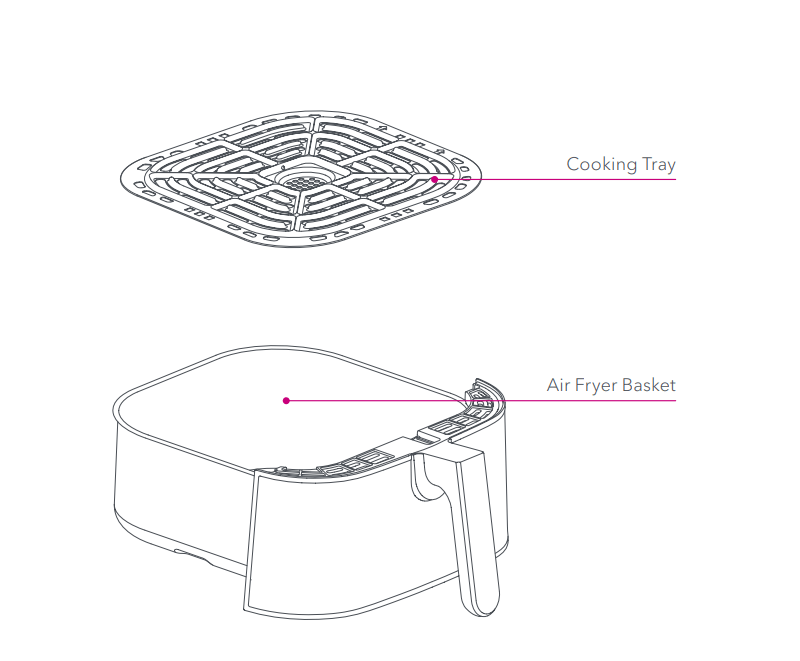
Control Panel
Instant air fryers feature an intuitive control panel with touch screen controls and an LED display to make cooking fast and easy.
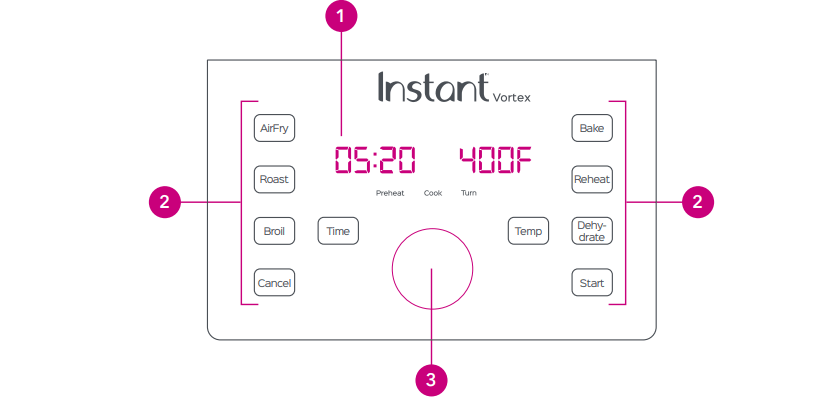
1 Display Shows cooking time, cooking temperature, reminders and error messages.
2 Smart Programmes Smart Programs have pre-set cooking times and temperatures but can be customized to your own settings.
• Air Fry for chips, cauliflower wings, chicken nuggets and more.
• Bake Light and fluffy cakes and pastries, scalloped potatoes and more.
• Roast for beef, lamb, pork, poultry, vegetable dishes and more.
• Reheat to prepare leftovers without overcooking or drying out.
3 Dial Rotate to adjust cooking times and temperatures. Press to wake the display.
Smart Program Settings
Standby Mode
- When the air fryer is in Standby mode, the display reads OFF.
- Cancel Key Touch Cancel at any time to end a Smart Programme and return to
Standby mode.
- Turn Sounds
- On or Off
- When in Standby mode, touch and hold both the Time and Temp keys for 5 seconds.
Note: Error alerts cannot be silenced.
Change Temperature
- Scale (°F or °C)
- Start any Smart Programme, then touch and hold the Temp key for seconds to toggle between °F or °C.
Adjust Cooking Time
- When in Standby mode, touch the Smart Programmeme key you wish to select.
- Touch the Time key and turn the dial to adjust the cooking time.
- Press the dial to confirm the change.
- Touch Start to save the change in the air fryer’s memory.
- To adjust the cooking time after cooking has started, simply follow steps 2 and 3 listed above. Cooking will continue with the adjusted time; however, adjustments made after cooking has started are not saved to memory.
Adjust Cooking
- Temperature
- When in Standby mode, touch the Smart Programme key you wish to select.
- Touch the Temp key and turn the dial to adjust the cooking temperature.
- Press the dial to confirm the change.
- Touch Start to save the change in the air fryer’s memory.
- To adjust the cooking temperature after cooking has started, simply follow steps 2 and 3 listed above. Cooking will continue with the adjusted temperature; however, adjustments made after cooking has started are not saved to memory.
Reset Individual
- Smart Programme
- When in Standby mode, press and hold the Smart Programme key you wish to reset for 5 seconds. The cooking time and temperature for that
- Smart Programme are restored to the factory default settings.
Reset All
- Smart Programmes
- When in Standby mode, press and hold the dial for 5 seconds. The cooking times and temperatures for all Smart Programmes are restored to the factory default settings.
Status Messages
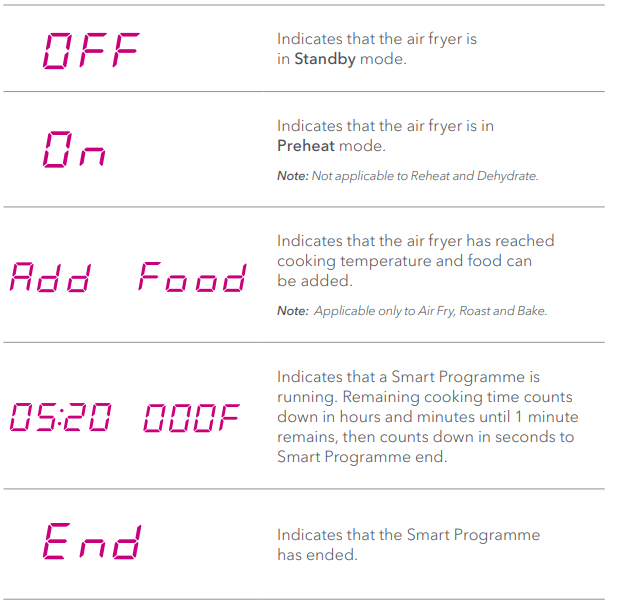
Status Indicators
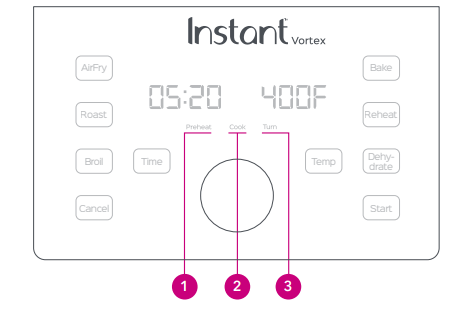
Preheat
- Indicates that the air fryer is preheating. The display reads On during preheating.
Cook
- Indicates that cooking is in progress. The display shows the remaining cooking time and temperature during cooking.
Turn
- Indicates that food may be turned or shaken as required by your recipe. The air fryer will beep for ten seconds, then resume cooking.
Note: Applicable only to Air Fry and Roast.
Getting Started
Initial Test Run
Remove the air fryer basket from the cooking chamber.
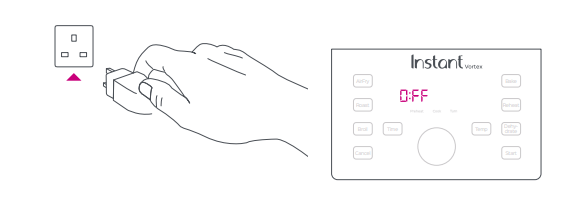
Note: To wake the air fryer, press the dial button or touch the screen.
- Connect the power lead to a 220-240 V power source.
- The air fryer is in Standby mode and the display indicates OFF.
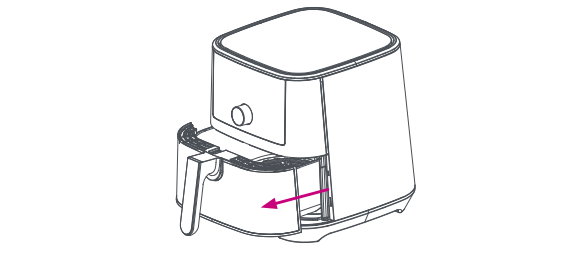
Follow these steps to familiarize yourself with your air fryer and to ensure it is operating properly.
Place the cooking tray on the bottom of the air fryer basket.
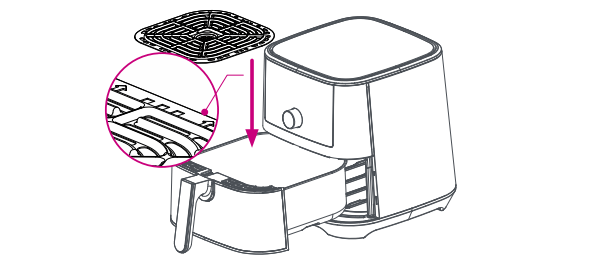
Insert the air fryer basket back into the cooking chamber.
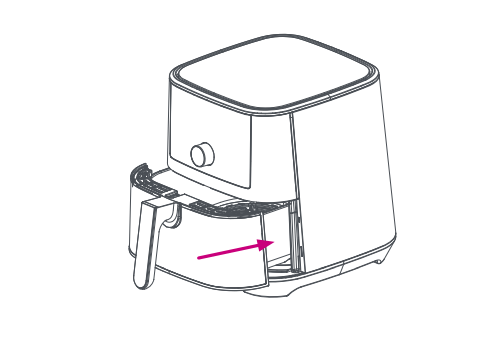
Select Smart Program: Air Fry.
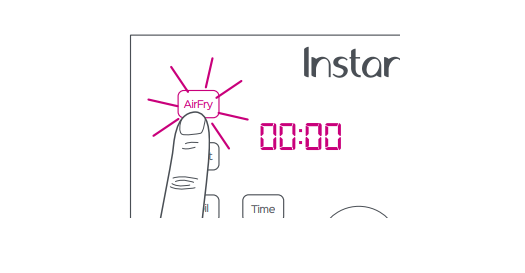
Touch Temp, then use the dial to adjust the cooking temperature to 205ºC/400ºF. Touch Time, then use the dial to adjust the cook time to 20 minutes.
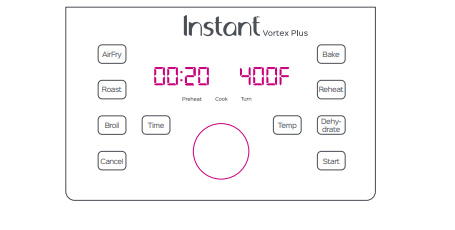
Touch Start to begin cooking. The display indicates On while the air fryer Preheats.
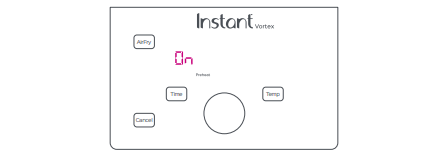
To adjust the cooking time or temperature at any time during cooking, touch the Time or Temp key and rotate the dial. Press the dial to confirm the adjustment.
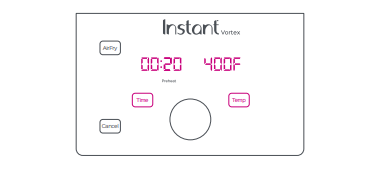
When the air fryer reaches the target temperature, the display reads Add Food. For this initial test, do not add food to the air fryer basket.
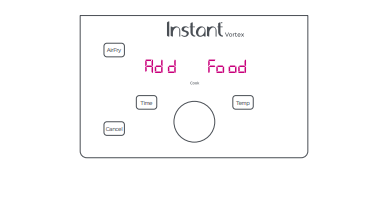
Carefully remove and re-insert the air fryer basket
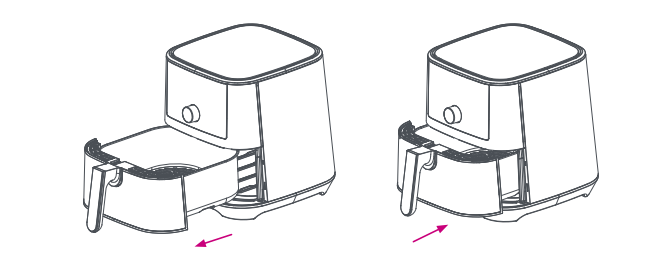
The display indicates the cooking time and temperature, and the status indicator shows Cook.
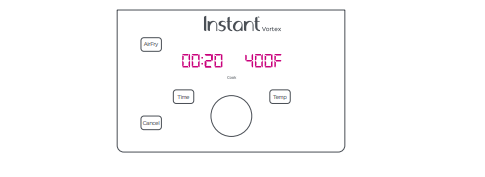
Part way through the Smart Programme, the display changes to turn Food to remind you to flip or shake your food items.
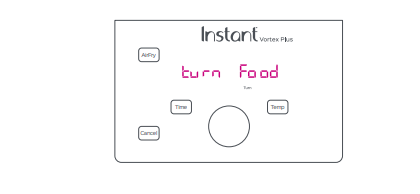
Remove the air fryer basket to pause the Smart Programme. Turn or shake food as desired, then place the air fryer basket back in the cooking chamber. Once fully inserted, cooking will resume automatically. Note: Turn notice only appears on Air Fry and Roast Smart Programmes. Some food items do not need turning. If the basket is not removed, cooking will resume after 10 seconds.
When 1 minute remains, the display counts down the remaining cooking time in seconds. When the Smart Programme is complete, the display indicates End and the fan continues to blow to cool the air fryer.
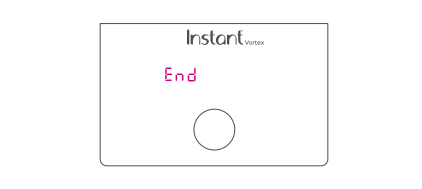
Smart Programs
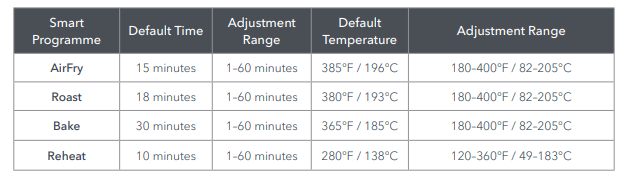
Cooking Tips
- Preheating the air fryer is an important step. Wait for the display to read
- Add Food before inserting food into the cooking chamber.
- When baking cakes, pies, quiches and other similar foods, use an oven-safe baking dish covered with foil or an oven-safe lid to prevent the top of foods from overcooking.
- When cooking coated food, use an egg wash with breadcrumbs rather than liquid-based batters to ensure that batter sticks to the food.
- Spray food items with cooking oil before seasoning to ensure the seasoning sticks.
- Soak fresh potato sticks in iced water for 15 minutes, then pat dry and spray lightly with cooking oil before placing in the oven.
- Pat dry moist food items before cooking to prevent excess steam and splatter.
- Air frying can cause oil and fat to drip from foods. To prevent excess smoke, carefully remove and drain the air fryer basket.
Cooking Timetable
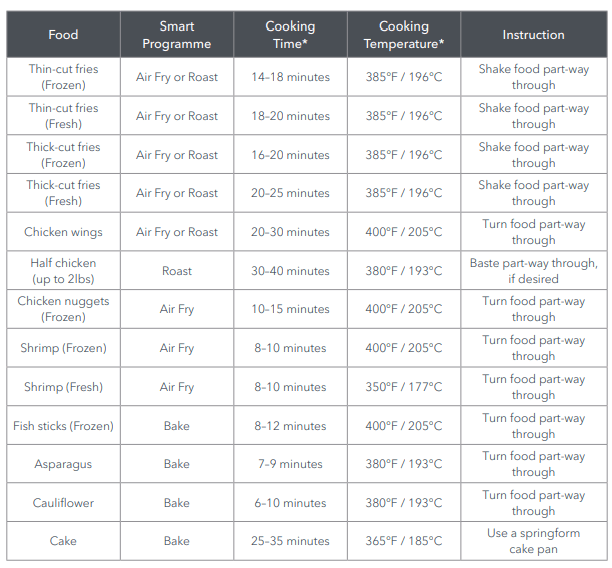
Care and Cleaning
Air Fryer Basket
- Clean the air fryer basket with a sponge or cloth and a solution of warm water and washing up liquid. Ensure that all grease and food debris are removed.
- DO NOT immerse the basket in water or any other liquid.
- DO NOT clean the basket in a dishwasher.
Cooking Tray
- Clean the cooking tray with a cloth or sponge and a solution of warm water and washing up liquid or place it in a dishwasher.
- The cooking tray has a non-stick coating. To avoid damage to the non-stick coating, DO NOT use metal cleaning utensils.
Cooking Chamber
- Clean the cooking chamber with a sponge or cloth and a solution of warm water and washing up liquid.
- To remove baked-on grease and food residue from the cooking chamber, spray with a mixture of bicarbonate of soda and vinegar and wipe clean with a damp cloth.
- For stubborn stains, allow the mixture to sit on the affected area for several minutes before scrubbing clean.
- Check the heating coil for oil spatter and food debris. Clean the heating coil with a damp cloth as needed. Ensure the heating coil is completely dry before the next use.
Exterior Clean with a soft, damp cloth or sponge and wipe dry.
- Clean your air fryer and accessories after each use. Always unplug the air fryer and allow it to cool to room temperature before cleaning.
- Never use harsh chemical detergents, scouring pads or powders on any of the parts or components. Allow all surfaces to dry thoroughly before use and before storage.
Troubleshooting
White smoke coming from Air Fryer
- Food has a high fat content, e.g. bacon, sausages or hamburgers
- Water is vaporizing, producing thick steam
- Seasoning on food has blown into element
- Avoid air frying foods with a high fat content.
- Touch Cancel, unplug the air fryer and allow it to cool to room temperature.
- Check the air fryer basket and cooking chamber for excess oil or fat and clean as required.
- Always pat-dry moist foods before air frying. Do not add water or other liquid to cooking chamber when air frying.
- Lightly spray vegetables and meats with cooking oil before seasoning to ensure that seasoning adheres to food.
Air fryer is plugged in but will not turn on
- The appliance is not properly plugged in
- Outlet is not powered
- Basket is not fully inserted into cooking chamber
- Ensure the power lead is plugged firmly into the socket
- Plug another appliance into the same outlet to confirm that it is powered.
- Move the air fryer to another socket
- Ensure basket is fully inserted into cooking chamber.
Black smoke coming from air fry
- Oil used has a low smoke point
- Food residue on heating coil, in cooking chamber or on accessories
- Faulty circuit or heating element
- Use only cooking oils with a high smoke point, e.g., virgin or extra virgin olive, avocado, canola, soya bean, safflower or rice bran oil.
- Remove accessories. Clean the cooking chamber and accessories thoroughly
See other models: DUO™ PLUS DUONOVA30 112-0126-01 140-0021-01 VORTEX PLUS

