Documents: Go to download!
User Manual
- Owner's manual - (English)
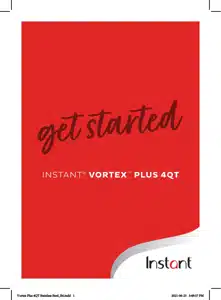
- WHAT’S IN THE BOX
- USING YOUR VORTEX PLUS
- Initial set up
- COOKING
- CLEANING
- PRODUCT SPECIFICATIONS
Table of contents
User Guide Air Fryer for Instant
WHAT’S IN THE BOX
Air Fryer
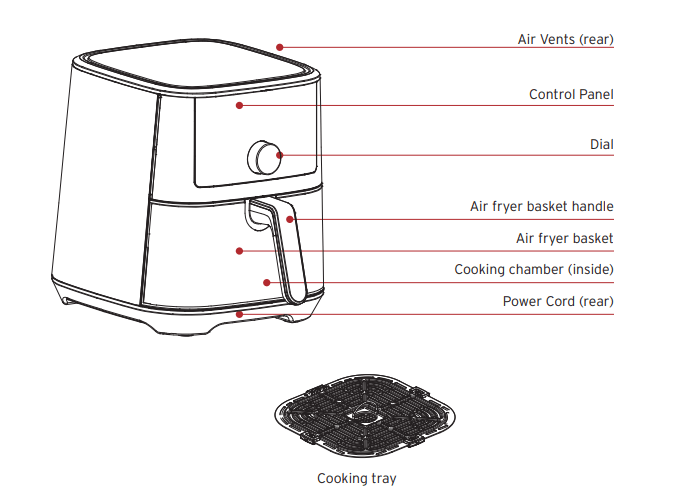
USING YOUR VORTEX PLUS
Control panel
We’ve designed the control panel to be simple to use and easy to read.
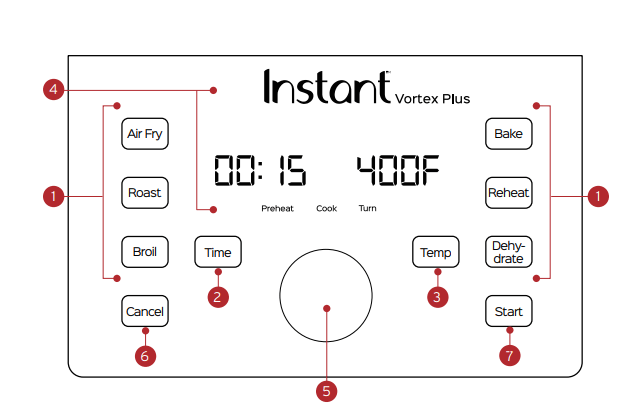
1. Smart Programs
- Air Fry
- Roast
- Broil
- Bake
- Reheat
- Dehydrate
2. Time
3. Temperature
4. Display
- Cooking time
- Cooking temperature
- Messages
5. Control Dial
- Used to select time and temperature
6. Cancel
7. Start
Getting started
Once the Vortex Plus is plugged in, the Control Panel will light up. After a second, the display will show Off. After another second, the unit will enter Standby mode. If your Instant Vortex Plus is left inactive for over 2 minutes, the display will dim.
Turning sound On/Off
When in Standby mode, press and hold Time and Temp for 5 seconds until the display shows S OFF or S ON. Audible safety alerts (beeps) cannot be turned off.
Choosing temperature unit
Choose which cooking temperature unit you would like to use, Fahrenheit or Celsius.
- While in Standby mode, press and hold Temp for 5 seconds, until display shows either Unit F or Unit C.
Save custom settings
You can set and save custom Time and Temperature settings for Smart Programs.
Time
- Select the Smart Program you want to change
- Press Time button and use the Control Dial to change the temperature.
- Press Start to save your changes.
Temperature
- Select the Smart Program you want to change.
- Press Temperature button and use the Control Dial to change the temperature.
- Press Start to save your changes.
The next time you use that Smart Programs the new temperature or time is used. Adjustments made after cooking begins are not saved.
Reset Smart Programs to original settings
Reset individual Smart Programs
- With the cooker in Standby mode, press and hold one Smart Program button for 5 seconds.
The Smart Program’s cooking time and temperature are restored to the factory default setting.
Reset all Smart Programs
- With the cooker in Standby mode, press and hold the Control Dial until the cooker beeps.
All Smart Program cooking times and temperatures are restored to the factory default setting.
Cancel active cooking program
You can cancel any cooking program at any time.
While in Standby, Preheating or active cooking program, press Cancel. Depending on the temperature of the unit, the internal fan may keep running to cool the unit.
Initial set up
Unpack
1. Remove your new Vortex Plus from the box.
2. Remove all the packaging material from in and around the air fryer.
3. Make sure to remove all the accessories from inside the cooking chamber.
4. Don’t remove the safety warning stickers or the rating label from the air fryer.
Clean before use
1. Wipe the interior with a damp cloth. Use a clean, soft cloth to dry.
2. Wash the accessories with hot water and dish soap. Rinse with warm, clear water and use a soft cloth to dry.
Placement
1. Place your Vortex Plus on a stable, level surface, away from combustible material and external heat sources. Do not place your Vortex Plus on top of another appliance.
2. Make sure to leave at least 5 in / 13 cm of space above and around all sides of the appliance to allow for sufficient air flow.
Test run
Before using your new Instant Vortex Plus for the first time, you must perform a test to ensure the unit is working properly.
To perform a test run:
- Follow cooking instructions on page 10.
- Insert the cooking basket into the unit, but do not add food to the basket.
- Select the Air Fry program.
- Use the default cooking temperature (400°F / 205°C).
- Use the default cooking time (18 minutes).
- When the display shows Add Food, remove and insert the cooking basket but do not add food.
- When the display shows Turn Food, wait 10 seconds. The cooking program will resume.
- After the cooking program ends, allow the unit to cool down.
Now you’re ready to cook a meal in your Instant Vortex Plus!
COOKING
The Vortex Plus uses rapid air circulation to crisp or cook food, giving your meals all the rich, crispy flavor of deep frying, with little to no oil.
What to cook in
The cooking basket with cooking tray is perforated to allow air to flow under and around your food, and should be used for most foods, like wings and cauliflower bites.
You can place food right on the cooking tray, without using foil or other coverings.
For the Baking program only, you can use a metal or glass baking dish to hold things like batter for cakes and dough for breads. Place the baking dish inside the cooking basket for baking.
You can place food right on the cooking tray, without using foil or other coverings.
Prep
Cut, chop, season, marinate or batter your ingredients according to your recipe.
Cook
- Place your food into the air frying basket, according to your recipe
- Insert the air frying basket into the cooker. When the air frying basket is inserted securely, the front of the basket is flush with the front of the cooker.
- Select one of the four Smart Programs. Press the Smart Program button. Display shows On and the unit is preheating. See instructions on page 12 for Smart Program instructions.
- Press Temp or Time and use the Control Dial to adjust the temperature and cooking time.
- Press Start to begin. The display shows Preheating to indicate that the cooking program has started. See page 12 to adjust Smart Program settings.
- When the cooker reaches the target temperature, the cooking countdown timer starts
Add food
- When the cooker reaches the target temperature, the display shows Add Food.
- Remove the basket, and carefully insert your food into the basket
- Reinsert the air frying basket into the cooker and the cooking countdown timer starts.
Turn
- Part way through the cooking cycle the display shows Turn Food. If you do not remove the basket after Turn Food displays, cooking will proceed after 10 seconds.
- Remove the air fryer basket from the unit and carefully turn, flip, or rotate your food.
- Insert the air frying basket into the cooker. Cooking continues.
Finish
- When the Smart Program completes, the appliance beeps, and the display shows End. The air fryer beeps after 5 minutes, 30 minutes, and 60 minutes to remind you that cooking has completed.
Air Fry
You can air fry foods like fries, cauliflower bites, wings, nuggets and more
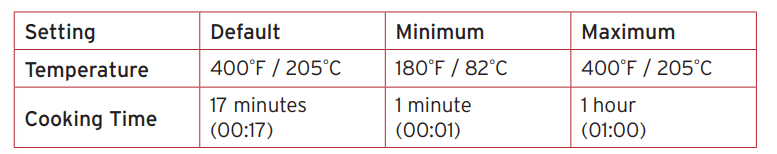
To air fry
- Follow the basic instructions for Air Frying.
- Select “Air Fry” as the Smart Program.
Roast
You can roast foods like beef, lamb, pork, poultry, vegetables and scalloped potatoes, for a deliciously tender inside and browned outside
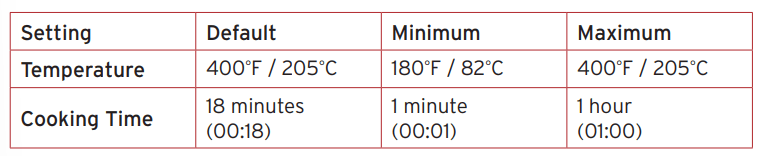
To roast
- Follow the basic instructions for Air Frying.
- Select “Roast” as the Smart Program.
Bake
You can bake foods like breads, cakes, pastries and buns, with the Vortex as your own “mini oven”.
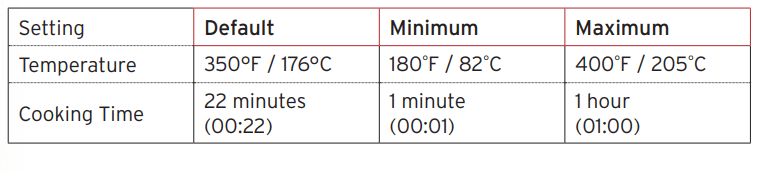
To bake
- Follow the basic instructions for Air Frying.
- Select “Bake” as the Smart Program.
- There is no need to turn the food partway through cooking. Leave approximately 1 in / 2.5 cm of space around all sides of the baking dish to allow heat to circulate evenly.
Broil
Broiling cooks using direct top-down heating, perfect for melting cheese on French onion soup, and nachos.
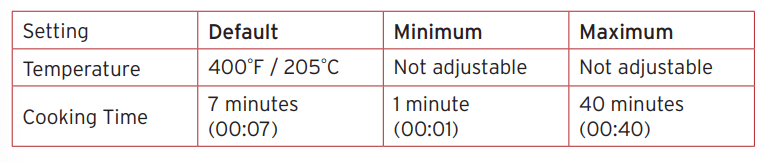
To broil
- Follow the basic instructions in Cooking.
- Select “Broil” as the Smart Program.
- There is no need to turn the food partway through cooking.
Dehydrate
Dehydrating uses low heat over a long period of time to safely dry out food items, like dried fruit, jerky and dried veggies.
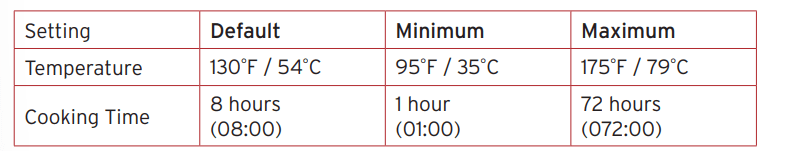
To dehydrate
- Follow the basic instructions in Cooking.
- Select “Dehydrate” as the Smart Program.
- There is no need to turn the food partway through cooking.
Reheat
Bring the crisp and crunch back to leftover fries, pizza and stale bread, in just a few minutes.
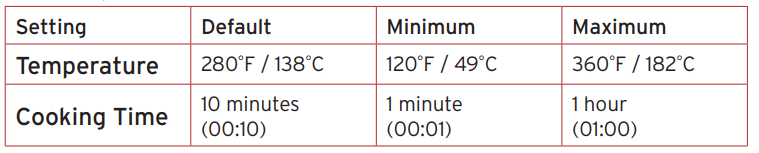
To reheat
- Follow the basic instructions for Air Frying.
- Select “Reheat” as the Smart Program. Once this Smart Cooking function starts, the display will show the target temperature and cooking time immediately, there’s no preheating time.
CLEANING
Clean your Instant Vortex Plus after each use. Always let all parts cool to room temperature before cleaning. Before use or storing, make sure all surfaces are dry.
WARNING! To prevent electric shock, unplug before cleaning. DO NOT immerse power cord, plug or the appliance in water or other liquid, which may result in electric shock.
| Part | Cleaning instructions |
| Cooking tray |
|
| Removable air fryer basket |
|
| Cooking chamber |
|
| Power cord |
|
*Some discoloration may occur after machine washing, but this will not affect the cooker’s safety or performance.
PRODUCT SPECIFICATIONS
| Model | Volume | Power | Input | Weight | Dimensions |
| Vortex Plus 4 | 4 Quart 3.8 Liters | 1600 watts | 120V / 60Hz | 9 lb. / 4.08kg |
in: 13.03D x 10.12W x 11.02H cm: 33.1D x 25.7W x 28H |
See other models: 140-0013-01 112-0156-01 112-0120-01 112-0124-01 113-0059-01

