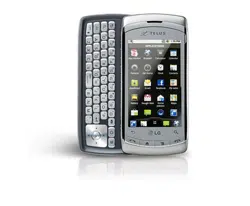Loading ...
Loading ...
Loading ...
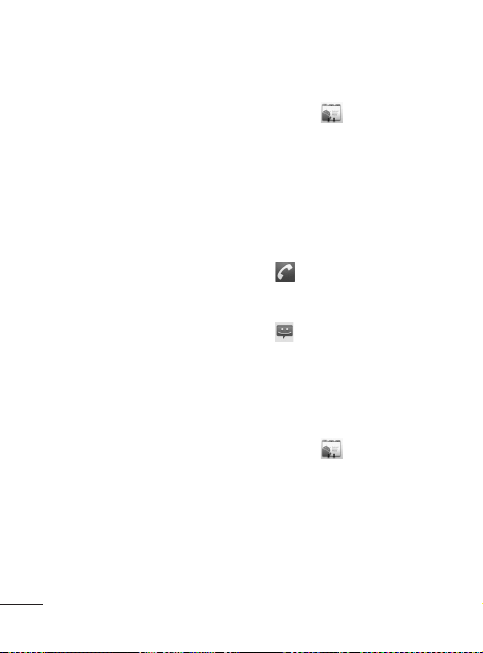
78
message (MMS) to a contact’s
default phone number. You can
also open a list of all the ways
you can communicate with that
contact.
This section describes ways to
initiate communication when
viewing your list of contacts.
The Contacts application shares
your contacts with many other
applications, such as Gmail and
Messaging.
To connect by using Quick
Contact for Android
Touch a contact’s picture
to open Quick Contact for
Android.
Touch the icon corresponding
to the type of communication
you want to start.
Depending on the contact
information saved, the
available actions will be
displayed above the name.
1
2
To communicate with a contact
From the Home screen, touch
Contacts
.
Touch the contact with whom
you want to communicate.
In the contact’s details
screen, touch the way to
start communicating with the
contact.
• Touch the green
Dial
button
next to the number you
want to call to automatically.
• Touch the
Message
button
next to the number you
want to message.
To call a contact’s default
number
From the Home screen, touch
Contacts
.
Touch and hold the entry for
the contact to call.
Touch
Call contact
in the
menu that opens.
1
2
3
1
2
3
Contacts
Loading ...
Loading ...
Loading ...