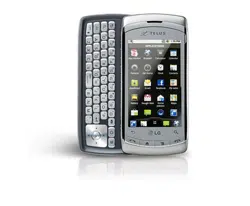Loading ...
Loading ...
Loading ...
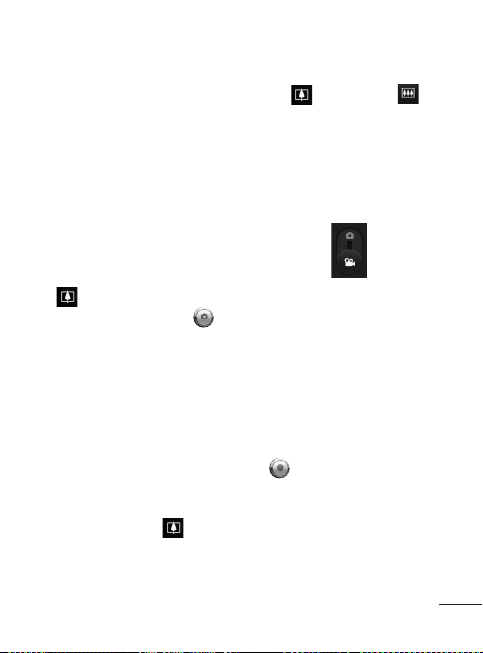
169
To take a picture
Open the
Camera
application.
To control your picture
exposure manually, touch the
screen to open the camera
settings.
Frame your subject on the
screen.
You can zoom in or out by
touching the screen and then
touching the Zoom control
.
Touch the Shutter icon .
The camera brings the image
into focus. When the image is
in focus, the focus indicators
in each corner turn green and
the camera takes a picture.
To take pictures with digital
zoom
u Touch the screen to display
the settings controls, touch
the Zoom control , and
slide the Zoom bar left (zoom
out) or right (zoom in).
1
2
3
4
OR
Touch to zoom in or to
zoom out.
To shoot a video
Open the
Camera
application
and drag the control to the
Video position.
To change the length of your
video or control your video
exposure manually, touch the
screen to open the camcorder
settings.
Point the lens to frame the
scene where you want to
start.
Touch the
Start Video
icon
.
The camcorder starts
recording the video. The
length of the recording is
displayed on the bottom right
part of the screen.
1
2
3
4
Loading ...
Loading ...
Loading ...