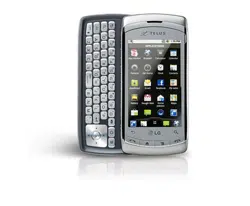Loading ...
Loading ...
Loading ...

206
Network notification
Checkmark
to receive a notification when
an open Wi-Fi network becomes
available.
Wi-Fi
networks
Displays a list of
Wi-Fi networks you’ve previously
configured and those detected
when the phone last scanned for
Wi-Fi networks.
Add Wi-Fi network
Allows you to
add a Wi-Fi network by entering
its SSID (the name it broadcasts)
and security type.
Advanced Wi-Fi settings screen
The Advanced Wi-Fi settings
screen is accessed from the
Wi-Fi settings screen. Press
the
Menu Key
and touch
Advanced
.
Wi-Fi sleep policy
Allows you to
specify when to switch from Wi-
Fi to mobile data. Disabling sleep
uses more battery power.
MAC address
Displays the Media
Access Control (MAC) address of
your phone when connecting to
Wi-Fi networks.
IP settings
If you checkmark Use
static
IP
, you can use
IP
settings
to enter an IP address and other
network settings for your phone
manually, rather than using the
DHCP protocol to obtain network
settings from the W-Fi network
itself.
Bluetooth settings screen
Bluetooth
Checkmark to turn on
Bluetooth so you can connect to
Bluetooth devices.
Device name
Allows you to view
and edit the name your phone
displays to other Bluetooth
devices when trying to pair.
Discoverable
Checkmark to
make your phone discoverable to
other Bluetooth devices for 120
seconds.
Scan for devices
Touch
to search for and display
information about nearby
Bluetooth devices.
Bluetooth devices
Displays a list
of Bluetooth devices that you’ve
previously configured and those
Settings
Loading ...
Loading ...
Loading ...