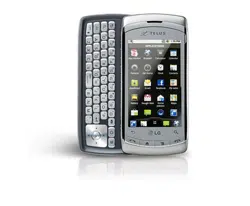Loading ...
Loading ...
Loading ...

21
To wake up the phone
If you don’t use the phone for a
while, the screen and backlight
will shut off to conserve battery
power. To wake up the phone:
1
Press the
Power/Lock Key
.
Your Lock Screen will appear.
See “Locking the Screen”on
page 39.
2
Touch and drag the green
lock icon
to the right. The
last screen you were working
on opens.
NOTE:
This is the default Lock
Screen. If you have set up an
Unlock Pattern, use your fingertip
to draw the pattern.
To turn the phone sounds off
If you’re in a place where your
phone sounds may disturb
others,
you can quickly silence your
phone from the lock screen.
1
Press the
Power/Lock Key
.
2
Drag the
Sounds off
icon
to the left.
To turn the phone sounds
back on, drag the
Sounds on
icon
to the left.
Loading ...
Loading ...
Loading ...