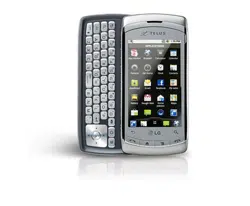Loading ...
Loading ...
Loading ...

62
Touch the VPN to which you
want to connect.
In the dialog box that
opens, enter any requested
credentials then touch
Connect.
• When you’re connected to
a VPN, you will receive an
ongoing notification in the
Status bar.
• If you are disconnected, you
will receive a notification
that you can touch to return
to the VPN settings screen.
To disconnect from a VPN
Open the Notifications
panel then touch the
ongoing notification for the
VPN connection, this will
allow you to disconnect.
3
4
Working With Secure
Certificates
If your organization’s VPN or
Wi-Fi network relies on secure
certificates, you must obtain the
certificates and store them in
your phone’s secure credential
storage before you can configure
access to that VPN or Wi-Fi
network on your phone.
For specific instructions, contact
your network administrator.
For more information about
working with credential storage,
see “Location & security”on
page 209.
To install a secure certificate
from the microSD card
Copy the certificate from your
computer to the root (that is,
not in a folder) of the microSD
card.
See “Connecting to a
Computer via USB”on page
58 for information about
1
Connecting to Networks and Devices
Loading ...
Loading ...
Loading ...