Loading ...
Loading ...
Loading ...
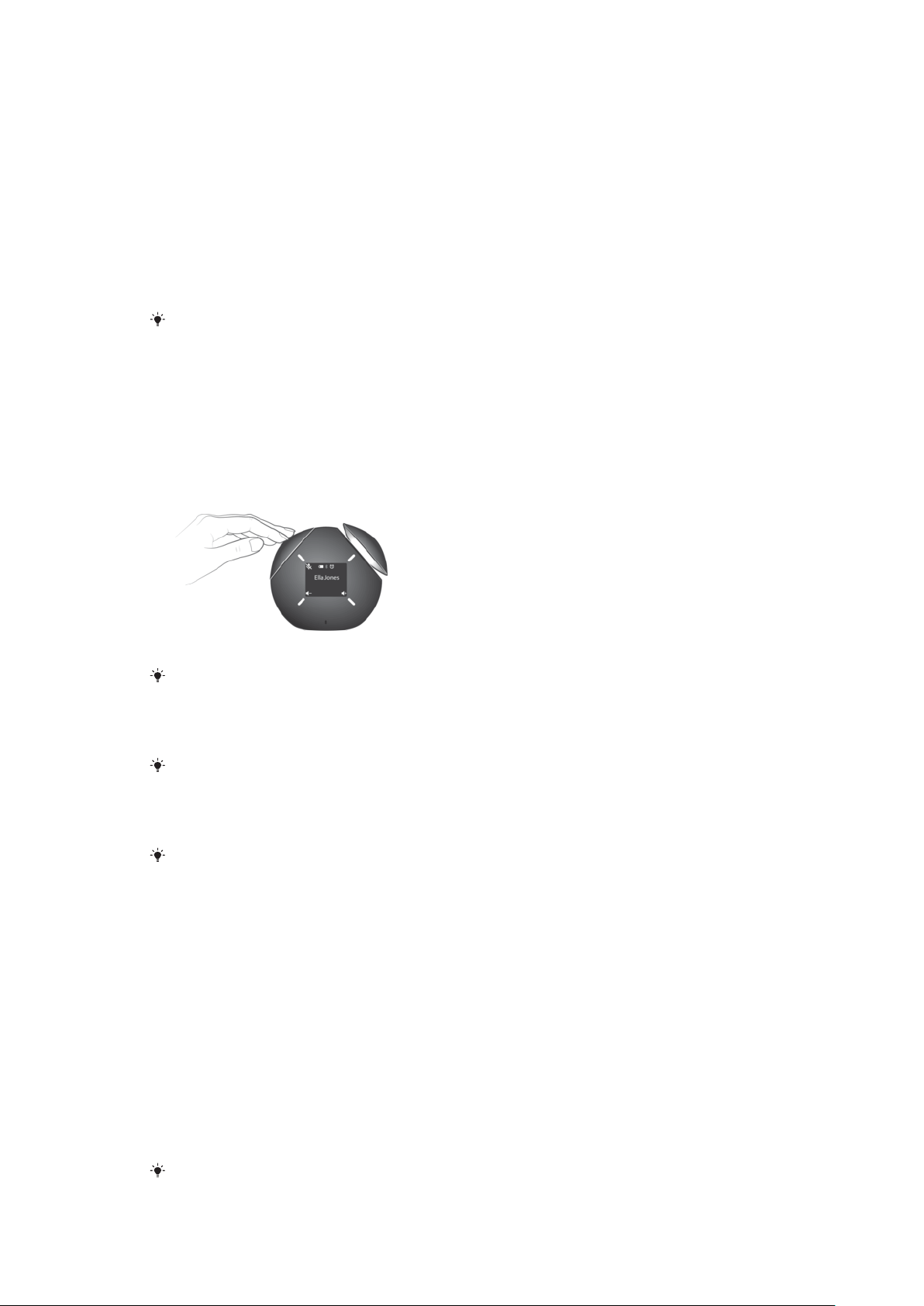
Making phone calls
When your Smart Bluetooth® Speaker is connected with an Android™ device, you
can use the Android™ device to initiate a call and then handle it on the Smart
Bluetooth® Speaker, or you can make phone calls directly from your Smart
Bluetooth® Speaker using voice controls. For more information about the Voice
Control application and supported functions, go to http://voicecontrol.sony.net.
To make a phone call
1 Make sure the Voice Control application is launched.
2 Say "Call" and then say the name of the person you want to call. For
example, say "Call John".
You can also dial the number directly on your Android™ calling device and then continue
the call using the Smart Bluetooth® Speaker.
To accept a phone call
• Tap Control light 2.
To mute or unmute a phone call
• Tap Control light 1.
To reject an incoming call
• Push down one of the speaker covers.
You can also reject the call on your Android™ device.
To cancel an outgoing call
• Push down one of the speaker covers.
You can also cancel the call on your Android™ device.
To end a call
• Push down one of the speaker covers.
You can also end the call directly on your Android™ device.
Playing music
When you play music from your Android™ device on the Smart Bluetooth®
Speaker, you can use either the controls on the speaker or the Android™ device to
manage the playback of your music. You can also launch the playback using voice
control. For more information about the Voice Control application and supported
functions, go to http://voicecontrol.sony.net.
To launch music playback using voice controls
1 Make sure the Voice Control application is launched.
2 Say "play" and then say the name of the song or album.
To launch music playback by tapping
• Tap Control light 1.
You can also launch the music playback directly on your Android™ device.
9
This is an Internet version of this publication. © Print only for private use.
Loading ...
Loading ...
Loading ...
