Loading ...
Loading ...
Loading ...
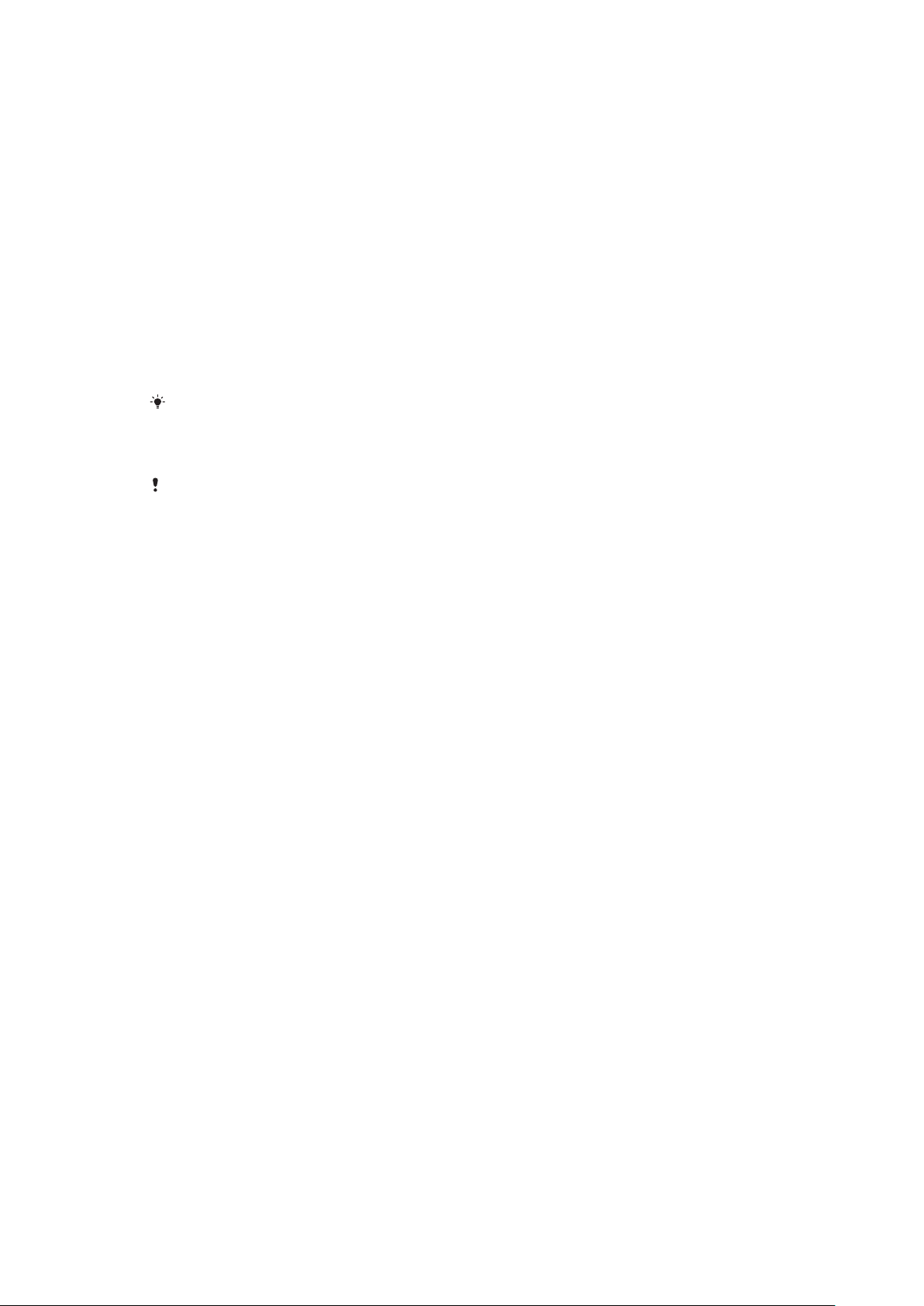
Using your device
Using voice controls
When you set up your Android™ device and the Smart Bluetooth® Speaker for use,
the Voice Control application for the speaker is downloaded as part of the setup.
You must have this application installed before you can use voice commands. Also,
you must enable the "OK, speaker" trigger command in the settings of the Smart
Bluetooth® Speaker application. For more information about the Voice Control
application and supported functions, go to http://voicecontrol.sony.net.
To enable the "Ok, speaker" command
1 Android device: Open the Smart Bluetooth® Speaker application.
2 Tap SETTINGS > Trigger word.
3 Select Always on.
If you only want to use voice commands while the device is charging, select Only while
charging in step 3.
To launch the Voice Control application using spoken commands
Before you start, make sure the "OK, speaker" trigger command is enabled in the settings
for the Smart Bluetooth® Speaker application.
7
This is an Internet version of this publication. © Print only for private use.
Loading ...
Loading ...
Loading ...
