Loading ...
Loading ...
Loading ...
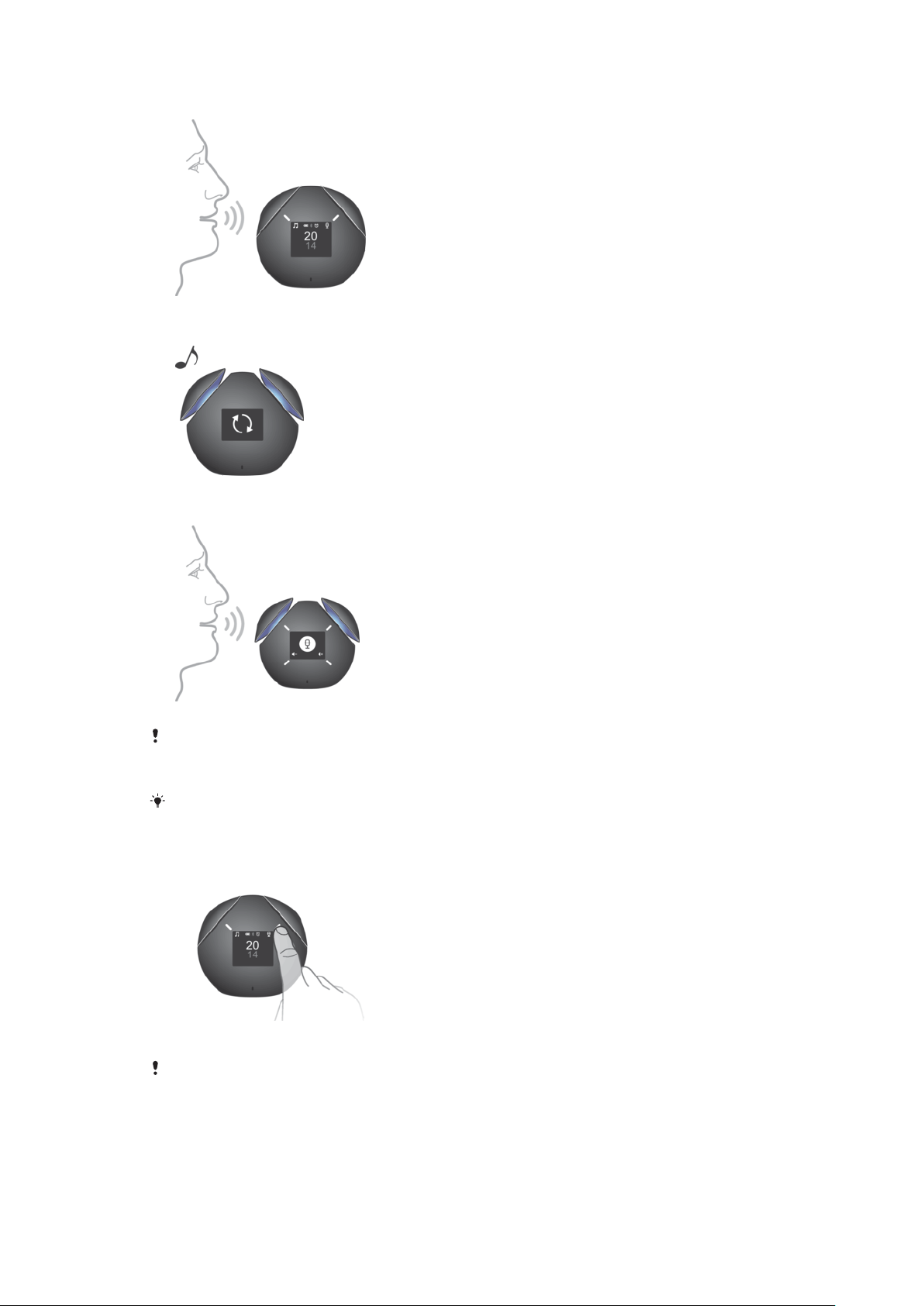
1 Make sure the Smart Bluetooth® Speaker is turned on.
2 Say "OK, speaker". If your voice command is recognised, the voice control
function gets triggered and both speaker covers pop out.
3 The Smart Bluetooth® Speaker emits a beeping sound, indicating that it's
ready to receive voice commands.
4 Speak a voice command, for example, "What's the time?"
The "OK, speaker" command does not work in situations where the Smart Bluetooth®
Speaker is already in use, for example, when music is playing or weather information is
being read out. To start the Voice Control application in such situations, tap Control light 2.
Remember to wait for the beeping sound before you speak a voice command.
To launch the Voice Control application by tapping
• Tap Control light 2.
The "OK, speaker" command does not work in situations where the Smart Bluetooth®
Speaker is already in use, for example, when music is playing or weather information is
being read out. To start the Voice Control application in such situations, tap Control light 2.
To access and adjust settings for the Voice Control application
1 Android™ device: Open the Smart Bluetooth® Speaker application.
2 Tap MY APPS and then adjust the settings as desired.
8
This is an Internet version of this publication. © Print only for private use.
Loading ...
Loading ...
Loading ...
