Loading ...
Loading ...
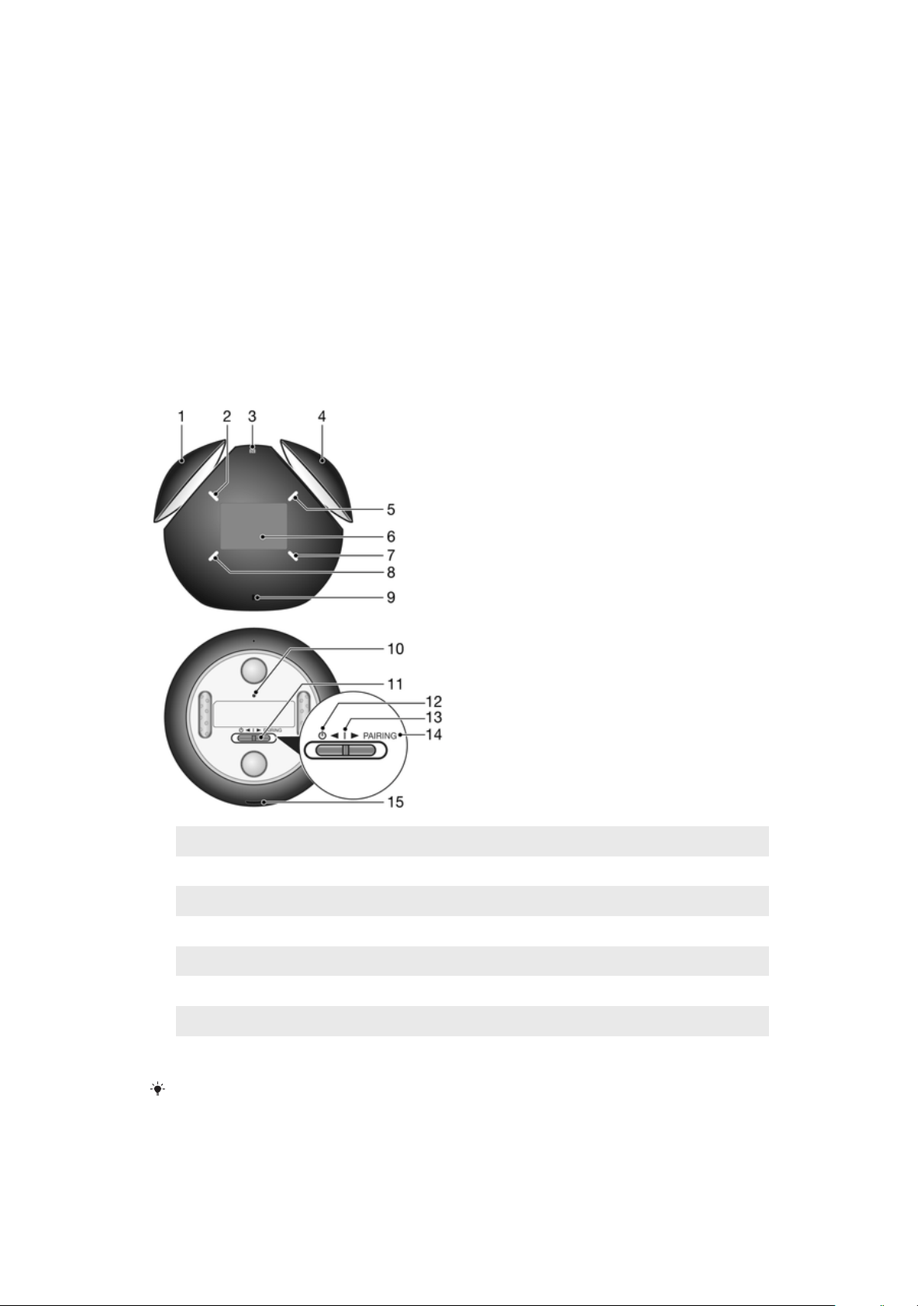
Introduction
Function overview
The Smart Bluetooth® SpeakerBSP60 is designed to make your life easier. When
paired with an Android™ smartphone or tablet, it can vocalise basic information
such as weather forecasts or your daily schedule. Using voice commands, you can
ask it to perform simple tasks, such as setting alarms and checking your phone for
new messages. The built-in microphone accommodates conference calls. With NFC
One-touch technology, you just need to touch an NFC enabled Android™ calling
device to the Smart Bluetooth® Speaker and you’re ready to talk, hands free. You
can also use NFC One-touch to instantly play back music. And with a new, fun
dance mode, the Smart Bluetooth® Speaker can dance in time to your music.
Hardware overview
1. Speaker cover 9. Microphone
2. Control light 1 10. Reset button
3. NFC detection area 11. Power switch
4. Speaker cover 12. O position
5. Control light 2 13. On position
6. Display 14. PAIRING position
7. Control light 3 15. Micro USB port
8. Control light 4
Compatibility information for your accessory is available at
www.sonymobile.com/support
.
3
This is an Internet version of this publication. © Print only for private use.
Loading ...
Loading ...
Loading ...
