Loading ...
Loading ...
Loading ...
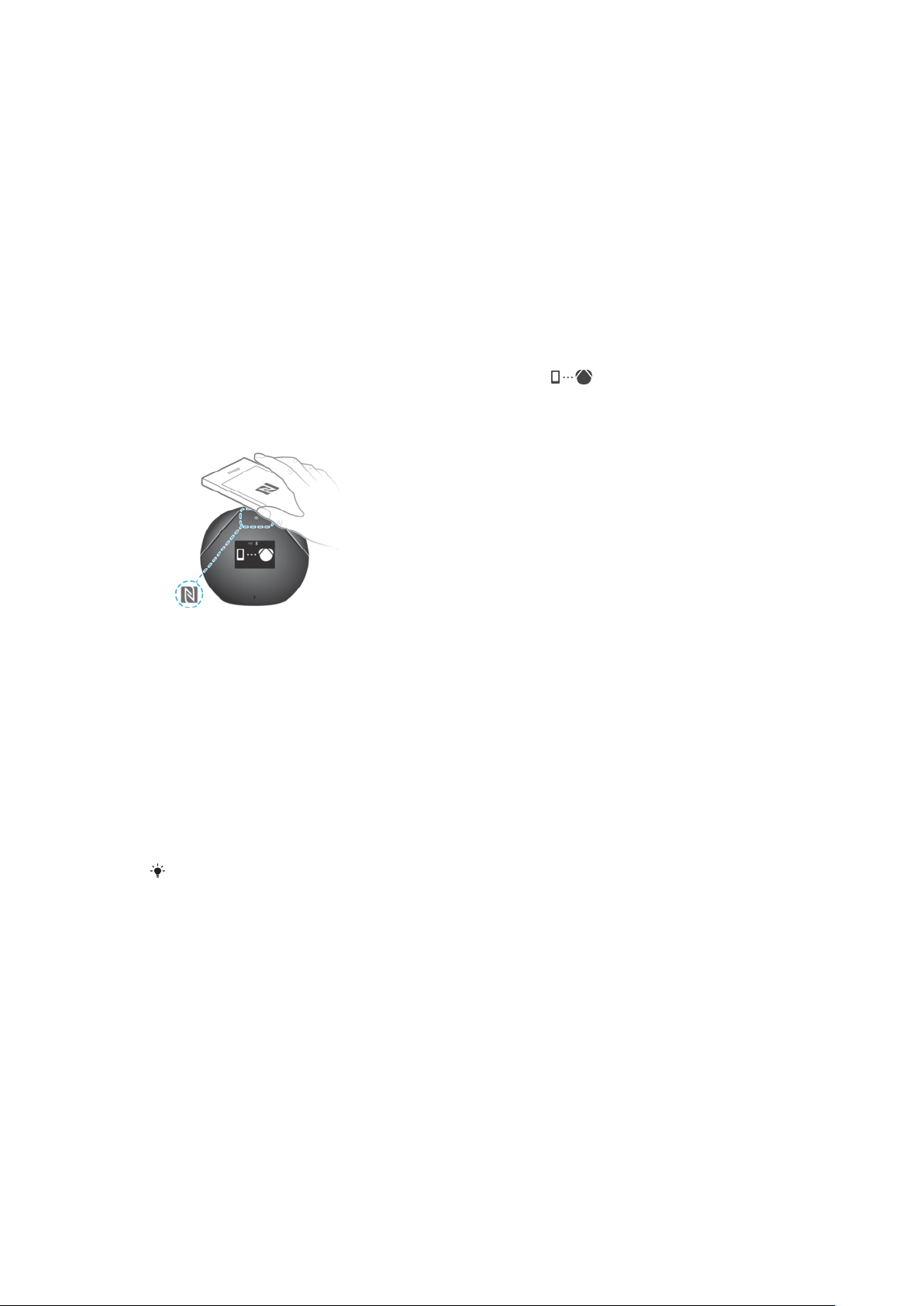
Getting started
Installing necessary applications on your Android™ device
For your Smart Bluetooth® Speaker to work properly, you must first install the latest
version of the Smart Bluetooth® Speaker application on the Android™ device that
you are using with the speaker, and then you need to pair and connect the two
devices. There are two ways to do this. You can use the NFC One-touch method,
which launches the procedure automatically, or you can use the manual
Bluetooth® setup method. Both methods require you to install the Voice Control
application, which is necessary if you want to use voice commands.
To set up using the NFC One-touch method
1 Speaker: Slide the power switch to the on position.
2 Slide the power switch to the PAIRING position until
appears on the
display, indicating that the Smart Bluetooth® Speaker is in pairing mode.
3 Android™ device: Make sure that the NFC function is turned on and that the
screen is active and unlocked.
4 Place the Android™ device over the Smart Bluetooth® Speaker so that the
NFC detection area of each device touches the other. The installation page
for the Smart Bluetooth® Speaker application on Google Play™ opens
automatically on the Android™ device.
5 Follow the on-screen instructions to download and install the application.
6 After successful installation, launch the Smart Bluetooth® Speaker
application and follow the instructions to connect the Android™ device with
the Smart Bluetooth® Speaker.
7 Once the two devices are connected, the device software is automatically
updated, if necessary. This procedure can take a few minutes.
8 After the device software is updated, an installation page opens for the
Voice Control application. Follow the instructions on your Android™ device
to install the latest version of the Voice Control application for your Smart
Bluetooth® Speaker.
To pair and connect any previously connected Android™ device with your Smart Bluetooth®
Speaker at a later time, just touch the NFC detection area of the Android™ device to the
NFC area of the Smart Bluetooth® Speaker.
5
This is an Internet version of this publication. © Print only for private use.
Loading ...
Loading ...
Loading ...
