Loading ...
Loading ...
Loading ...
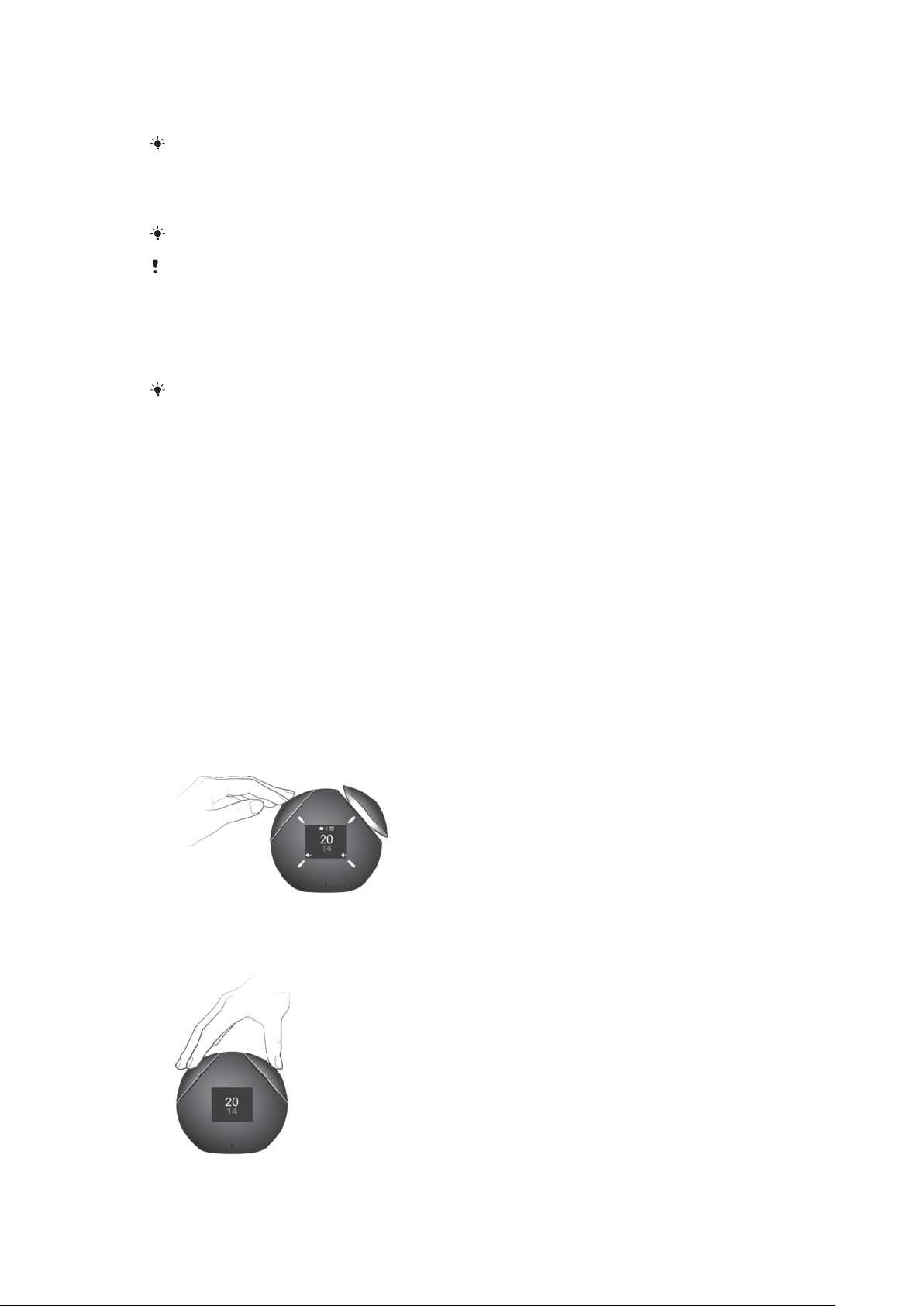
To pause music during playback
• Push down one of the speaker covers.
You can also pause the music in the music player application on your Android™ device.
To adjust the volume
• Tap Control light 3 to increase or tap Control light 4 to decrease the volume.
You can also adjust the volume using the volume controls on your Android™ device.
Make sure the volume level is moderate on your Android™ device before you connect to the
Smart Bluetooth® Speaker.
To play the next or previous track
• Tap Control light 1 and then tap Control light 3 to play the next song or Control light
4 to play the previous song.
You can also use the controls in the music player application on your Android™ device.
Setting alarms
You can set alarms on your Android™ device and they can sound via the Smart
Bluetooth® Speaker when they go o. Or you can set alarms directly on the Smart
Bluetooth® Speaker using voice controls. For more information about the Voice
Control application and supported functions, go to http://voicecontrol.sony.net.
To set an alarm using voice controls
1 To launch the Voice Control application, say "OK, Speaker".
2 Say a voice command, for example, say "Wake me up at 7".
To set an alarm using the Smart Bluetooth® Speaker application
1 Android device: Open the Smart Bluetooth® Speaker application.
2 Tap SETTINGS > Alarm and select an alarm.
3 Specify a new alarm time and adjust the repeat frequency, if necessary.
4 When you're finished, tap Done.
To snooze an alarm when it sounds
• Push down one of the speaker covers.
To stop an alarm when it sounds
• Push down both speaker covers.
10
This is an Internet version of this publication. © Print only for private use.
Loading ...
Loading ...
Loading ...
