Loading ...
Loading ...
Loading ...
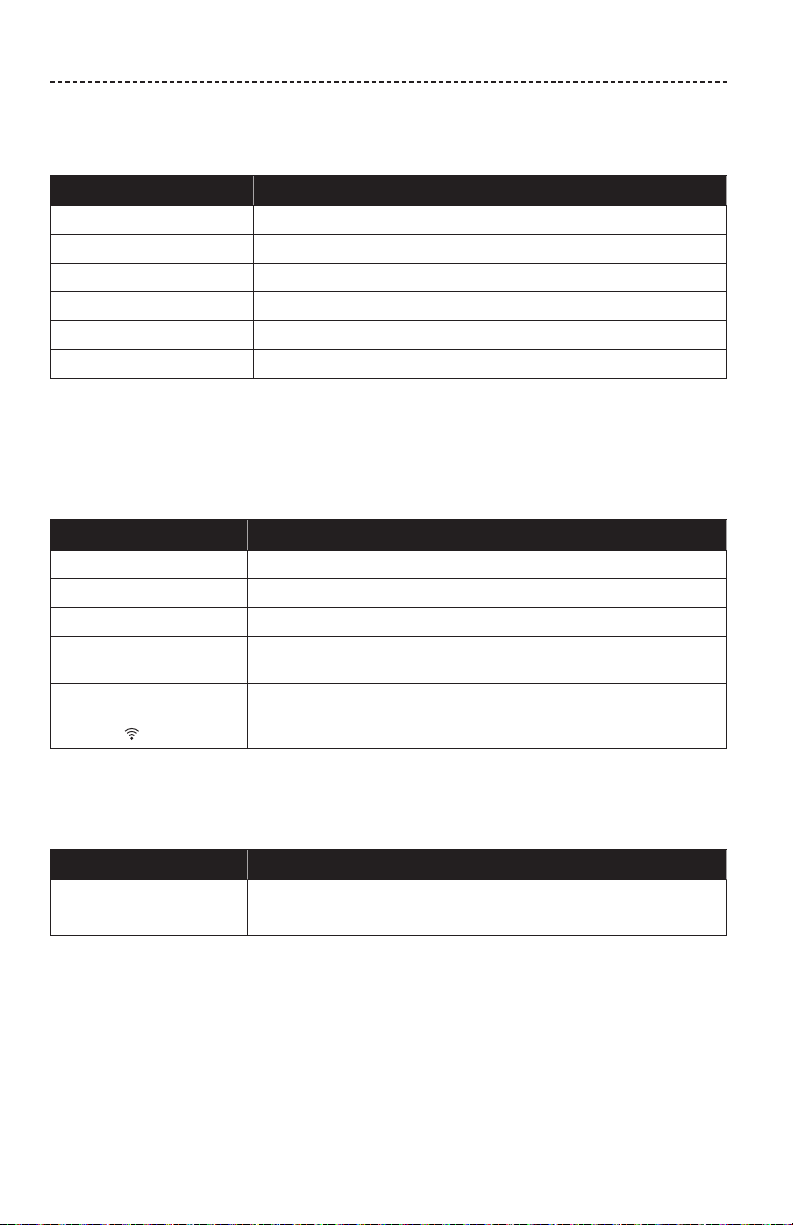
40 - ENGLISH
GETTING SYSTEM INFORMATION
Bluetooth indicator
Shows the connection status for mobile devices paired via Bluetooth.
Indicator activity System state
Blinking blue Ready to connect
Blinking white Connecting
Double blink white Pairing list cleared
Solid white Connected
Solid green Connected and dialogue mode is enabled
Double blink green Connected and persistent dialogue mode is enabled
Connectivity indicator
Shows the connection status between the soundbar and the optional Acoustimass® 300
wireless bass module, Acoustimass wireless bass module (included in the SoundTouch®
soundbar system) or Virtually Invisible® 300 wireless surround speakers.
Indicator activity System state
Blinking white Connecting.
Solid white Connected to the bass module, surround speakers or both.
Solid amber Disconnected from the bass module, surround speakers or both.
Blinking amber Both surround speakers are set to the same channel, such as L (left)
or R (right).
Blinking white
simultaneously with Wi-Fi
indicator
Updating system software.
Note: The update may take 10 or more minutes.
Wi-Fi indicator and Connectivity indicator
Shows the status of the system software update.
Indicator activity System state
Blinking white Updating system software.
Note: The update may take 10 or more minutes.
Loading ...
Loading ...
Loading ...