Loading ...
Loading ...
Loading ...
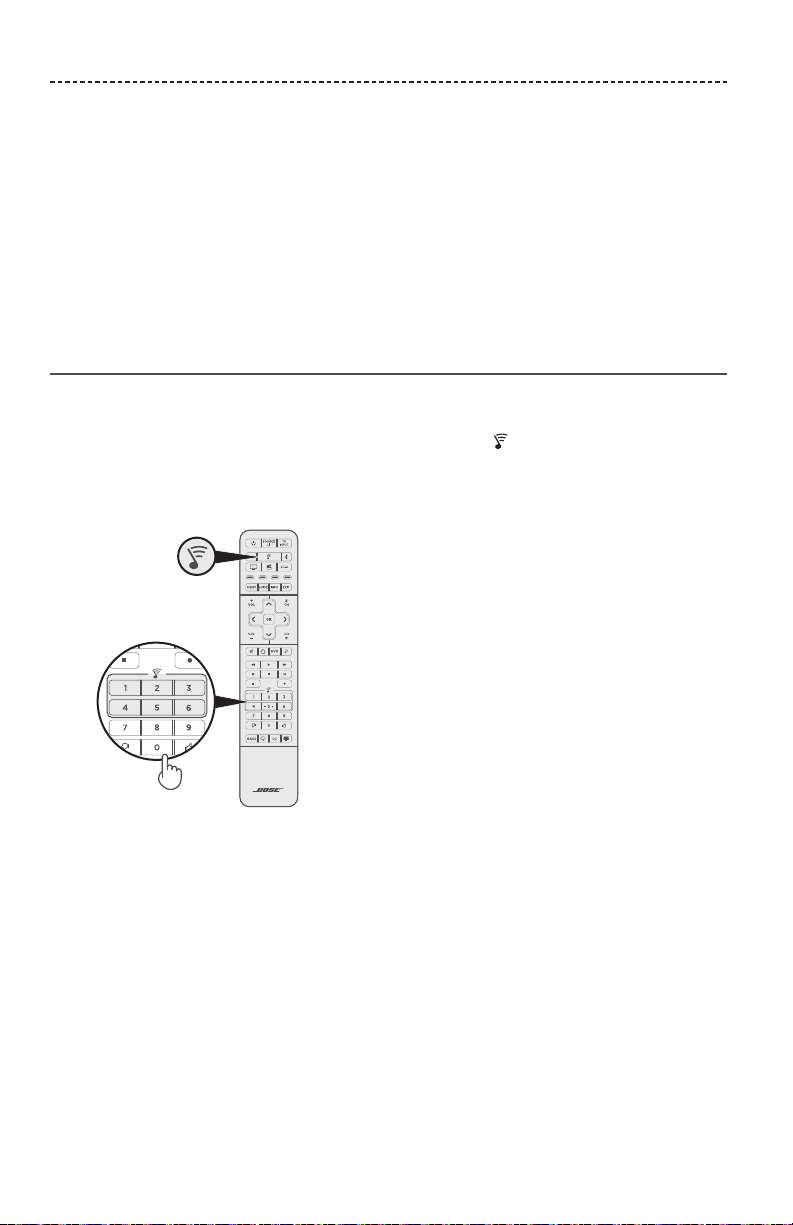
28 - ENGLISH
USING THE SOUNDTOUCH® APP
You can personalize six presets to your favorite streaming music services, stations,
playlists, artists, albums or songs from your music library. You can access your music, at
any time, with a simple touch of a button using the SoundTouch® app.
Before using presets, note the following:
• You can set presets from the app and the remote control.
• If the preset source is your music library, make sure the computer storing your music
library is on and connected to the same network as the soundbar.
• You cannot set presets to a Bluetooth stream.
Setting a preset
1. Stream music to the soundbar using the app.
2. On the remote control, press the SoundTouch® button .
3. While the music is playing, press and hold a preset (1 – 6) on the remote control until
the soundbar emits a tone.
2
1
Note: For information on using the SoundTouch® app to set and change your presets,
visit global.Bose.com/Support/ST300
Loading ...
Loading ...
Loading ...