Loading ...
Loading ...
Loading ...
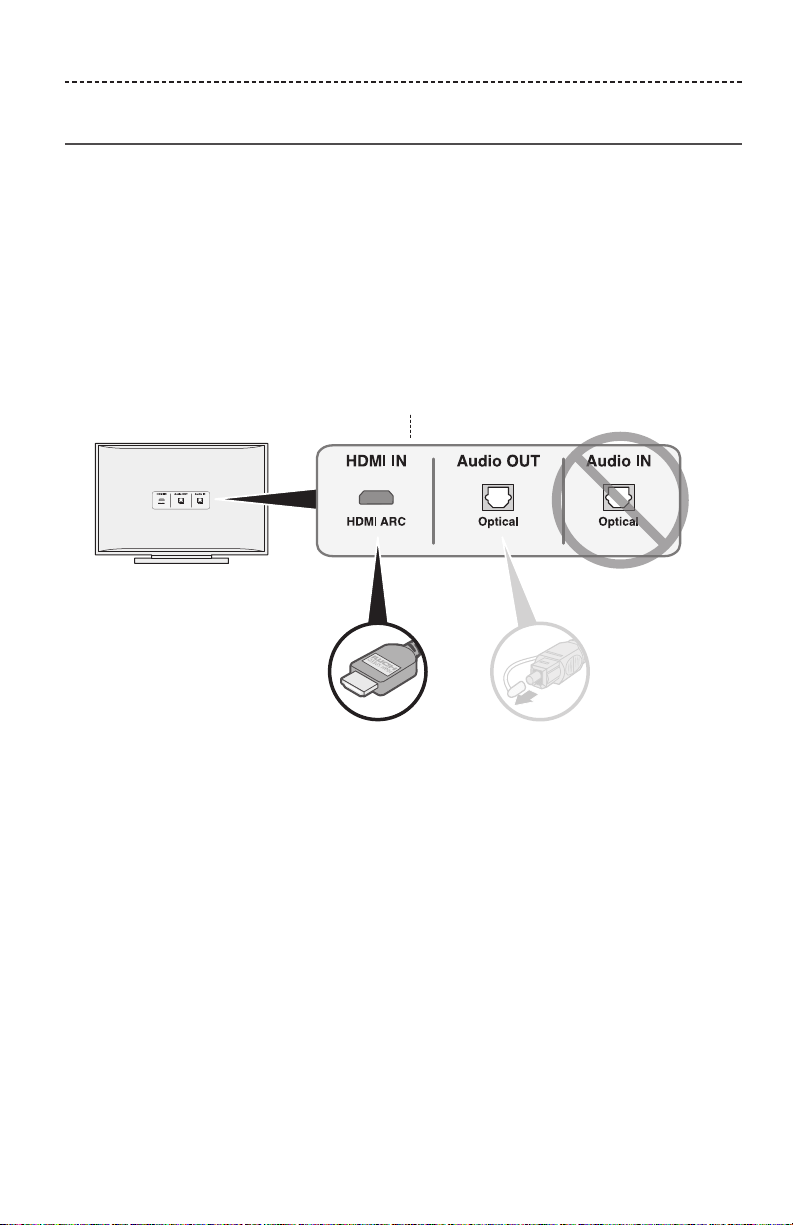
ENGLISH - 13
SETTING UP THE SOUNDBAR
Cable options
Connect the soundbar to your TV using one of two cable options:
• Option 1: HDMI™ ARC (preferred)
• Option 2: Optical
Note: The preferred option is to connect the soundbar to your TV’s HDMI ARC or
Audio Return Channel connector using the HDMI cable.
1. On the back of your TV, locate the HDMI IN and Audio OUT (digital)
connector panels.
Option 1: HDMI™ ARC
(preferred)
Use the HDMI cable for
this connection.
Option 2: Optical
If your TV doesn’t have
an HDMI ARC connector,
use the optical cable for
this connection.
Your TV’s connector panel may not appear as
shown. Look for the shape of the connector.
2. Choose an audio cable.
Note: If your TV does not have an HDMI ARC or optical connector, see page 48 .
Loading ...
Loading ...
Loading ...