Loading ...
Loading ...
Loading ...
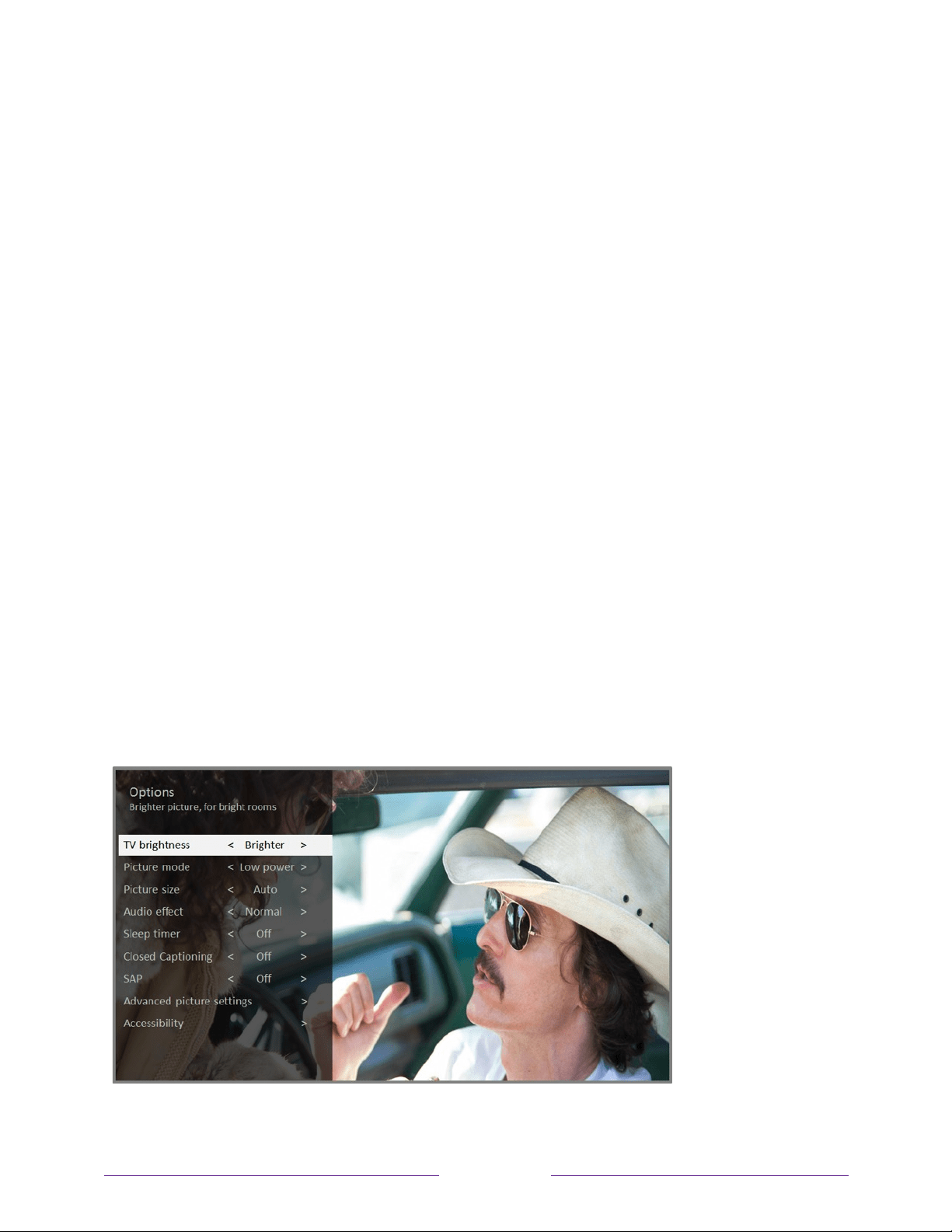
!
70
!
!
!
o Off – The TV does not display a notification when HDR or Dolby Vision
content begins to play.
Note:
This setting does not affect the HDR or Dolby Vision notification that
always appears in the program information banner. Press
OK
while watching a
show to open the program information banner.
• Settings per input – Lists each TV input. Select an input, and then press Þ to
display the Options menu where you can adjust the input’s settings while
watching a live picture and listening to the sound from that input.
Tip:
You don’t have to go to the
Settings
menu first—you can display an input’s
Options
menu and adjust its settings whenever you are watching the input by
pressing
Þ
.
Options menu
The Options menu for each TV input provides many settings for controlling the
appearance of the picture and the quality of the audio. To view the Options menu,
press Þ whenever you are watching a TV input or streaming a video (except when
you are viewing the program information banner). The Options menu is a panel that
appears over the left side of the screen:
Typical Options menu
Loading ...
Loading ...
Loading ...