Loading ...
Loading ...
Loading ...
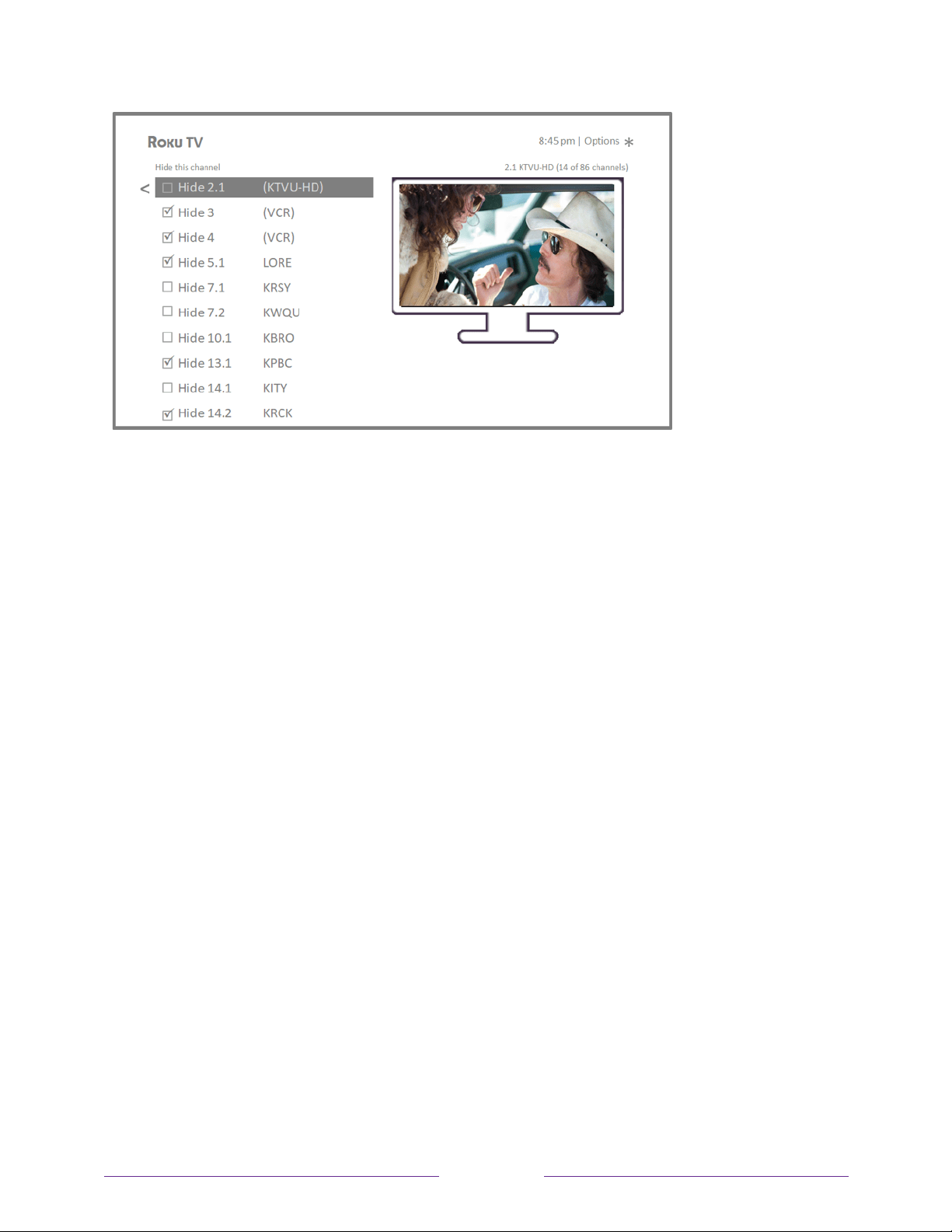
!
!!
99
!
!
!
Highlight each channel you want to hide, and then press OK to hide the channel.
Tip:
If you need to see or hear the highlighted channel, wait a couple of seconds for
the TV to start playing the channel’s picture and sound. Also note that if you’ve
enabled parental controls and the program on the current channel is blocked, you
won’t see a picture or hear sound while editing the channel lineup.
Note:
Repeating the tuner channel scan unhides all hidden channels.
Change menu volume
Menu sounds are the noises the TV makes to let you know it received your command.
You can change the volume of these menu sounds or turn them off.
To adjust the menu volume, in the Home screen menu, navigate to Settings > Audio >
Menu volume. Navigate to the right and then change the setting to High, Medium, Low,
or Off.
Loading ...
Loading ...
Loading ...