Loading ...
Loading ...
Loading ...
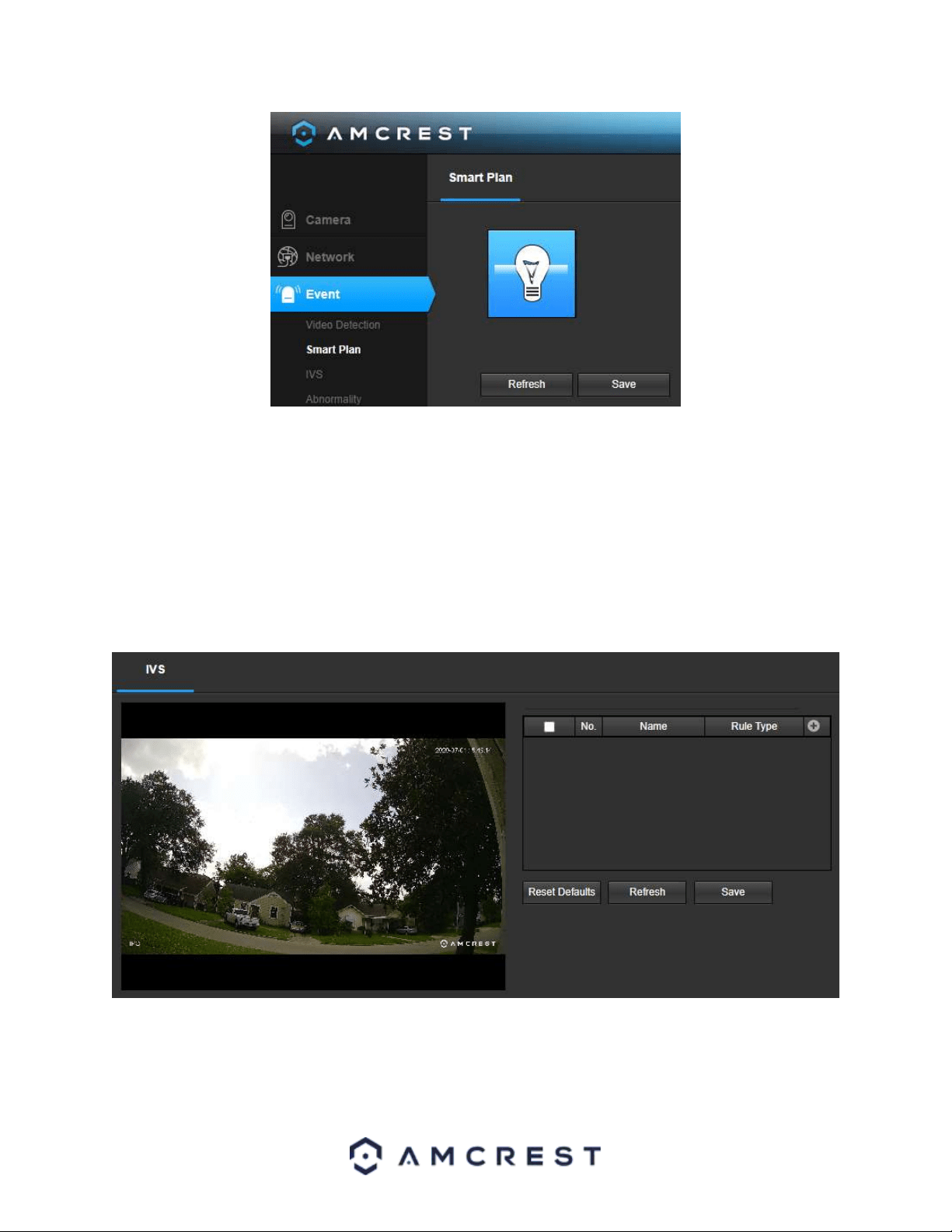
35
To refresh the menu to its original format, click the Refresh button. To save a smart plan to your camera, click the
Save button.
IVS
IVS stands for stands for intelligent video system analytics and is the basis for all the AI rules associated with your
camera. The IVS menu allows the user to customize and set IVS rules which allows the camera to produce general
behavior analytics and reporting directly from the web user interface.
Below is a screenshot of the IVS menu:
Setting an IVS Rule
All IVS rules can only be set and/or modified using the web user interface. They cannot be set using the Amcrest
View Pro app or any other platforms associated with your device. For more information on setting IVS rule, refer to
the information below.
Loading ...
Loading ...
Loading ...
