Loading ...
Loading ...
Loading ...
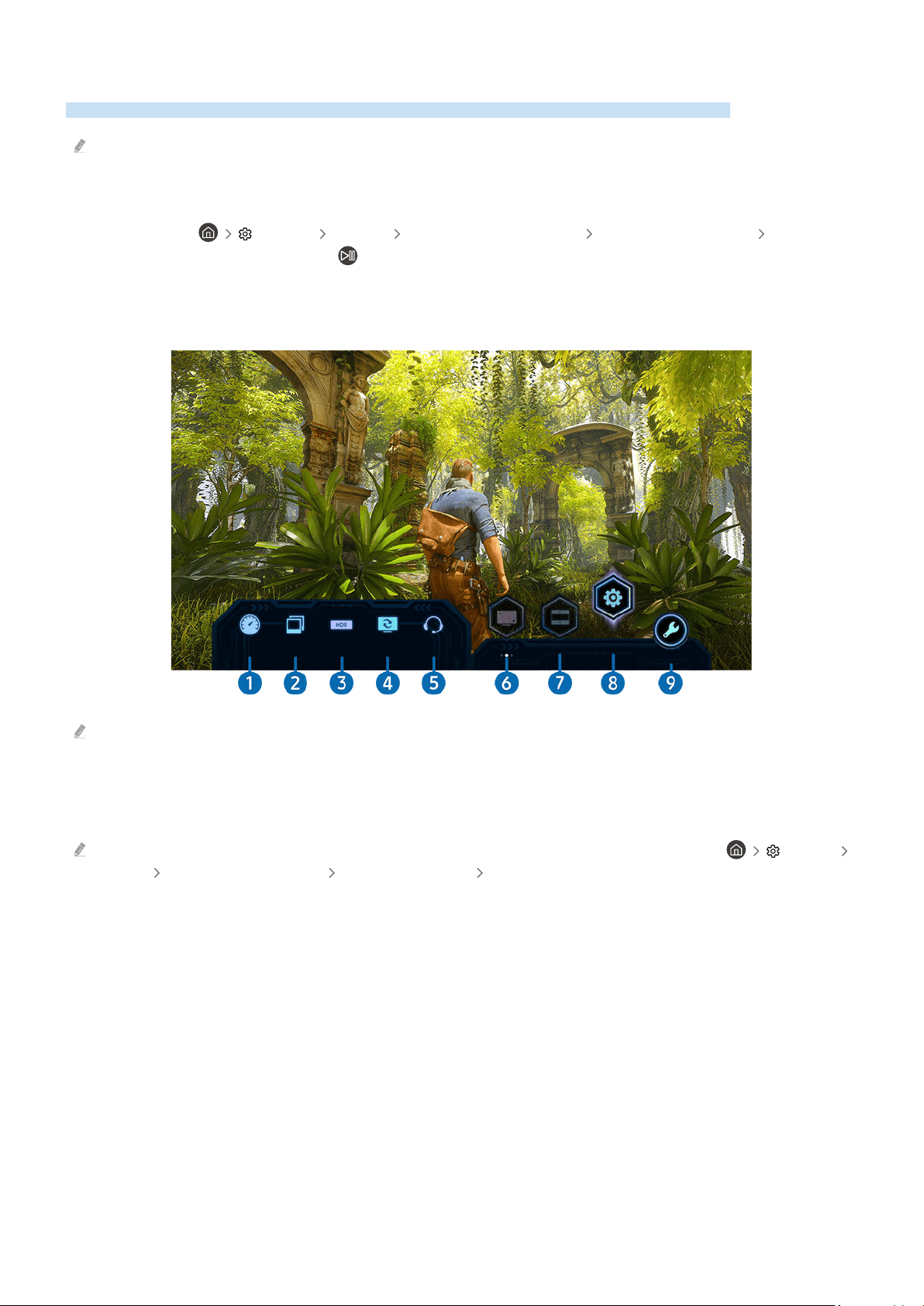
Using the Game Bar
Control the Game Settings Monitoring and Game Enhancer Settings easily by using the Game Bar.
This function may not be supported depending on the model.
Starting the Game Bar
When Game Mode ( Settings General External Device Manager (Game Mode Settings) Game
Mode) is On or Auto, press and hold the button on your Samsung Smart Remote to start the Game Bar.
Learning about the Game Bar
Input Lag
FPS
HDR
VRR
Sound Output
16:9
Screen
Position
Game Mode Settings
Troubleshootin
g
The image on your TV may differ from the image above depending on the model.
1.Input Lag
Shows the Input Lag of the game. When Game Motion Plus is Off, the game operates with the minimum input lag.
When you increase the values for Blur Reduction and Judder Reduction in Game Motion Plus Settings ( Settings
General External Device Manager Game Mode Settings Game Motion Plus Settings), the input lag increases.
2.FPS (Frames Per Second)
Shows the frame rate per second in real time. The frame rate changes when VRR is active.
- 87 -
Loading ...
Loading ...
Loading ...