Loading ...
Loading ...
Loading ...
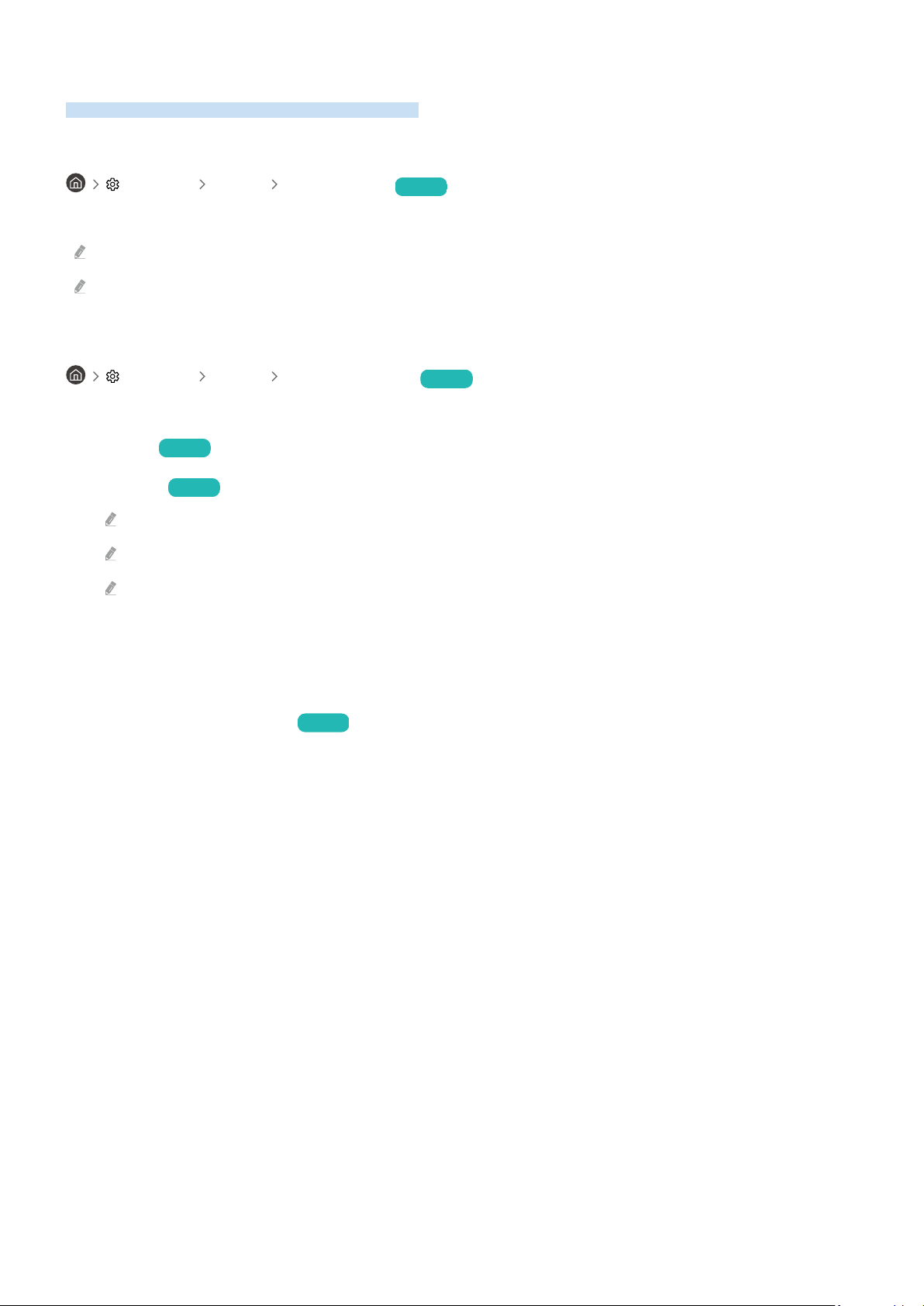
Conguring a Sound Mode and Expert Settings
Change the Sound Mode and adjust Expert Settings.
Choosing a sound mode
Settings Sound Sound Mode Try Now
You can select the available sound mode that you prefer for a content type or your listening environment.
When an external device is connected, Sound Mode may change accordingly.
This function may not be supported depending on the model.
Conguring advanced sound settings
Settings Sound Expert Settings Try Now
You can personalize the sound quality by adjusting the following settings.
• Balance
Try Now
• Equalizer Try Now
This function is not available when the Adaptive Sound+ function is turned on.
This function is not available when the Sound Mode function is set to Adaptive Sound, Game, or Amplify.
The name and properties of this function may appear differently depending on the connected external device.
• HDMI-eARC Mode
You can connect an audio device that supports eARC via HDMI-eARC. Muting occurs temporarily during device
connection.
• Digital Output Audio Format
Try Now
Select the digital audio output format. If you select the Auto option, the audio device outputs automatically in a
supported format.
If you select the Pass-Through option, audio data is output with no processing.
- 113 -
Loading ...
Loading ...
Loading ...